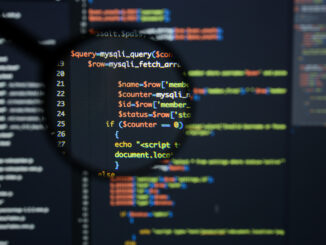Comprehensive Guide to MySQL to Amazon Redshift Data Replication Using Tungsten Replicator
Introduction
In today’s data-driven landscape, organizations frequently need to replicate data from operational MySQL databases to analytical platforms like Amazon Redshift for business intelligence and reporting purposes. This process presents unique challenges, particularly when dealing with heterogeneous database systems that have different architectures and data formats.
Amazon Redshift, as a fully managed data warehouse service, requires specialized approaches for data ingestion from traditional RDBMS systems like MySQL. This comprehensive guide explores how to implement real-time data replication from MySQL to Amazon Redshift using Tungsten Replicator, an enterprise-grade open-source solution that simplifies cross-platform data synchronization.
Understanding Tungsten Replicator
Core Architecture Overview
Tungsten Replicator is a robust, open-source replication engine designed to extract data from various MySQL variants (including Amazon RDS, Percona Server, and MariaDB) and Oracle databases, then apply this data to diverse target systems such as Vertica, Cassandra, and Amazon Redshift. The solution supports advanced replication topologies including parallel replication, fan-in configurations, and multi-master setups, making it ideal for complex enterprise environments.
Three-Component Architecture
The Tungsten Replicator architecture consists of three fundamental components:
1. Extractor (Master Service)
The extractor component continuously monitors MySQL’s binary log (binlog) and captures all data changes in real-time. It then writes this transactional information into the Transaction History Log for further processing.
2. Transaction History Log (THL)
The THL serves as an intelligent intermediary that stores transactional data from source databases in a universal format. This component acts as a translator between different database systems, ensuring data consistency and enabling seamless cross-platform replication.
3. Applier (Slave Service)
The applier component processes raw row-data from the THL and transforms it into appropriate formats (JSON, BSON, or CSV) for bulk loading into target systems. This component is crucial for heterogeneous deployments and requires MySQL binary log format to be set to ROW.
Prerequisites and System Requirements
Server Environment Setup
Before implementing Tungsten Replicator, ensure your environment meets the following requirements:
Software Dependencies:
- Java Development Kit (JDK) 7 or higher
- Apache Ant 1.8 or higher
- Ruby runtime environment
- Net-SSH library
MySQL Configuration Requirements
Your MySQL source database must be configured with the following parameters:
-- Essential MySQL configuration binlog-format = row binlog-row-image = full collation-server = utf8_general_ci character-set-server = utf8
Critical Requirements:
- All tables designated for replication must have primary keys
- Binary logging must be enabled with ROW format
- Sufficient disk space for binary log retention
Amazon Redshift Prerequisites
Database Structure:
- Target database and schema names must match the source MySQL database names
- Appropriate user permissions for data loading operations
- Network connectivity between replication server and Redshift cluster
AWS S3 Configuration:
- Dedicated S3 bucket with read/write permissions
- Valid AWS access key and secret key credentials
- Proper IAM roles for Redshift to access S3 resources
Implementation Guide
Environment Setup Example
For this implementation, we’ll use the following infrastructure:
- MySQL Source Server: 10.0.1.100 (EC2 instance)
- Amazon Redshift Cluster: analytics-cluster.abc123.us-east-1.redshift.amazonaws.com
- S3 Staging Bucket: s3://minervadb-replication-staging
- Target Tables: customer_profiles, transaction_history from ecommerce_analyticsdatabase
Step 1: Tungsten Replicator Installation
Clone and build Tungsten Replicator from the official repository:
# Clone the repository git clone https://github.com/continuent/tungsten-replicator.git # Build the package cd tungsten-replicator sh builder/build.sh # Create installation directory mkdir -p /opt/tungsten-replicator # Extract built package tar --strip-components 1 -zxvf builder/build/tungsten-replicator-5.2.1.tar.gz -C /opt/tungsten-replicator/ # Clean up source files cd .. && rm -rf tungsten-replicator
Step 2: Redshift Schema Preparation
Create the target database and tables in Amazon Redshift:
-- Connect to Redshift and create database
CREATE DATABASE ecommerce_analytics;
-- Switch to the new database
\c ecommerce_analytics
-- Create target tables with appropriate data types
CREATE TABLE ecommerce_analytics.customer_profiles (
customer_id INT PRIMARY KEY,
email_address VARCHAR(255),
registration_date DATE,
customer_tier VARCHAR(50)
);
CREATE TABLE ecommerce_analytics.transaction_history (
transaction_id BIGINT PRIMARY KEY,
customer_id INT,
transaction_amount DECIMAL(10,2),
transaction_timestamp TIMESTAMP,
product_category VARCHAR(100)
);
Step 3: Master Service Configuration
Create a dedicated replication user in MySQL:
-- Create replication user with appropriate privileges GRANT REPLICATION SLAVE ON *.* TO 'tungsten_replicator'@'localhost' IDENTIFIED BY 'SecureReplicationPassword2024'; FLUSH PRIVILEGES;
Configure the Tungsten master service:
cd /opt/tungsten-replicator # Reset configuration defaults ./tools/tpm configure defaults --reset # Configure master service ./tools/tpm configure master \ --install-directory=/opt/tungsten-master \ --enable-heterogeneous-service=true \ --members=mysql-source-server \ --master=mysql-source-server # Set connection parameters ./tools/tpm configure master --hosts=mysql-source-server \ --replication-user=tungsten_replicator \ --replication-password=SecureReplicationPassword2024 \ --skip-validation-check=MySQLUnsupportedDataTypesCheck \ --property=replicator.filter.pkey.addColumnsToDeletes=true \ --property=replicator.filter.pkey.addPkeyToInserts=true # Install master configuration ./tools/tpm install
Step 4: Slave Service Configuration
Create the S3 configuration file:
{
"awsS3Path": "s3://minervadb-replication-staging",
"awsAccessKey": "AKIAIOSFODNN7EXAMPLE",
"awsSecretKey": "wJalrXUtnFEMI/K7MDENG/bPxRfiCYEXAMPLEKEY",
"gzipS3Files": "false",
"cleanUpS3Files": "true"
}
Configure the slave service for Redshift:
# Reset configuration ./tools/tpm configure defaults --reset # Configure slave service ./tools/tpm configure slave \ --install-directory=/opt/tungsten-slave \ --enable-heterogeneous-service=true \ --members=mysql-source-server # Set Redshift connection and replication filters ./tools/tpm configure slave --hosts=mysql-source-server \ --replication-host=analytics-cluster.abc123.us-east-1.redshift.amazonaws.com \ --replication-user=redshift_admin \ --replication-password=RedshiftAdminPassword2024 \ --datasource-type=redshift \ --batch-enabled=true \ --batch-load-template=redshift \ --redshift-dbname=ecommerce_analytics \ --svc-applier-filters=dropstatementdata,replicate \ --property=replicator.filter.replicate.do=ecommerce_analytics.customer_profiles,ecommerce_analytics.transaction_history \ --svc-applier-block-commit-interval=30s \ --svc-applier-block-commit-size=10 \ --rmi-port=10002 \ --thl-port=2113 \ --master-thl-port=2112 \ --master-thl-host=mysql-source-server # Install slave configuration ./tools/tpm install # Copy S3 configuration file cp s3-config.json /opt/tungsten-slave/share/
Step 5: Worker Table Generation
Generate and create staging tables in Redshift:
# Generate staging table DDL /opt/tungsten-slave/tungsten/tungsten-replicator/bin/ddlscan \ -db ecommerce_analytics \ -template ddl-mysql-redshift-staging.vm > redshift_staging_tables.sql # Apply staging tables to Redshift psql -h analytics-cluster.abc123.us-east-1.redshift.amazonaws.com \ -U redshift_admin -d ecommerce_analytics -f redshift_staging_tables.sql
Step 6: Replication Startup and Verification
Start the master service: