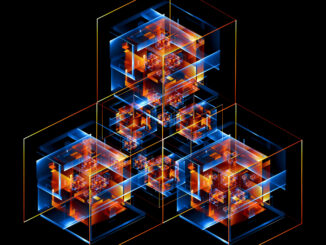Using User-Level Locks in InnoDB to Prevent Deadlocks and Improve Performance
User-level locks in InnoDB provide a mechanism for application-level synchronization, allowing developers to control locks within, their MySQL transactions manually. These locks are managed using the GET_LOCK(), RELEASE_LOCK(), and related functions. While InnoDB has built-in locking mechanisms for row and table-level operations, user-level locks give you more granular control, enabling you to implement custom locking strategies at the application level.
Using user-level locks can help avoid deadlocks in specific cases where the application itself needs to coordinate multiple resources outside of the usual InnoDB transactional locks. Here’s how they work and how they can be used for troubleshooting and preventing deadlocks.
What are User-Level Locks?
User-level locks in MySQL allow you to create locks at the application level by associating them with a name rather than a database row or table. These locks do not directly interact with InnoDB’s internal row or table locking mechanisms and are instead used for broader control over critical sections of code or resources.
Key functions include:
GET_LOCK(name, timeout): Acquires a named lock. If another session holds this lock, it will wait for up totimeoutseconds or returnNULLif the timeout is exceeded.RELEASE_LOCK(name): Releases the lock associated withname.IS_USED_LOCK(name): Checks if a lock is held and by which connection ID.IS_FREE_LOCK(name): Checks if the lock is free.
Syntax:
SELECT GET_LOCK('lock_name', timeout_in_seconds);
If the lock is successfully acquired, it returns 1. If the lock is already held by another session and the timeout is exceeded, it returns 0. If an error occurs, it returns NULL.
Benefits of User-Level Locks for Avoiding Deadlocks:
- Application-Level Coordination: User-level locks allow you to coordinate access to resources outside of row-level or table-level locking. This can help prevent contention between multiple transactions trying to access the same resource and reduce the chance of deadlocks.
- Explicit Locking for Critical Sections: If your application requires serializing certain operations (e.g., accessing shared resources, performing complex logic across multiple tables), you can use
GET_LOCK()to manually synchronize operations and avoid locking contention. - Timeout Control: Unlike row locks, which can deadlock when multiple transactions are contending for the same resource, user-level locks allow you to specify a timeout. This gives you better control over handling contention gracefully without causing deadlock situations.
Use Case Example: Avoiding Deadlocks
Imagine you have an application where two transactions are updating two different tables, but there is an interdependency between the operations. InnoDB’s row-level locking might cause a deadlock in this case due to the transactions waiting on each other. User-level locks can serialize the updates by locking the critical sections of the code where the updates are performed.
Example:
-- Transaction 1
START TRANSACTION;
SELECT GET_LOCK('resource_A', 10);
UPDATE table_A SET column = 'value' WHERE id = 1;
SELECT RELEASE_LOCK('resource_A');
COMMIT;
-- Transaction 2
START TRANSACTION;
SELECT GET_LOCK('resource_A', 10);
UPDATE table_B SET column = 'value' WHERE id = 2;
SELECT RELEASE_LOCK('resource_A');
COMMIT;
In this example, both transactions use the same user-level lock (resource_A) before accessing the database tables. By doing this, they avoid deadlocks, as only one transaction can acquire the lock at a time.
Considerations for Using User-Level Locks:
- Not a Replacement for InnoDB Locks: User-level locks do not replace InnoDB’s internal locking mechanisms. Instead, they are a complement for application-level synchronization. You should still rely on InnoDB’s ACID-compliant transactional behavior for row-level locking.
- Limited to Single-Instance MySQL: These locks only work within a single MySQL instance. If you are running a distributed environment or using replication/sharding, user-level locks will not synchronize between different MySQL servers.
- Careful Use of Timeouts: Be cautious with the
timeoutparameter inGET_LOCK(). If the timeout is set too short, the lock may not be acquired in time, causing your application logic to fail. If it’s too long, it can block other operations unnecessarily, leading to performance degradation. - Performance Overhead: Using too many user-level locks or holding them for long periods can result in performance issues due to lock contention, much like with InnoDB row-level locks. Always strive to release locks as quickly as possible.
Troubleshooting Deadlocks with User-Level Locks:
- Monitor Lock Waits: Use
SHOW PROCESSLISTorSHOW ENGINE INNODB STATUSto monitor how long transactions are waiting for locks. If you notice high wait times or deadlocks, you can implement user-level locks to control the flow of transactions. - Debugging Deadlock Situations: If you encounter deadlocks, check the MySQL error log for detailed information about the deadlock, which will help identify which locks were involved. You can adjust your application logic to add user-level locks in places where deadlocks frequently occur.
- Fine-Grained Control: If transactions are waiting on multiple resources, and you’re seeing deadlocks or performance degradation, you can use multiple user-level locks to control access to specific resources more finely. For example, different parts of your application can hold different named locks based on the critical section being processed.
Summary
User-level locks in InnoDB (GET_LOCK(), RELEASE_LOCK(), etc.) provide a way to manually synchronize critical sections of your application, offering better control over contention and preventing deadlocks. They work at the application level, allowing you to coordinate resource access across multiple transactions. By using these locks judiciously, you can prevent performance degradation, reduce deadlock frequency, and have more fine-tuned control over transaction synchronization. However, they should be used alongside InnoDB’s internal locking mechanisms for best results, especially in complex environments.
Best Practices for Managing Locking in PostgreSQL to Improve Concurrency