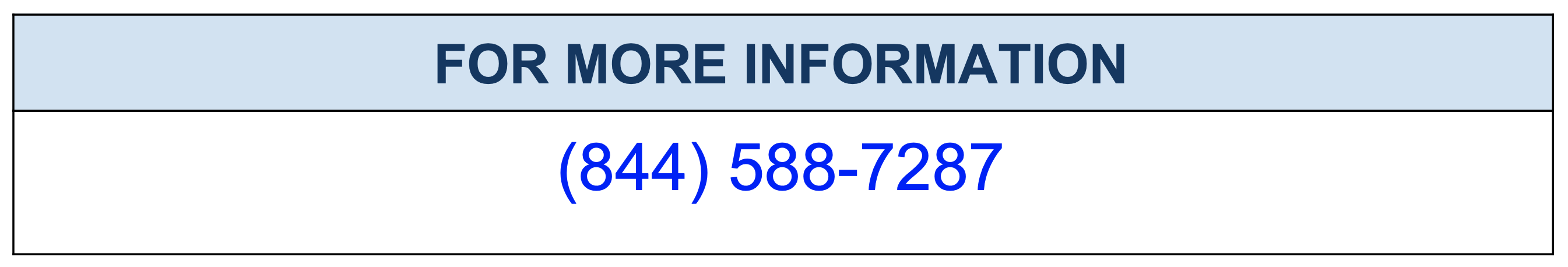Troubleshooting Galera Cluster for performance
Galera Cluster is a popular solution for achieving high availability and scalability in MySQL and MariaDB databases. However, as with any distributed system, there can be performance issues that arise from time to time. Here are some common issues and troubleshooting steps you can take to resolve them:
- High CPU usage: If you notice that CPU usage is high on one or more nodes in the cluster, it could be caused by a high number of writes or updates to the database. You can use the SHOW PROCESSLIST command to check for long running queries, and optimize them.
- High memory usage: High memory usage can be caused by a large number of connections or a large cache size. You can use the SHOW STATUS command to check the number of open connections and adjust the max_connections setting as needed.
- Slow replication: Slow replication can be caused by a high number of writes or updates to the database, or by a slow network connection between nodes. You can use the SHOW PROCESSLIST command to check for long running queries, and optimize them. Also, you can check your network connection for any latency issues.
- Node desynchronization: Node desynchronization can be caused by a node being disconnected from the cluster for an extended period of time. This can be resolved by resynchronizing the node with the cluster.
- Node failover: Node failover can be caused by a node being disconnected from the cluster for an extended period of time. This can be resolved by resynchronizing the node with the cluster.
- Incompatibility issues: Incompatibility issues can be caused by different versions of Galera Cluster running on different nodes. It's important to make sure that all nodes in the cluster are running the same version of Galera Cluster.
- Network issues: Network issues can be caused by a slow network connection between nodes or by a high number of writes or updates to the database. You can use the SHOW PROCESSLIST command to check for long running queries, and optimize them. Also, you can check your network connection for any latency issues.
|
1 2 3 4 5 6 7 8 9 10 11 12 13 14 15 16 17 18 19 20 21 22 23 24 25 26 27 28 29 30 31 32 33 |
import mysql.connector # Connect to the Galera Cluster cnx = mysql.connector.connect(user='username', password='password', host='hostname', database='database') cursor = cnx.cursor() # Collect replication health data cursor.execute("SHOW STATUS LIKE 'wsrep_%'") replication_data = cursor.fetchall() # Parse the replication data for data in replication_data: if data[0] == 'wsrep_local_state_comment': local_state = data[1] if data[0] == 'wsrep_cluster_size': cluster_size = data[1] if data[0] == 'wsrep_local_state': local_state_num = data[1] if data[0] == 'wsrep_ready': ready = data[1] # Print the replication health data if ready == 1: print("Galera Cluster is ready and in sync.") print("Cluster Size: ", cluster_size) print("Local State: ", local_state) else: print("Galera Cluster is not ready or not in sync.") print("Local State: ", local_state) # Close the connection cursor.close() cnx.close() |