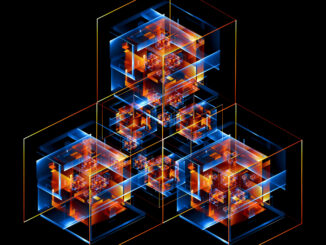Step-by-step Installation and Configuration of Streaming Replication in PostgreSQL 12
In this post we have explained how to implement step-by-step PostgreSQL 12 Streaming Replication on Ubuntu 20.04 (Codename: focal). PostgreSQL support several types of replication solutions for performance, scalability and high availability. One of the most commonly used and highly recommended PostgreSQL replication solution is Write-Ahead Log (WAL) Shipping. In this solution, the PostgreSQL standby node is built using file-based log shipping or streaming replication, even combination of both whenever appropriate. In a streaming replication, a standby (PostgreSQL replication slave) is tuned to connect with PostgreSQL Primary / Master Node, to stream WAL records to the standby as and when they are generated, without waiting for the WAL file to be filled. PostgreSQL streaming replication by default is asynchronous in which data is written to the standby server(s) after a transaction has been committed on the primary server. This means there are some associated risks on PostgreSQL data reliability / durability because primary / master node is not bothered about the state of data successfully replicated to standby node, So master server crashes, any uncommitted transactions may not be replicated and this can cause data loss. In this post we have also explained about PostgreSQL 12 “replication slots” for standby node to avoid the master server from recycling old WAL segments before the standby has received them. P.S: Replication slots retain only the number of segments known to be needed.
PostgreSQL Primary / Master Node and Standby Node (replication slave) used in the streaming replication
- PostgreSQL Primary / Master Node – 167.172.114.63
- PostgreSQL Standby Node (replication slave) – 167.172.123.158
Linux distribution in PostgreSQL Master Instance
root@PostgreSQL-Master:~# lsb_release -a No LSB modules are available. Distributor ID: Ubuntu Description: Ubuntu 20.04.1 LTS Release: 20.04 Codename: focal root@PostgreSQL-Master:~#
Linux distribution in PostgreSQL Standby Instance
root@PostgreSQL-Standby:~# lsb_release -a No LSB modules are available. Distributor ID: Ubuntu Description: Ubuntu 20.04.1 LTS Release: 20.04 Codename: focal root@PostgreSQL-Standby:~#
PostgreSQL 12 in the Master
root@PostgreSQL-Master:~# su postgres
postgres@PostgreSQL-Master:/root$
postgres@PostgreSQL-Master:/root$
postgres@PostgreSQL-Master:/root$ psql
psql (12.4 (Ubuntu 12.4-1.pgdg20.04+1))
Type "help" for help.
postgres=# show server_version;
server_version
----------------------------------
12.4 (Ubuntu 12.4-1.pgdg20.04+1)
(1 row)
postgres=#
PostgreSQL 12 in the Standby
root@PostgreSQL-Standby:~# su postgres
postgres@PostgreSQL-Standby:/root$
postgres@PostgreSQL-Standby:/root$ psql
psql (12.4 (Ubuntu 12.4-1.pgdg20.04+1))
Type "help" for help.
postgres=# show server_version;
server_version
----------------------------------
12.4 (Ubuntu 12.4-1.pgdg20.04+1)
(1 row)
postgres=#
Configure the PostgreSQL Primary / Master Node
On the PostgreSQL Primary / Master Node configure the IP address(es) on which the master server will listen to for connections from clients.
postgres=# ALTER SYSTEM SET listen_addresses TO '*'; ALTER SYSTEM
Create a Replication user in PostgreSQL Master
Create a user called replicator to facilitate connections between PostgreSQL primary and standby node using the createuser utility program:
postgres@PostgreSQL-Master:~$ createuser --replication -P -e replicator
Enter password for new role:
Enter it again:
SELECT pg_catalog.set_config('search_path', '', false);
CREATE ROLE replicator PASSWORD 'md57a53732cdbab04edef940553c841dc81' NOSUPERUSER NOCREATEDB NOCREATEROLE INHERIT LOGIN REPLICATION;
postgres@PostgreSQL-Master:~$
Edit pg_hba.conf file
After creating the replication user let’s configure the user to access our standby node by editing and configuring rules in pg_hba.conf file:
postgres@PostgreSQL-Master:/root$ cd /etc/postgresql/12/main/ postgres@PostgreSQL-Master:/etc/postgresql/12/main$ postgres@PostgreSQL-Master:/etc/postgresql/12/main$ vi pg_hba.conf # Allow replication connections from localhost, by a user with the # replication privilege. local replication all peer host replication all 127.0.0.1/32 md5 host replication all ::1/128 md5 host replication replicator 167.172.123.158/0 md5
Restart or reload PostgreSQL 12 in the Master / Primary Node for the changes to take effect by running:
root@PostgreSQL-Master:~# root@PostgreSQL-Master:~# systemctl reload postgresql.service root@PostgreSQL-Master:~#
Backup standby
Backup PostgreSQL in the standby database node before deleting the data:
root@PostgreSQL-Standby:~# sudo systemctl stop postgresql.service
root@PostgreSQL-Standby:~#
root@PostgreSQL-Standby:~# sudo systemctl status postgresql.service
● postgresql.service - PostgreSQL RDBMS
Loaded: loaded (/lib/systemd/system/postgresql.service; enabled; vendor preset: enabled)
Active: inactive (dead) since Sun 2020-10-11 18:36:57 UTC; 14s ago
Main PID: 4071 (code=exited, status=0/SUCCESS)
Oct 11 11:13:32 PostgreSQL-Standby systemd[1]: Starting PostgreSQL RDBMS...
Oct 11 11:13:32 PostgreSQL-Standby systemd[1]: Finished PostgreSQL RDBMS.
Oct 11 18:36:57 PostgreSQL-Standby systemd[1]: postgresql.service: Succeeded.
Oct 11 18:36:57 PostgreSQL-Standby systemd[1]: Stopped PostgreSQL RDBMS.
root@PostgreSQL-Standby:~#
root@PostgreSQL-Standby:~#
root@PostgreSQL-Standby:~# cp -R /var/lib/postgresql/12/main /var/lib/postgresql/12/stand-by-bkp
root@PostgreSQL-Standby:~# rm -rf /var/lib/postgresql/12/main/*
root@PostgreSQL-Standby:~#
Backup from primary to standby
Backup and restore the primary database on to standby node using pg_basebackup utility tool:
postgres@PostgreSQL-Standby:~$ pg_basebackup -h 167.172.114.63 -D /var/lib/postgresql/12/main -U replicator -P -v -R -X stream -C -S node2 Password: pg_basebackup: initiating base backup, waiting for checkpoint to complete pg_basebackup: checkpoint completed pg_basebackup: write-ahead log start point: 0/2000028 on timeline 1 pg_basebackup: starting background WAL receiver pg_basebackup: created replication slot "node2" 24554/24554 kB (100%), 1/1 tablespace pg_basebackup: write-ahead log end point: 0/2000100 pg_basebackup: waiting for background process to finish streaming ... pg_basebackup: syncing data to disk ... pg_basebackup: base backup completed postgres@PostgreSQL-Standby:~$
-h – Represents the node that will be backed up. In our case this will be our primary node.
-D – The data directory where the backup will be transferred to.
-U – Connection User
-P – Turns on progress reporting.
-v – Enables verbose mode
-R – Creates a standby.signal file and append connection settings to postgresql.auto.conf
-X – includes the required write-ahead log files in the backup
-C – enables the creation of a replication slot named by the -S option before starting the backup.
-S – specifies the replication slot name.
Monitor Replication Slot from Primary / Master Node
Confirm replication slot running from primary / master node, You can check the slot_name node2 in result of the query:
Expanded display is on. postgres=# SELECT * FROM pg_replication_slots; -[ RECORD 1 ]-------+---------- slot_name | node2 plugin | slot_type | physical datoid | database | temporary | f active | t active_pid | 25889 xmin | catalog_xmin | restart_lsn | 0/3000060 confirmed_flush_lsn | postgres=# create database mdb1; CREATE DATABASE postgres=# SELECT * FROM pg_replication_slots; -[ RECORD 1 ]-------+---------- slot_name | node2 plugin | slot_type | physical datoid | database | temporary | f active | t active_pid | 25889 xmin | catalog_xmin | restart_lsn | 0/3000990 confirmed_flush_lsn | postgres=#
Start PostgreSQL instance in the standby node:
root@PostgreSQL-Standby:~# sudo systemctl start postgresql
Validate Replication happening between Primary Node / Master and Standby / Slave:
postgres=# SELECT * FROM pg_stat_wal_receiver; -[ RECORD 1 ]---------+---------------------------------------------------------------------------------------------------------------------------------------------------------------------------------------------------------------------------------------------------------------------------- pid | 24662 status | streaming receive_start_lsn | 0/3000000 receive_start_tli | 1 received_lsn | 0/3000060 received_tli | 1 last_msg_send_time | 2020-10-12 18:55:59.900604+00 last_msg_receipt_time | 2020-10-12 18:55:59.901066+00 latest_end_lsn | 0/3000060 latest_end_time | 2020-10-12 18:55:29.888351+00 slot_name | node2 sender_host | 167.172.114.63 sender_port | 5432 conninfo | user=replicator password=******** channel_binding=prefer dbname=replication host=167.172.114.63 port=5432 fallback_application_name=12/main sslmode=prefer sslcompression=0 ssl_min_protocol_version=TLSv1.2 gssencmode=prefer krbsrvname=postgres target_session_attrs=any postgres=# SELECT * FROM pg_stat_wal_receiver; -[ RECORD 1 ]---------+---------------------------------------------------------------------------------------------------------------------------------------------------------------------------------------------------------------------------------------------------------------------------- pid | 24662 status | streaming receive_start_lsn | 0/3000000 receive_start_tli | 1 received_lsn | 0/3000990 received_tli | 1 last_msg_send_time | 2020-10-12 18:56:41.768859+00 last_msg_receipt_time | 2020-10-12 18:56:41.76974+00 latest_end_lsn | 0/3000990 latest_end_time | 2020-10-12 18:56:41.768859+00 slot_name | node2 sender_host | 167.172.114.63 sender_port | 5432 conninfo | user=replicator password=******** channel_binding=prefer dbname=replication host=167.172.114.63 port=5432 fallback_application_name=12/main sslmode=prefer sslcompression=0 ssl_min_protocol_version=TLSv1.2 gssencmode=prefer krbsrvname=postgres target_session_attrs=any
To monitor how much is lag behind the slots:
postgres=# SELECT redo_lsn, slot_name,restart_lsn, postgres-# round((redo_lsn-restart_lsn) / 1024 / 1024 / 1024, 2) AS GB_behind postgres-# FROM pg_control_checkpoint(), pg_replication_slots; -[ RECORD 1 ]---------- redo_lsn | 0/30009C8 slot_name | node2 restart_lsn | 0/3000AB0 gb_behind | 0.00 postgres=#
Conclusion
PostgreSQL powers today several mission critical database infrastructure operations so building highly available, reliable and fault-tolerant PostgreSQL Operations is one the core responsibility of DBAs / Database Reliability Engineers.
| Business Function | Contact |
|---|---|
| ☎ CONTACT GLOBAL SALES (24*7) | 📞 (844) 588-7287 (USA) 📞 (415) 212-6625 (USA) 📞 (778) 770-5251 (Canada) |
| ☎ TOLL FREE PHONE (24*7) | 📞 (844) 588-7287 |
| 🚩 MINERVADB FAX | +1 (209) 314-2364 |
| 📨 MinervaDB Email - General / Sales / Consulting | contact@minervadb.com |
| 📨 MinervaDB Email - Support | support@minervadb.com |
| 📨 MinervaDB Email -Remote DBA | remotedba@minervadb.com |
| 📨 Shiv Iyer Email - Founder and Principal | shiv@minervadb.com |
| 🏠 CORPORATE ADDRESS: CALIFORNIA | MinervaDB Inc. 440 N BARRANCA AVE #9718 COVINA, CA 91723 |
| 🏠 CORPORATE ADDRESS: DELAWARE | MinervaDB Inc., PO Box 2093 PHILADELPHIA PIKE #3339 CLAYMONT, DE 19703 |
| 🏠 CORPORATE ADDRESS: HOUSTON | MinervaDB Inc., 1321 Upland Dr. PMB 19322, Houston, TX, 77043, US |