Creating a PL/pgSQL Application to Log Slow Queries in PostgreSQL Server
Creating a PostgreSQL application using PL/pgSQL to record all queries executed on the PostgreSQL server with a latency/response time of more than 1 second involves several steps. This application can be particularly useful for performance analysis and identifying slow queries that may need optimization. Here's a step-by-step approach:
Step 1: Create a Table to Store Slow Queries
First, create a table that will store details of the slow queries, including the query text, execution time, and the timestamp when the query was executed.
CREATE TABLE slow_queries_log (
id SERIAL PRIMARY KEY,
query_text TEXT,
execution_time INTERVAL,
executed_at TIMESTAMP WITHOUT TIME ZONE DEFAULT now()
);
Step 2: Auto-Logging Slow Queries with a PL/pgSQL Function
You'll need a PL/pgSQL function to log any slow queries. PostgreSQL does not support triggers directly on query execution; hence, auto-logging slow queries will typically involve external tools or manual logging. However, for educational purposes, let's assume we are manually logging hypothetical slow queries or using a custom application that monitors and invokes this function for slow queries.
CREATE OR REPLACE FUNCTION log_slow_query(query_text TEXT, execution_time INTERVAL) RETURNS VOID AS $$
BEGIN
IF execution_time > INTERVAL '1 second' THEN
INSERT INTO slow_queries_log(query_text, execution_time)
VALUES (query_text, execution_time);
END IF;
END;
$$ LANGUAGE plpgsql;
Step 3: Manually Logging Slow Queries
Since PostgreSQL doesn't support automatically executing a function after each query execution, you would need to log slow queries manually or use an external monitoring tool that calls this function when it detects a slow query. Here's how you would manually log a slow query:
SELECT log_slow_query('SELECT * FROM large_table;', '2 seconds');
Alternative Approach: Using External Tools
For practical applications, consider using PostgreSQL's built-in logging functionalities or external monitoring tools for auto-detecting and logging slow queries:
Configuring PostgreSQL Logging
You can configure PostgreSQL to log queries that exceed a certain execution time:
- Edit your postgresql.conf file:
- Set log_min_duration_statement = 1000. This logs queries that take more than 1,000 milliseconds (1 second) to execute.
- Reload the PostgreSQL configuration or restart the server for changes to take effect.
Using pgBadger for Log Analysis
pgBadger is a PostgreSQL log analyzer that can parse your log files and provide detailed reports, including slow queries. Once you've configured PostgreSQL to log slow queries, you can use pgBadger to analyze these logs and identify slow queries.
Conclusion
While PostgreSQL doesn't directly support executing a function to log queries after execution like SQL Server's Query Store, you can approximate this functionality by enabling detailed query logging and using tools like pgBadger for analysis, or by developing custom monitoring applications that invoke logging functions for detected slow queries.