Troubleshooting MariaDB Thread Contention: Expert Solutions for High-Performance Database Operations
Understanding MariaDB Thread Contention
Thread contention in MariaDB occurs when multiple threads compete for the same resources, leading to performance degradation and system bottlenecks. This critical issue can severely impact database performance, causing slow query execution, increased response times, and reduced overall system throughput.
Thread contention can manifest in various forms, significantly affecting the performance of your database. For example, a scenario where multiple users are attempting to access the same data can lead to delays and, ultimately, a frustrating experience for end-users. Understanding the specific types of contention that may arise is crucial for database administrators to implement effective solutions.
Effective Troubleshooting MariaDB practices can help mitigate these issues and enhance overall performance.
Moreover, the implementation of robust monitoring tools can aid in identifying potential bottlenecks before they escalate, ensuring that the database remains responsive and stable. Tools such as performance schema and third-party monitoring solutions allow for real-time insights into thread activity, providing administrators with the data necessary to optimize performance proactively.
Common Causes of Thread Contention
-
- Lock contention: Multiple threads waiting for table or row locks
- Buffer pool contention: Threads competing for memory resources
Buffer pool contention is particularly relevant in environments with high transaction volumes. For instance, if multiple threads attempt to access frequently used data stored in the buffer pool, they may encounter delays while waiting for memory resources to become available. This is especially critical in high-traffic applications where user experience is paramount.
-
- I/O subsystem bottlenecks: Disk read/write operations creating queues
- Connection pool exhaustion: Too many concurrent connections
Connection pool exhaustion can happen in scenarios where the maximum number of allowed connections is reached. This typically occurs in web applications with numerous simultaneous users, leading to application slowdowns or failures. It’s essential to monitor connection usage closely to prevent these issues from affecting your overall service availability.
- Inefficient query patterns: Poorly optimized queries consuming excessive resources
Identifying Thread Contention Issues
Identifying thread contention issues requires a systematic approach. Database audit logs, combined with real-time monitoring, can help diagnose the root causes of contention, allowing administrators to implement targeted fixes. Tools such as MySQLTuner could also assist in providing recommendations based on the current usage patterns of your MariaDB server.
Performance Monitoring Techniques
-- Check current thread status SHOW PROCESSLIST; -- Monitor thread statistics SHOW STATUS LIKE 'Threads_%'; -- Analyze lock waits SELECT * FROM INFORMATION_SCHEMA.INNODB_LOCKS; SELECT * FROM INFORMATION_SCHEMA.INNODB_LOCK_WAITS;
Key Performance Indicators
Key performance indicators (KPIs) play a vital role in assessing the health of your MariaDB system. Regularly tracking these metrics helps in identifying performance trends over time, which can signal the need for further optimizations or hardware upgrades. By focusing on the right KPIs, administrators can make data-driven decisions that lead to improved performance.
- High Threads_running values
- Increased Innodb_row_lock_waits
- Elevated Table_locks_waited statistics
- Poor query response times
- CPU utilization spikes
Advanced Troubleshooting Strategies
Configuration optimization is an ongoing task that requires a thorough understanding of both the database and the underlying hardware. Regularly revisiting configuration settings based on changing workloads can yield significant performance improvements. Engaging with the community or consulting with experts can provide insights into best practices and configurations that might suit your specific needs better.
Configuration Optimization
-- Optimize thread handling SET GLOBAL thread_handling = 'pool-of-threads'; SET GLOBAL thread_pool_size = 16; SET GLOBAL thread_pool_max_threads = 1000; -- Buffer pool optimization SET GLOBAL innodb_buffer_pool_size = '70%_of_RAM'; SET GLOBAL innodb_buffer_pool_instances = 8;
Additionally, consider implementing thread pooling strategies that can dynamically adjust the number of threads based on current workload, reducing the likelihood of contention. This proactive approach to thread management can lead to smoother performance during peak usage times.
Query Optimization Techniques
-- Identify problematic queries SELECT query, exec_count, avg_timer_wait FROM performance_schema.events_statements_summary_by_digest ORDER BY avg_timer_wait DESC LIMIT 10; -- Analyze table locks SHOW OPEN TABLES WHERE In_use > 0;
Query optimization techniques should not only focus on the most frequently executed queries but also consider occasionally accessed data. Periodically reviewing and analyzing these queries can uncover optimization opportunities that might have been overlooked, leading to more efficient resource usage.
MinervaDB Support: 24/7 Expert MariaDB Operations
Furthermore, the support offered by MinervaDB extends beyond mere troubleshooting. Their expert teams can assist in implementing scalable architecture, ensuring that your MariaDB instances are configured to handle growth without performance degradation.
Comprehensive Support Services
MinervaDB provides industry-leading 24/7 support for MariaDB environments, ensuring optimal performance and minimal downtime through:
Incorporating automated alerting systems can significantly enhance your ability to respond to thread contention issues as they arise. Establishing thresholds for critical metrics will enable your team to take action before the performance is impacted.
Proactive Monitoring Solutions
- Real-time performance monitoring
- Automated alerting systems
- Predictive analysis for potential issues
- Continuous health checks
Expert Troubleshooting Services
- Immediate response to critical issues
- Advanced diagnostic capabilities
- Root cause analysis
- Performance optimization recommendations
High-Performance MariaDB Operations
Database Performance Tuning
-- MinervaDB recommended configurations SET GLOBAL innodb_flush_log_at_trx_commit = 2; SET GLOBAL innodb_log_file_size = '256M'; SET GLOBAL innodb_log_buffer_size = '64M'; SET GLOBAL query_cache_size = '128M';
Scalability Solutions
- Master-slave replication setup
- Galera cluster configuration
- Load balancing implementation
- Sharding strategies
Support Response Framework
Tier 1: Immediate Response (< 15 minutes)
- Critical system failures
- Database unavailability
- Security breaches
- Data corruption issues
Tier 2: Priority Response (< 1 hour)
- Performance degradation
- Connection issues
- Replication problems
- Backup failures
Tier 3: Standard Response (< 4 hours)
- Configuration optimization
- Query tuning
- Capacity planning
- General maintenance
Best Practices for Thread Contention Prevention
Connection Management
-- Optimize connection settings SET GLOBAL max_connections = 500; SET GLOBAL connect_timeout = 10; SET GLOBAL wait_timeout = 600; SET GLOBAL interactive_timeout = 600;
Index Optimization
-- Create efficient indexes CREATE INDEX idx_user_status ON users(status, created_at); CREATE INDEX idx_order_date ON orders(order_date) USING BTREE; -- Monitor index usage SELECT * FROM sys.schema_unused_indexes;
Regular Maintenance Tasks
Regular maintenance tasks form the backbone of a well-functioning database environment. Automating these tasks helps ensure that they are performed consistently, reducing the likelihood of human error and oversight that can lead to contention problems down the line.
- Automated backup scheduling
- Index optimization routines
- Statistics updates
- Log file rotation
Monitoring and Alerting Solutions
Monitoring and alerting solutions can be tailored to the specific needs of your business. By implementing customized scripts and dashboards, you can ensure that your team is equipped with the most relevant data at their fingertips for informed decision-making.
Performance Schema Utilization
-- Enable performance monitoring UPDATE performance_schema.setup_instruments SET ENABLED = 'YES' WHERE NAME LIKE 'wait/synch/%'; -- Monitor mutex waits SELECT * FROM performance_schema.events_waits_summary_global_by_event_name WHERE EVENT_NAME LIKE 'wait/synch/mutex/%' ORDER BY SUM_TIMER_WAIT DESC;
Custom Monitoring Scripts
#!/bin/bash
# MariaDB health check script
mysql -e "SHOW PROCESSLIST" | awk '{if($6>30) print $0}' > long_queries.log
mysql -e "SHOW STATUS LIKE 'Threads_running'" | tail -1 >> thread_stats.log
Conclusion
Effective MariaDB thread contention troubleshooting requires comprehensive monitoring, expert analysis, and proactive optimization. MinervaDB’s 24/7 support services provide the expertise and responsiveness needed to maintain high-performance MariaDB operations, ensuring your database infrastructure remains stable, scalable, and efficient.
Ultimately, effective Troubleshooting MariaDB is not a one-time effort but rather a continuous journey. By adopting a proactive approach with the right tools, techniques, and support, you can create a resilient database environment that meets your organization’s demands.
With specialized knowledge in MariaDB optimization, real-time monitoring capabilities, and rapid response protocols, MinervaDB Support delivers the reliability and performance your business demands for mission-critical database operations.
Further Reading:
Troubleshooting ProxySQL in High-Velocity Data Ingestion: Critical Pitfalls and Expert Solutions
Why CTOs Choose MinervaDB for Scalable Database Infrastructure
Why Real-Time Analytics Works Better on ColumnStores Than Traditional RDBMS
Implementing Percona Audit Plugin for Percona XtraDB Cluster with ProxySQL