Comprehensive Guide for Database Architects: Preventing Deadlocks and Optimizing Transactions in MySQL
Deadlocks in MySQL occur when two or more transactions are waiting for each other to release locks, leading to a standstill. For database architects, understanding and mitigating deadlocks is crucial to ensure smooth and efficient transaction processing. Here are some guidelines to address deadlocks and build applications that complete transactions optimally in MySQL:
1. Understand MySQL Deadlocks
- Definition: A deadlock is a situation where two or more transactions are waiting indefinitely for each other to release locks.
- Common Causes:
- Concurrent transactions acquiring locks in different orders.
- Long-running transactions holding locks for an extended period.
- Poorly designed application logic that results in circular waits.
2. Design for Deadlock Prevention
- Minimize Lock Duration: Ensure transactions are short and commit as quickly as possible to release locks sooner.
- Access Tables in a Consistent Order: Standardize the order in which your application accesses tables to avoid circular waits.
- Use Indexes Effectively: Ensure that appropriate indexes are in place so that queries are as efficient as possible, reducing lock contention.
- Lock Only What’s Necessary: Use the smallest possible granularity for locks, such as row-level locks instead of table-level locks, to minimize the impact on other transactions.
3. Optimize Application Logic
- Batch Updates: Break down large transactions into smaller batches to reduce lock duration and contention.
- Avoid User Interactions in Transactions: Do not include user-driven input or other time-consuming operations within a transaction.
- Read Committed Isolation Level: Use the READ COMMITTED isolation level, which is less prone to deadlocks, instead of REPEATABLE READ or SERIALIZABLE levels, unless absolutely necessary.
4. Monitor and Diagnose MySQL Deadlocks
- Enable Deadlock Logging: Configure MySQL to log deadlocks by setting innodb_print_all_deadlocks to ON in the my.cnf configuration file.
SET GLOBAL innodb_print_all_deadlocks = 1;
- Analyze Deadlock Reports: Review the deadlock reports in the MySQL error log to identify patterns and offending queries.
- Use Performance Schema: Leverage the Performance Schema tables (events_statements_history and events_waits_current) to detect locking issues and analyze query performance.
5. Implement Deadlock Handling in Applications
- Retry Logic: Implement a retry mechanism in your application code to handle deadlocks gracefully. Use exponential backoff strategies to retry transactions after a short delay.
try:
# Execute transaction
except DeadlockError:
# Retry transaction after a brief wait
- Error Handling: Ensure your application can catch and handle deadlock exceptions, such as ER_LOCK_DEADLOCK in MySQL, to prevent crashes and maintain a good user experience.
6. Optimize Transactions for Performance
- Use Appropriate Locking Hints: Apply locking hints (FOR UPDATE, LOCK IN SHARE MODE) where necessary to control transaction behavior and minimize unnecessary locks.
- Partition Tables: Use table partitioning to reduce contention by spreading rows across multiple partitions, allowing more transactions to execute concurrently.
- Normalize Data: Normalize your schema to avoid redundant data and reduce the number of locks required for a transaction.
- Use Connection Pooling: Implement connection pooling to efficiently manage database connections, reduce overhead, and improve transaction throughput.
7. Educate Development Teams
- Best Practices Training: Conduct regular training sessions for developers on SQL best practices, transaction management, and deadlock prevention techniques.
- Code Reviews: Establish a code review process to ensure SQL queries and transactions are optimized for performance and deadlock prevention.
8. Test and Optimize Regularly
- Load Testing: Perform regular load testing to simulate concurrent transactions and identify potential deadlock scenarios in a controlled environment.
- Optimize Query Performance: Continuously monitor and optimize slow queries using MySQL’s EXPLAINcommand to understand query execution plans.
9. Use Advanced Features
- InnoDB Lock Monitoring: Use InnoDB’s internal lock monitoring tools (SHOW ENGINE INNODB STATUS) to get a snapshot of the current lock status and identify potential issues.
- Automatic Deadlock Detection: Leverage MySQL’s automatic deadlock detection to terminate the least expensive transaction, freeing up resources.
10. Continuous Monitoring and Feedback Loop
- Real-Time Monitoring Tools: Utilize real-time monitoring tools like Percona Monitoring and Management (PMM) or Datadog to keep an eye on deadlock occurrences and overall database health.
- Iterative Improvement: Regularly review and refine your deadlock prevention strategies based on real-world data and feedback.
Conclusion
MySQL Deadlocks can be a significant performance bottleneck, but with careful planning, optimization, and monitoring, database architects can effectively mitigate their impact. By following these guidelines, you can build robust applications that manage transactions efficiently and maintain optimal database performance.
Best Practices for Managing Locking in PostgreSQL to Improve Concurrency
“PostgreSQL rocks, except when it blocks”: Understanding Locks in PostgreSQL