When deciding between Amazon Aurora and Amazon RDS (Relational Database Service), it’s crucial to understand the distinct capabilities and advantages each offers for managing relational databases on AWS. Both services are designed to simplify database operations but are tailored for different operational needs and scales. Here’s an in-depth comparison to help you determine the best fit for your database requirements.
Amazon RDS: Detailed Overview
Amazon RDS is a managed relational database service that simplifies the setup, operation, and scaling of a relational database for use in applications. It provides cost-efficient and resizable capacity while automating time-consuming administration tasks such as hardware provisioning, database setup, patching, and backups.
Supported Database Engines:
- PostgreSQL
- MySQL
- MariaDB
- Oracle
- SQL Server
- Amazon Aurora
Key Features:
- Ease of Management: RDS automates critical maintenance tasks, helping you focus on application optimization rather than database management.
- Scalability: Provides easy scaling of compute resources and storage with minimal downtime, catering to fluctuating workloads.
- High Availability and Disaster Recovery: Supports Multi-AZ deployments to enhance availability and reliability for production databases, offering automatic failover to secondary instances in case of an outage.
- Security: Includes built-in mechanisms for encryption at rest and in transit, and integrates with AWS Identity and Access Management.
Amazon Aurora: Detailed Overview
Amazon Aurora is an AWS-designed database that is compatible with PostgreSQL and MySQL but offers greater performance, reliability, durability, and scalability than traditional relational databases.
Key Features:
- Superior Performance: Delivers up to five times the throughput of standard MySQL and three times the throughput of standard PostgreSQL without requiring changes to most of your existing applications.
- Enhanced Durability and Availability: Aurora is designed to offer greater than 99.99% availability, replicating six copies of your data across three Availability Zones and backing up your data continuously to Amazon S3.
- Scalability: Supports up to 64TB of database size and 15 read replicas which provide low-latency read performance for scaling read operations.
- Cost-Effectiveness: Charges for I/O, storage, and instance hours used, making it a cost-effective solution for applications that need high performance and reliability.
How to Choose Between Aurora and RDS
1. Performance Requirements:
- Aurora: If your application requires high-performance database management with enhanced throughput and scalability, Aurora is the ideal choice.
- RDS: Suitable for applications with moderate database workload where traditional database engines like MySQL or PostgreSQL are adequate.
2. Database Engine Compatibility:
- Aurora: Choose Aurora if you are looking for superior performance with compatibility for MySQL or PostgreSQL.
- RDS: Choose RDS if you need other relational database engines like Oracle or SQL Server, which Aurora does not support.
3. Cost Implications:
- Aurora: More cost-effective for larger databases as its storage automatically scales with the size of your data.
- RDS: Can be more economical for smaller databases or when premium database engine features (e.g., SQL Server) are required.
4. Administrative Overhead:
- Both services offer a managed experience, but Aurora provides additional optimizations by automatically handling tasks like replication and backups more seamlessly.
5. Specific Use Cases:
- Aurora: Best suited for enterprise-level high-traffic applications, extensive online processing systems, and applications requiring high throughput.
- RDS: Ideal for business applications, CRM systems, and other applications needing standard relational database services.
Conclusion
Choosing between Amazon RDS and Aurora largely depends on your specific database needs, including performance requirements, budget constraints, preferred database engines, and desired level of operational control. Both services integrate deeply with other AWS services, providing a robust infrastructure for deploying, managing, and scaling database applications. Evaluate both options in context of your operational objectives to make an informed decision that aligns with your strategic goals.