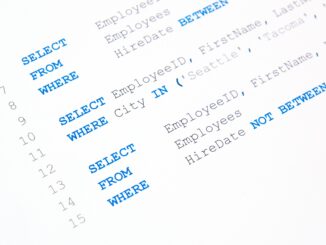Pgpool-II Configuration for Optimal Performance: Complete Monitoring and Troubleshooting Guide
Pgpool-II serves as a critical middleware component between applications and PostgreSQL databases, providing connection pooling, load balancing, and high availability features. Proper configuration and monitoring of Pgpool-II operations are essential for maintaining optimal database performance and quickly resolving issues in production environments.
Understanding Pgpool-II Performance Architecture
Pgpool-II operates as a proxy server that manages database connections through multiple processes and shared memory segments. The performance characteristics depend on several key factors:
- Connection pool management and process allocation
- Load balancing algorithms and backend node distribution
- Memory usage patterns and buffer management
- Network latency and connection overhead
- Query routing efficiency and caching mechanisms
Understanding these components enables administrators to fine-tune configurations for specific workload patterns and performance requirements.
Core Performance Configuration Parameters
Connection Pool Optimization
Configure connection pooling parameters for maximum efficiency:
# /etc/pgpool2/pgpool.conf # Process and connection management num_init_children = 64 max_pool = 8 child_life_time = 300 child_max_connections = 0 connection_life_time = 600 client_idle_limit = 300 # Connection queue management listen_backlog_multiplier = 2 serialize_accept = off reserved_connections = 5 # Memory allocation memqcache_total_size = 256MB memqcache_max_num_cache = 10000 memqcache_expire = 3600
Load Balancing Configuration
Optimize load balancing for read query distribution:
# Load balancing settings load_balance_mode = on ignore_leading_white_space = on white_function_list = 'now,current_timestamp,current_date' black_function_list = 'nextval,setval,lastval' # Backend weight configuration backend_weight0 = 1 backend_weight1 = 1 backend_weight2 = 0.5 # Statement-level load balancing statement_level_load_balance = on allow_sql_comments = on disable_load_balance_on_write = 'transaction'
Memory and Buffer Management
Configure memory usage for optimal performance:
# Shared memory settings shared_preload_libraries = 'pgpool_adm,pgpool_recovery' log_min_messages = warning log_connections = off log_hostname = off # Buffer and cache settings enable_shared_preload_libraries = on memqcache_method = 'memcached' memqcache_memcached_host = 'localhost' memqcache_memcached_port = 11211 # Query cache configuration cache_safe_memqcache_table_list = 'public.users,public.products' cache_unsafe_memqcache_table_list = 'public.sessions,public.logs'
Advanced Performance Tuning
Process Management Optimization
Implement dynamic process management for varying workloads:
# Create performance tuning script sudo nano /usr/local/bin/pgpool_performance_tuner.sh
#!/bin/bash
# Dynamic Pgpool-II performance tuning script
PGPOOL_CONF="/etc/pgpool2/pgpool.conf"
LOG_FILE="/var/log/pgpool_performance.log"
# Get current connection count
ACTIVE_CONNECTIONS=$(sudo -u postgres psql -h localhost -p 9999 -U pgpool -d postgres -t -c "SELECT count(*) FROM pg_stat_activity WHERE state = 'active';" 2>/dev/null | tr -d ' ')
# Get current pool processes
POOL_PROCESSES=$(pcp_proc_count -h localhost -p 9898 -U pgpool 2>/dev/null || echo "0")
# Dynamic scaling based on load
if [ "$ACTIVE_CONNECTIONS" -gt 80 ]; then
if [ "$POOL_PROCESSES" -lt 128 ]; then
echo "$(date): High load detected, increasing pool processes" >> $LOG_FILE
sed -i 's/num_init_children = .*/num_init_children = 128/' $PGPOOL_CONF
systemctl reload pgpool2
fi
elif [ "$ACTIVE_CONNECTIONS" -lt 20 ]; then
if [ "$POOL_PROCESSES" -gt 32 ]; then
echo "$(date): Low load detected, decreasing pool processes" >> $LOG_FILE
sed -i 's/num_init_children = .*/num_init_children = 32/' $PGPOOL_CONF
systemctl reload pgpool2
fi
fi
# Log performance metrics
echo "$(date): Active connections: $ACTIVE_CONNECTIONS, Pool processes: $POOL_PROCESSES" >> $LOG_FILE
Query Routing Optimization
Configure intelligent query routing for optimal performance:
# Query routing configuration master_slave_mode = on master_slave_sub_mode = 'stream' # Read query routing sr_check_period = 10 sr_check_user = 'pgpool' sr_check_password = 'pgpool_password' sr_check_database = 'postgres' # Delay threshold for read queries delay_threshold = 10000000 # Parallel query execution parallel_mode = off enable_query_cache = on
Comprehensive Monitoring Setup
Real-time Performance Monitoring
Implement comprehensive monitoring for Pgpool-II operations:
# Create monitoring script sudo nano /usr/local/bin/pgpool_monitor.sh
#!/bin/bash
# Comprehensive Pgpool-II monitoring script
MONITOR_LOG="/var/log/pgpool_monitor.log"
ALERT_THRESHOLD_CONNECTIONS=80
ALERT_THRESHOLD_RESPONSE_TIME=5000
EMAIL_ALERT="admin@yourdomain.com"
# Function to log with timestamp
log_message() {
echo "$(date '+%Y-%m-%d %H:%M:%S'): $1" >> $MONITOR_LOG
}
# Check Pgpool-II service status
check_service_status() {
if ! systemctl is-active --quiet pgpool2; then
log_message "CRITICAL: Pgpool-II service is not running"
echo "Pgpool-II service is down" | mail -s "CRITICAL: Pgpool-II Alert" $EMAIL_ALERT
return 1
fi
return 0
}
# Monitor connection pool status
monitor_connections() {
local pool_info=$(pcp_pool_status -h localhost -p 9898 -U pgpool 2>/dev/null)
local active_connections=$(echo "$pool_info" | grep -c "CONNECT_OK")
local total_processes=$(pcp_proc_count -h localhost -p 9898 -U pgpool 2>/dev/null)
log_message "Active connections: $active_connections, Total processes: $total_processes"
if [ "$active_connections" -gt $ALERT_THRESHOLD_CONNECTIONS ]; then
log_message "WARNING: High connection count detected: $active_connections"
echo "High connection count: $active_connections" | mail -s "WARNING: Pgpool-II Alert" $EMAIL_ALERT
fi
}
# Monitor backend node status
monitor_backends() {
local backend_status=$(pcp_node_info -h localhost -p 9898 -U pgpool 0 2>/dev/null)
local node_count=$(pcp_node_count -h localhost -p 9898 -U pgpool 2>/dev/null)
for ((i=0; i<$node_count; i++)); do
local node_info=$(pcp_node_info -h localhost -p 9898 -U pgpool $i 2>/dev/null)
local node_status=$(echo "$node_info" | cut -d' ' -f3)
local node_host=$(echo "$node_info" | cut -d' ' -f1)
if [ "$node_status" != "up" ]; then
log_message "CRITICAL: Backend node $i ($node_host) is $node_status"
echo "Backend node $node_host is $node_status" | mail -s "CRITICAL: Backend Alert" $EMAIL_ALERT
else
log_message "Backend node $i ($node_host) is healthy"
fi
done
}
# Monitor query performance
monitor_query_performance() {
local avg_response_time=$(sudo -u postgres psql -h localhost -p 9999 -U pgpool -d postgres -t -c "
SELECT COALESCE(AVG(EXTRACT(EPOCH FROM (clock_timestamp() - query_start)) * 1000), 0)
FROM pg_stat_activity
WHERE state = 'active' AND query_start IS NOT NULL;" 2>/dev/null | tr -d ' ')
if [ ! -z "$avg_response_time" ]; then
log_message "Average query response time: ${avg_response_time}ms"
if [ $(echo "$avg_response_time > $ALERT_THRESHOLD_RESPONSE_TIME" | bc -l) -eq 1 ]; then
log_message "WARNING: High average response time: ${avg_response_time}ms"
echo "High response time detected: ${avg_response_time}ms" | mail -s "WARNING: Performance Alert" $EMAIL_ALERT
fi
fi
}
# Monitor memory usage
monitor_memory_usage() {
local pgpool_memory=$(ps aux | grep pgpool | grep -v grep | awk '{sum += $6} END {print sum/1024}')
local system_memory=$(free -m | awk 'NR==2{printf "%.1f", $3*100/$2}')
log_message "Pgpool-II memory usage: ${pgpool_memory}MB, System memory usage: ${system_memory}%"
if [ $(echo "$system_memory > 90" | bc -l) -eq 1 ]; then
log_message "WARNING: High system memory usage: ${system_memory}%"
echo "High memory usage: ${system_memory}%" | mail -s "WARNING: Memory Alert" $EMAIL_ALERT
fi
}
# Main monitoring execution
main() {
log_message "Starting Pgpool-II monitoring cycle"
check_service_status || exit 1
monitor_connections
monitor_backends
monitor_query_performance
monitor_memory_usage
log_message "Monitoring cycle completed"
}
# Execute monitoring
main
Performance Metrics Collection
Create detailed performance metrics collection:
# Create metrics collection script sudo nano /usr/local/bin/pgpool_metrics.sh
#!/bin/bash
# Pgpool-II performance metrics collection
METRICS_DIR="/var/log/pgpool_metrics"
TIMESTAMP=$(date '+%Y%m%d_%H%M%S')
# Create metrics directory
mkdir -p $METRICS_DIR
# Collect connection statistics
collect_connection_stats() {
local output_file="$METRICS_DIR/connections_$TIMESTAMP.log"
echo "=== Connection Statistics ===" > $output_file
echo "Timestamp: $(date)" >> $output_file
# Pool process information
pcp_proc_info -h localhost -p 9898 -U pgpool 2>/dev/null >> $output_file
# Connection pool status
echo -e "\\n=== Pool Status ===" >> $output_file
pcp_pool_status -h localhost -p 9898 -U pgpool 2>/dev/null >> $output_file
# Active connections from PostgreSQL
echo -e "\\n=== Active Database Connections ===" >> $output_file
sudo -u postgres psql -h localhost -p 9999 -U pgpool -d postgres -c "
SELECT
datname,
usename,
client_addr,
state,
query_start,
state_change
FROM pg_stat_activity
WHERE state != 'idle'
ORDER BY query_start;" >> $output_file 2>/dev/null
}
# Collect performance statistics
collect_performance_stats() {
local output_file="$METRICS_DIR/performance_$TIMESTAMP.log"
echo "=== Performance Statistics ===" > $output_file
echo "Timestamp: $(date)" >> $output_file
# Query statistics
echo -e "\\n=== Query Statistics ===" >> $output_file
sudo -u postgres psql -h localhost -p 9999 -U pgpool -d postgres -c "
SELECT
schemaname,
tablename,
seq_scan,
seq_tup_read,
idx_scan,
idx_tup_fetch,
n_tup_ins,
n_tup_upd,
n_tup_del
FROM pg_stat_user_tables
ORDER BY seq_scan + idx_scan DESC
LIMIT 20;" >> $output_file 2>/dev/null
# Lock statistics
echo -e "\\n=== Lock Statistics ===" >> $output_file
sudo -u postgres psql -h localhost -p 9999 -U pgpool -d postgres -c "
SELECT
mode,
count(*) as lock_count
FROM pg_locks
GROUP BY mode
ORDER BY lock_count DESC;" >> $output_file 2>/dev/null
}
# Collect backend node statistics
collect_backend_stats() {
local output_file="$METRICS_DIR/backends_$TIMESTAMP.log"
echo "=== Backend Node Statistics ===" > $output_file
echo "Timestamp: $(date)" >> $output_file
# Node information
local node_count=$(pcp_node_count -h localhost -p 9898 -U pgpool 2>/dev/null)
for ((i=0; i<$node_count; i++)); do
echo -e "\\n=== Node $i Information ===" >> $output_file
pcp_node_info -h localhost -p 9898 -U pgpool $i 2>/dev/null >> $output_file
done
# Replication statistics
echo -e "\\n=== Replication Statistics ===" >> $output_file
sudo -u postgres psql -h localhost -p 9999 -U pgpool -d postgres -c "
SELECT
client_addr,
state,
sent_lsn,
write_lsn,
flush_lsn,
replay_lsn,
write_lag,
flush_lag,
replay_lag
FROM pg_stat_replication;" >> $output_file 2>/dev/null
}
# Execute metrics collection
collect_connection_stats
collect_performance_stats
collect_backend_stats
# Cleanup old metrics files (keep last 7 days)
find $METRICS_DIR -name "*.log" -mtime +7 -delete
Troubleshooting Common Issues
Connection Pool Exhaustion
Diagnose and resolve connection pool exhaustion:
# Create connection troubleshooting script sudo nano /usr/local/bin/pgpool_connection_debug.sh
#!/bin/bash
# Connection pool troubleshooting script
DEBUG_LOG="/var/log/pgpool_connection_debug.log"
# Function to analyze connection patterns
analyze_connections() {
echo "=== Connection Analysis $(date) ===" >> $DEBUG_LOG
# Check pool process status
echo "Pool Process Status:" >> $DEBUG_LOG
pcp_proc_info -h localhost -p 9898 -U pgpool 2>/dev/null >> $DEBUG_LOG
# Check for long-running queries
echo -e "\\nLong-running queries:" >> $DEBUG_LOG
sudo -u postgres psql -h localhost -p 9999 -U pgpool -d postgres -c "
SELECT
pid,
usename,
datname,
client_addr,
query_start,
state,
EXTRACT(EPOCH FROM (now() - query_start)) as duration_seconds,
left(query, 100) as query_preview
FROM pg_stat_activity
WHERE state != 'idle'
AND EXTRACT(EPOCH FROM (now() - query_start)) > 30
ORDER BY duration_seconds DESC;" >> $DEBUG_LOG 2>/dev/null
# Check for idle in transaction connections
echo -e "\\nIdle in transaction connections:" >> $DEBUG_LOG
sudo -u postgres psql -h localhost -p 9999 -U pgpool -d postgres -c "
SELECT
pid,
usename,
datname,
client_addr,
state_change,
EXTRACT(EPOCH FROM (now() - state_change)) as idle_duration
FROM pg_stat_activity
WHERE state = 'idle in transaction'
ORDER BY idle_duration DESC;" >> $DEBUG_LOG 2>/dev/null
}
# Function to resolve connection issues
resolve_connection_issues() {
# Kill long-running idle transactions
local idle_pids=$(sudo -u postgres psql -h localhost -p 9999 -U pgpool -d postgres -t -c "
SELECT pid
FROM pg_stat_activity
WHERE state = 'idle in transaction'
AND EXTRACT(EPOCH FROM (now() - state_change)) > 300;" 2>/dev/null)
if [ ! -z "$idle_pids" ]; then
echo "Terminating idle in transaction connections: $idle_pids" >> $DEBUG_LOG
for pid in $idle_pids; do
sudo -u postgres psql -h localhost -p 9999 -U pgpool -d postgres -c "SELECT pg_terminate_backend($pid);" 2>/dev/null
done
fi
# Restart pool children if necessary
local active_children=$(pcp_proc_count -h localhost -p 9898 -U pgpool 2>/dev/null)
local max_children=$(grep "num_init_children" /etc/pgpool2/pgpool.conf | cut -d'=' -f2 | tr -d ' ')
if [ "$active_children" -lt $((max_children / 2)) ]; then
echo "Reloading Pgpool-II configuration due to low active children count" >> $DEBUG_LOG
systemctl reload pgpool2
fi
}
# Execute troubleshooting
analyze_connections
resolve_connection_issues
Load Balancing Issues
Debug load balancing problems:
-- Check load balancing statistics
SELECT
backend_id,
backend_hostname,
backend_port,
backend_status,
select_cnt,
load_balance_node
FROM pgpool_adm_pcp_node_info();
-- Monitor query distribution
SELECT
datname,
usename,
client_addr,
backend_start,
query
FROM pg_stat_activity
WHERE state = 'active'
ORDER BY backend_start;
Performance Degradation Analysis
Create performance analysis tools:
# Create performance analysis script sudo nano /usr/local/bin/pgpool_performance_analysis.sh
#!/bin/bash
# Pgpool-II performance degradation analysis
ANALYSIS_LOG="/var/log/pgpool_performance_analysis.log"
# Analyze query patterns
analyze_query_patterns() {
echo "=== Query Pattern Analysis $(date) ===" >> $ANALYSIS_LOG
# Top slow queries
sudo -u postgres psql -h localhost -p 9999 -U pgpool -d postgres -c "
SELECT
query,
calls,
total_time,
mean_time,
rows,
100.0 * shared_blks_hit / nullif(shared_blks_hit + shared_blks_read, 0) AS hit_percent
FROM pg_stat_statements
ORDER BY mean_time DESC
LIMIT 10;" >> $ANALYSIS_LOG 2>/dev/null
# Connection distribution
echo -e "\\nConnection Distribution:" >> $ANALYSIS_LOG
sudo -u postgres psql -h localhost -p 9999 -U pgpool -d postgres -c "
SELECT
datname,
count(*) as connection_count,
count(*) FILTER (WHERE state = 'active') as active_count,
count(*) FILTER (WHERE state = 'idle') as idle_count
FROM pg_stat_activity
GROUP BY datname
ORDER BY connection_count DESC;" >> $ANALYSIS_LOG 2>/dev/null
}
# Check system resources
check_system_resources() {
echo -e "\\n=== System Resource Analysis ===" >> $ANALYSIS_LOG
# CPU usage
echo "CPU Usage:" >> $ANALYSIS_LOG
top -bn1 | grep "Cpu(s)" >> $ANALYSIS_LOG
# Memory usage
echo -e "\\nMemory Usage:" >> $ANALYSIS_LOG
free -h >> $ANALYSIS_LOG
# Disk I/O
echo -e "\\nDisk I/O:" >> $ANALYSIS_LOG
iostat -x 1 1 >> $ANALYSIS_LOG 2>/dev/null
# Network connections
echo -e "\\nNetwork Connections:" >> $ANALYSIS_LOG
netstat -an | grep :9999 | wc -l >> $ANALYSIS_LOG
}
# Generate recommendations
generate_recommendations() {
echo -e "\\n=== Performance Recommendations ===" >> $ANALYSIS_LOG
local active_connections=$(sudo -u postgres psql -h localhost -p 9999 -U pgpool -d postgres -t -c "SELECT count(*) FROM pg_stat_activity WHERE state = 'active';" 2>/dev/null | tr -d ' ')
local total_connections=$(sudo -u postgres psql -h localhost -p 9999 -U pgpool -d postgres -t -c "SELECT count(*) FROM pg_stat_activity;" 2>/dev/null | tr -d ' ')
if [ "$active_connections" -gt 50 ]; then
echo "- Consider increasing num_init_children parameter" >> $ANALYSIS_LOG
echo "- Review query optimization for long-running queries" >> $ANALYSIS_LOG
fi
if [ "$total_connections" -gt 200 ]; then
echo "- Implement connection pooling at application level" >> $ANALYSIS_LOG
echo "- Consider reducing connection_life_time parameter" >> $ANALYSIS_LOG
fi
local memory_usage=$(free | awk 'NR==2{printf "%.1f", $3*100/$2}')
if [ $(echo "$memory_usage > 85" | bc -l) -eq 1 ]; then
echo "- Increase system memory or optimize memory usage" >> $ANALYSIS_LOG
echo "- Review memqcache_total_size configuration" >> $ANALYSIS_LOG
fi
}
# Execute analysis
analyze_query_patterns
check_system_resources
generate_recommendations
Automated Maintenance and Optimization
Automated Configuration Tuning
Implement automated configuration optimization:
# Create auto-tuning script sudo nano /usr/local/bin/pgpool_auto_tune.sh
#!/bin/bash
# Automated Pgpool-II configuration tuning
PGPOOL_CONF="/etc/pgpool2/pgpool.conf"
BACKUP_CONF="/etc/pgpool2/pgpool.conf.backup.$(date +%Y%m%d_%H%M%S)"
TUNE_LOG="/var/log/pgpool_auto_tune.log"
# Backup current configuration
cp $PGPOOL_CONF $BACKUP_CONF
# Function to update configuration parameter
update_config() {
local param=$1
local value=$2
if grep -q "^$param" $PGPOOL_CONF; then
sed -i "s/^$param.*/$param = $value/" $PGPOOL_CONF
else
echo "$param = $value" >> $PGPOOL_CONF
fi
echo "$(date): Updated $param to $value" >> $TUNE_LOG
}
# Analyze current performance and adjust
tune_performance() {
local avg_connections=$(sudo -u postgres psql -h localhost -p 9999 -U pgpool -d postgres -t -c "SELECT AVG(numbackends) FROM pg_stat_database;" 2>/dev/null | tr -d ' ')
local max_connections=$(sudo -u postgres psql -h localhost -p 9999 -U pgpool -d postgres -t -c "SELECT setting FROM pg_settings WHERE name = 'max_connections';" 2>/dev/null | tr -d ' ')
# Adjust num_init_children based on load
if [ ! -z "$avg_connections" ]; then
local optimal_children=$((avg_connections * 2))
if [ $optimal_children -gt 256 ]; then
optimal_children=256
elif [ $optimal_children -lt 16 ]; then
optimal_children=16
fi
update_config "num_init_children" $optimal_children
fi
# Adjust connection_life_time based on connection patterns
local idle_connections=$(sudo -u postgres psql -h localhost -p 9999 -U pgpool -d postgres -t -c "SELECT count(*) FROM pg_stat_activity WHERE state = 'idle';" 2>/dev/null | tr -d ' ')
if [ "$idle_connections" -gt 50 ]; then
update_config "connection_life_time" 300
update_config "client_idle_limit" 180
else
update_config "connection_life_time" 600
update_config "client_idle_limit" 300
fi
}
# Execute tuning and reload configuration
tune_performance
systemctl reload pgpool2
echo "$(date): Auto-tuning completed, configuration reloaded" >> $TUNE_LOG
This comprehensive guide provides the foundation for optimizing Pgpool-II performance and implementing robust monitoring and troubleshooting procedures. Regular application of these techniques ensures optimal database middleware performance and rapid issue resolution in production environments.
The monitoring scripts and performance analysis tools enable proactive identification of potential issues before they impact application performance, while the automated tuning capabilities help maintain optimal configuration parameters as workload patterns evolve.
Further reading
Building Horizontally Scalable RDS Infrastructure
PostgreSQL Threat Modeling for FinTech
Securing User Accounts in PostgreSQL
Kafka Performance Tuning – Producer Configuration and Cluster Optimization
SQL Performance Nightmares – 5 Query Anti-Patterns
References