When tracing or monitoring tools are enabled in PostgreSQL, it can introduce some overhead and potentially slow down database performance. This is because tracing mechanisms such as logging, detailed monitoring, or execution profiling require additional CPU, memory, and I/O resources to capture and store the relevant data.
PostgreSQL Tracing and Monitoring: Reasons Why PostgreSQL Tracing Might Slow Down Performance
- Increased I/O Overhead: Tracing often involves writing detailed logs to disk, which increases disk I/O. If the disk subsystem is already under heavy load, this additional I/O can cause contention, leading to slower query execution and overall degraded performance.
- Higher CPU Usage: Tracing can increase CPU usage, especially if detailed logging is enabled (e.g., logging every query or capturing detailed execution plans). This additional CPU load can reduce the processing power available for regular database operations.
- Memory Overhead: Some tracing tools or settings might require additional memory to store detailed information, such as query plans, buffer usage statistics, or transaction logs. Increased memory usage could lead to higher swap activity or reduced memory availability for PostgreSQL’s caching and other operations.
- Lock Contention: If tracing involves monitoring locks or concurrency, it might interfere with the normal lock acquisition and release process in PostgreSQL. This can lead to increased lock contention and reduced throughput, especially in high-concurrency environments.
- Impact on Query Planner: In some cases, detailed tracing can affect the query planner’s decisions. For instance, if the planner is set to gather detailed statistics or if the auto_explain module is enabled to log execution plans for every slow query, this might cause the planner to take extra time analyzing the queries, leading to increased response times.
Mitigation Strategies
To mitigate the potential performance impact of tracing in PostgreSQL, consider the following strategies:
- Enable Selective Logging: Rather than enabling tracing for all activities, configure PostgreSQL to log only specific types of queries (e.g., those that exceed a certain duration) or only during certain periods (e.g., off-peak hours).
- Adjust Log Levels: Use appropriate logging levels (ERROR, WARNING, NOTICE, INFO, DEBUG) depending on the granularity of information needed. Reducing the verbosity of logs can help reduce the overhead associated with tracing.
- Log to Faster Storage: Store logs on a separate, faster storage system (such as an SSD) to minimize the impact of logging on the primary storage subsystem.
- Use Sampling: If using tools like pg_stat_statements or auto_explain, consider using sampling instead of logging every single query. This allows you to capture performance data intermittently without introducing significant overhead.
- Monitor and Adjust Settings: Regularly monitor the impact of tracing on system performance. Tools like pg_stat_activity and pg_stat_statements can help identify slow queries and high-impact operations. Adjust logging settings dynamically based on observed performance.
- Optimize the Log Format: Use a compact log format to reduce the I/O overhead associated with logging. You can configure PostgreSQL to minimize the amount of logged information per query or transaction.
- Isolate Tracing Overhead: Consider using a dedicated database replica (e.g., a streaming replica) for tracing purposes. This allows you to offload the tracing impact from the primary database, preserving performance for production workloads.
- Periodic Review and Purging: Regularly review and purge old log data to ensure that log storage does not become a bottleneck or contribute to storage I/O issues.
Conclusion
While PostgreSQL tracing can indeed slow down performance due to the additional overhead it introduces, careful configuration and strategic use of tracing tools can help minimize this impact. By focusing on selective logging, appropriate log levels, and optimized storage practices, you can effectively monitor and diagnose performance issues in PostgreSQL without significantly degrading the database’s overall performance.
Optimizing MySQL 8 Performance: Strategies for Using Workload Statistics Effectively
Dynamic Tracing for Finding and Solving MySQL Performance Problems on Linux by Valerii Kravchuk