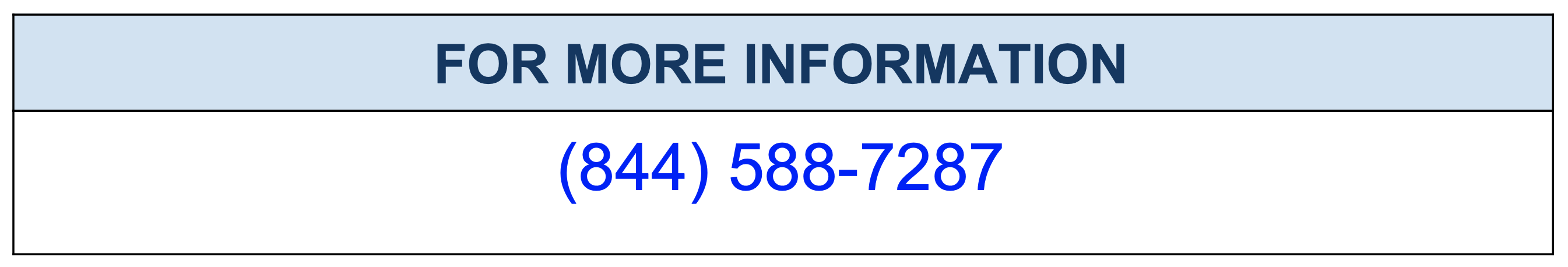How to Kill an PostgreSQL process from inside PostgreSQL?
In PostgreSQL, you can use the pg_terminate_backend() function to kill a specific process. This function takes a single argument, the process ID of the process you want to kill, and it terminates that process immediately. Here's an example of how you can use the pg_terminate_backend() function to kill a process with a process ID of 123:
SELECT pg_terminate_backend(123);You can also use the pg_cancel_backend() function to send a cancel request to a specific process, which allows the process to terminate gracefully and complete any ongoing transactions. Here's an example of how you can use the pg_cancel_backend() function to cancel a process with a process ID of 123:
SELECT pg_cancel_backend(123);SELECT pg_cancel_backend(123);
SELECT pid, usename, query, state FROM pg_stat_activity;It lists all the current connections with their process ID, username, current query, and state of the connection. Once you have the process ID of the connection, you can use pg_terminate_backend() or pg_cancel_backend() function to kill or cancel the process. It's important to note that using the pg_terminate_backend() function can cause data loss, as the process may not have a chance to complete any ongoing transactions. So it's always recommended to use pg_cancel_backend() whenever possible.