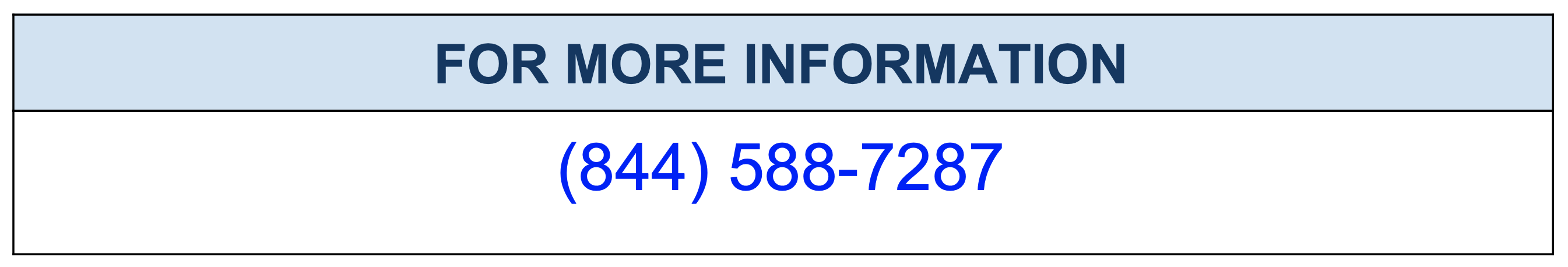How expensive SQLs can impact PostgreSQL Performance?
Expensive SQLs can have a significant impact on PostgreSQL performance, as they consume a lot of resources and can slow down the entire system. Here are a few ways that expensive SQLs can affect PostgreSQL performance:
- High CPU usage: Expensive SQLs can consume a lot of CPU resources, which can lead to increased system load and decreased performance for other processes running on the same machine.
- High memory usage: Expensive SQLs can also consume a lot of memory, which can lead to increased swap usage and decreased performance for other processes running on the same machine.
- I/O contention: Expensive SQLs can also cause a lot of disk I/O, which can lead to increased disk contention and decreased performance for other processes running on the same machine.
- Long-running queries: Expensive SQLs can take a long time to complete, which can lead to increased wait times for other queries and decreased performance for other processes running on the same machine.
- Blocking other queries: Expensive SQLs can also block other queries from being executed, which can lead to increased wait times for other queries and decreased performance for other processes running on the same machine.
- Deadlocks: Expensive SQLs can also cause deadlocks, which can lead to increased wait times for other queries and decreased performance for other processes running on the same machine.
Python code to monitor top processes by latency in PostgreSQL:
import psycopg2
import time
# Connect to the database
cnx = psycopg2.connect(user='username', password='password', host='hostname', database='dbname')
cursor = cnx.cursor()
# Define the query to retrieve process information
query = "SELECT pid, usename, client_addr, application_name, query, state, waiting, query_start, xact_start, backend_start, age(now(), backend_start) AS age FROM pg_stat_activity ORDER BY backend_start DESC LIMIT 10"
while True:
cursor.execute(query)
rows = cursor.fetchall()
# Print the process information
print("PID | User | Client Address | Application Name | Query | State | Waiting | Query Start | Transaction Start | Backend Start | Age")
for row in rows:
pid = row[0]
user = row[1]
client_addr = row[2]
application_name = row[3]
query = row[4]
state = row[5]
waiting = row[6]
query_start = row[7]
xact_start = row[8]
backend_start = row[9]
age = row[10]
print(f"{pid} | {user} | {client_addr} | {application_name} | {query} | {state} | {waiting} | {query_start} | {xact_start} | {backend_start} | {age}")
# Wait for a few seconds before running the query again
time.sleep(5)
cursor.close()
cnx.close()
This script uses the psycopg2 library to connect to the PostgreSQL server and retrieve process information from the pg_stat_activity table. The script use a while loop to continuously execute the query and retrieve the process information, and print the process information to the console. The script will retrieve the top 10 process by latency, it sorts the result by the "backend_start" column in descending order, so it will show the process which are running for the longest time.
It's important to note that you need to replace username, password, hostname, dbname with the appropriate values for your PostgreSQL server.
You can customize this script as per your requirements, like filtering the process or storing the information in a file or in a database for future reference.
It's also important to note that in PostgreSQL the process that are in idle state are also shown in the pg_stat_activity, you may want to exclude the idles processes if you want to see only the running processes.