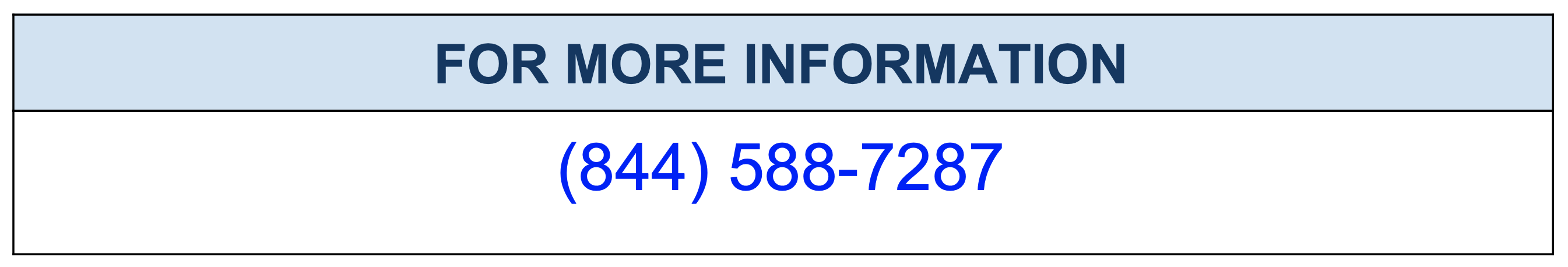Analyzing PostgreSQL with strace
strace is a powerful Linux tool that allows you to trace system calls and signals of a running process. It can be used to analyze the behavior of a PostgreSQL server and identify performance bottlenecks. Here are some steps to use strace for analyzing PostgreSQL:
- Identify the PostgreSQL process you want to trace. You can use the command ps aux | grep postgres to find the process ID (PID) of the PostgreSQL server.
- Run strace on the PostgreSQL process. The basic syntax is strace -p <PID>, where PID is the process ID of the PostgreSQL server.
- Analyze the strace output. The output will show the system calls and signals made by the PostgreSQL server, along with the corresponding return values.
- Look for patterns in the output that indicate performance bottlenecks. For example, if you see many system calls to open, read, or write files, it may indicate that the server is experiencing heavy I/O wait. If you see many system calls to mmap, it may indicate that the server is experiencing heavy memory usage.
- Use the -c option, this command will show statistics of time spent in each system call.
- Use the -T option, this command will show the time spent in user mode and kernel mode for each system call.