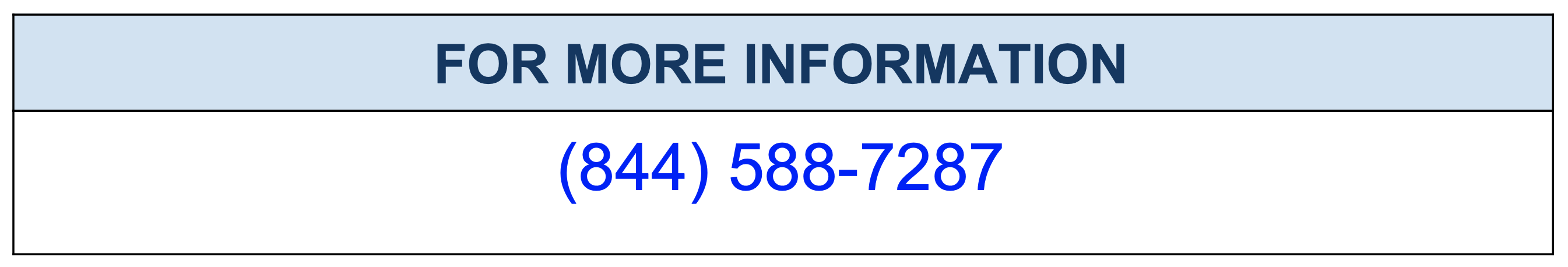Troubleshooting MySQL performance bottleneck due to heavy load
When a MySQL server is experiencing heavy load, it can be challenging to identify and troubleshoot the source of the bottleneck. Here are some steps that can be taken to troubleshoot a MySQL bottleneck due to heavy load:
- Monitor system resources: Monitor the server's CPU, memory, and disk I/O usage to see if any of these resources are reaching their limits. High CPU usage, high memory usage, or high disk I/O can all indicate that the server is struggling to keep up with the load.
- Monitor the number of connections: Check the number of connections to the MySQL server. A high number of connections can indicate that the server is reaching its maximum connection limit, which can lead to a bottleneck.
- Monitor slow queries: Use the MySQL slow query log to identify slow-running queries that may be causing a bottleneck. Check for queries that are taking a long time to execute or that are being executed frequently.
- Monitor the status of the InnoDB buffer pool: Use the command SHOW ENGINE INNODB STATUS to check the status of the InnoDB buffer pool. A high number of buffer pool reads can indicate that the server is struggling to keep up with the load.
- Monitor the status of the InnoDB Redo Log: Use the command SHOW ENGINE INNODB STATUS to check the status of the InnoDB Redo log. A high number of redo log writes can indicate that the server is struggling to keep up with the load.
- Monitor the status of the InnoDB undo log: Use the command SHOW ENGINE INNODB STATUS to check the status of the InnoDB undo log. A high number of undo log writes can indicate that the server is struggling to keep up with the load.
- Monitor the status of the MySQL general logs: Use the command SHOW GLOBAL STATUS to check the status of the MySQL general logs. A high number of queries can indicate that the server is struggling to keep up with the load.
- Analyze the MySQL process list: Use the command SHOW PROCESSLIST to check the current running queries and their status.