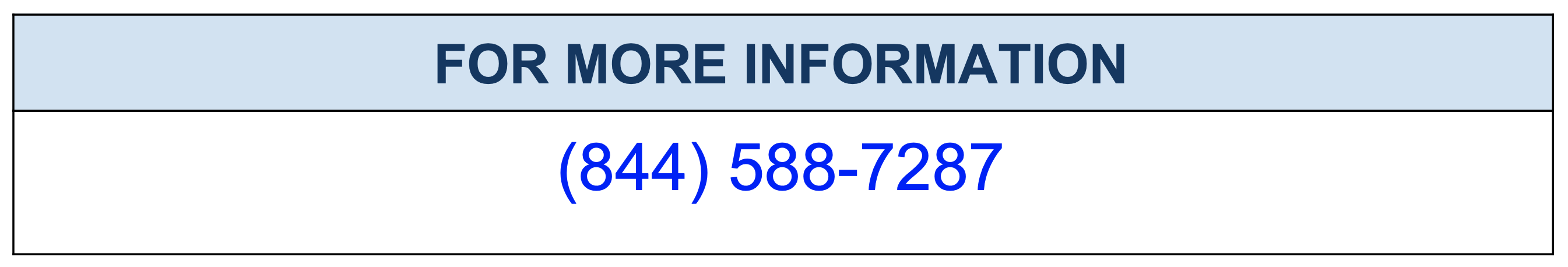Troubleshooting Fatal Background Processes in MySQL
In MySQL, a “fatal background process” refers to a background process that has failed and is no longer able to function. This can happen due to a variety of reasons, such as a lack of resources, a software bug, or a configuration issue.
Examples of fatal background processes in MySQL include:
- The InnoDB storage engine’s log writer (innolatch)
- The InnoDB storage engine’s buffer pool manager (buf0buf)
- The InnoDB storage engine’s thread (srv)
- The replication master thread (rpl_master)
- The replication slave SQL thread (rpl_slave_sql)
When a fatal background process occurs, the MySQL server will log an error message in the error log file indicating which process has failed and why. Additionally, the server may stop running or crash.
It is important to investigate and resolve the cause of the fatal background process as soon as possible to prevent further issues. This can involve checking the error log file, monitoring system resources, and consulting the MySQL documentation or community for troubleshooting advice.
You can use the command SHOW ENGINE INNODB STATUS to see more details about the failed process and help to identify the root cause.
Python code to monitor Fatal Background Processes in MySQL:
import mysql.connector
# Connect to the MySQL server
cnx = mysql.connector.connect(
host="hostname",
user="username",
password="password",
database="database"
)
# Execute the "SHOW ENGINE INNODB STATUS" command
cursor = cnx.cursor()
cursor.execute("SHOW ENGINE INNODB STATUS")
# Extract the output
status = cursor.fetchone()[2]
# Check for "fatal error" in the output
if "fatal error" in status:
print("Fatal background process detected!")
else:
print("No fatal background processes detected.")
# Close the cursor and connection
cursor.close()
cnx.close()
This code connects to a MySQL server using the mysql.connector.connect method, then it runs the SHOW ENGINE INNODB STATUS command and extract the output. After that, it checks if the string “fatal error” is present in the output, if so it prints “Fatal background process detected!” otherwise, it prints “No fatal background processes detected.”
It is important to check the error log file as well to get more information, and to also check the system resources and consult the MySQL documentation or community for troubleshooting advice.