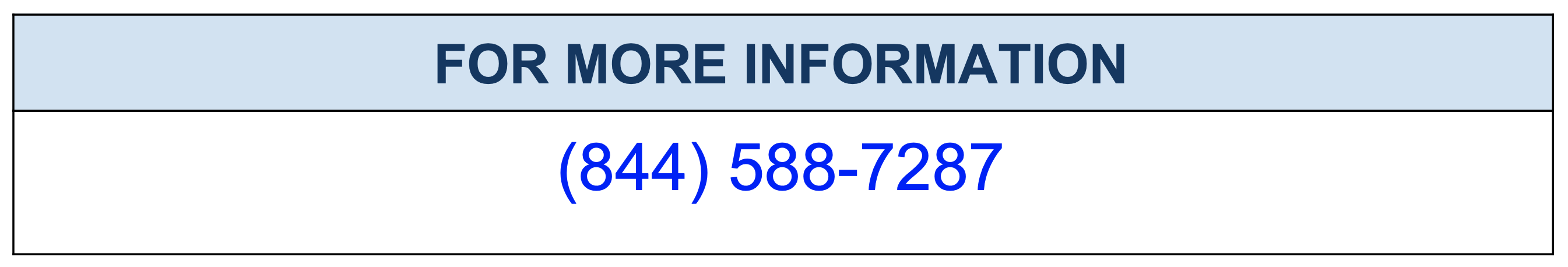Step-by-step PostgreSQL 15 multi-master Replication for High Availability
Here is a general step-by-step guide for setting up multi-master replication in PostgreSQL 15 for high availability:
Step 1: Prepare the master nodes: Make sure that the master nodes are running the same version of PostgreSQL and that they are properly configured.
Step 2: Create replication users: Create replication users on both master nodes with the necessary permissions for replication.
Step 3: Configure replication: On each master node, add the following settings to the postgresql.conf file:
wal_level = replica
max_wal_senders = <number of replicas>
Step 4: Create a replication slot: On each master node, create a replication slot using the pg_create_physical_replication_slot function:
SELECT pg_create_physical_replication_slot('<slot_name>');
Step 5: Start the replication: On each master node, start the replication using the pg_basebackup command and the replication slot name:
pg_basebackup -D /path/to/data_directory -R -S <slot_name> -U <replication_user> -h <master_host> -p <master_port>
Step 6: Configure the recovery.conf file: On each replica, configure the recovery.conf file with the necessary settings, including the master host, port, and replication user:
standby_mode = on
primary_conninfo = 'host=<master_host> port=<master_port> user=<replication_user>'
Step 7: Start the replica: Start the replica and make sure that it is connected to the master node and is replicating the data.
Step 8: Monitor the replication: Use the pg_stat_replication view to monitor the replication status and ensure that it is working correctly.
Step 9: Repeat steps 4-8 on the second master node
Step 10: Configure the load balancer: Configure the load balancer to distribute requests across the master nodes.
It’s important to note that this is a general guide, and that the exact steps may vary depending on the specific requirements of your system. Also, it’s important to test the replication in a test environment before applying it to a production environment, and to keep a backup of the data and the configuration files in case of a disaster recovery scenario.