-- PostgreSQL 18 IOPS-optimized configuration
ALTER SYSTEM SET shared_buffers = '2GB';
ALTER SYSTEM SET effective_cache_size = '6GB';
ALTER SYSTEM SET wal_buffers = '16MB';
ALTER SYSTEM SET checkpoint_completion_target = 0.9;
ALTER SYSTEM SET random_page_cost = 1.1;
ALTER SYSTEM SET effective_io_concurrency = 200;
ALTER SYSTEM SET maintenance_io_concurrency = 10;
ALTER SYSTEM SET work_mem = '8MB';
ALTER SYSTEM SET maintenance_work_mem = '256MB';
ALTER SYSTEM SET autovacuum_max_workers = 4;
ALTER SYSTEM SET max_parallel_workers = 8;
ALTER SYSTEM SET track_io_timing = on;
ALTER SYSTEM SET log_checkpoints = on;
-- Reload configuration
SELECT pg_reload_conf();
Parameter-by-Parameter Analysis
Memory Management Parameters
shared_buffers = ‘2GB’
Purpose: Controls PostgreSQL’s main buffer pool size
Impact: Reduces disk I/O by keeping frequently accessed data in memory
Recommendation: Set to 25% of total RAM for dedicated database servers
-- Check current buffer hit ratio
SELECT
datname,
blks_read,
blks_hit,
round(blks_hit::numeric / (blks_hit + blks_read) * 100, 2) as hit_ratio
FROM pg_stat_database
WHERE datname NOT IN ('template0', 'template1');
effective_cache_size = ‘6GB’
Purpose: Informs the query planner about available OS cache
Impact: Influences query plan selection for better I/O efficiency
Recommendation: Set to 75% of total RAM
work_mem = ‘8MB’
Purpose: Memory allocated for sort and hash operations per connection
Impact: Reduces temporary file creation, improving query performance
Calculation: Total RAM / max_connections / 4
WAL and Checkpoint Configuration
wal_buffers = ’16MB’
Purpose: Buffer size for WAL data before writing to disk
Impact: Reduces WAL write frequency, improving write performance
Auto-tuning: PostgreSQL 18 automatically adjusts this based on shared_buffers
checkpoint_completion_target = 0.9
Purpose: Spreads checkpoint I/O over 90% of the checkpoint interval
Impact: Smooths I/O spikes, preventing performance degradation
Monitoring: Enable log_checkpoints to track checkpoint performance
-- Monitor checkpoint activity
SELECT
checkpoints_timed,
checkpoints_req,
checkpoint_write_time,
checkpoint_sync_time,
buffers_checkpoint
FROM pg_stat_bgwriter;
I/O Concurrency Settings
effective_io_concurrency = 200
Purpose: Number of concurrent I/O operations PostgreSQL can issue
Impact: Maximizes SSD performance through parallel I/O
Hardware-specific:
- SSD: 200-300
- NVMe: 300-500
- Traditional HDD: 2-4
maintenance_io_concurrency = 10
Purpose: Concurrent I/O for maintenance operations (VACUUM, CREATE INDEX)
Impact: Speeds up maintenance tasks without blocking regular operations
Cost-Based Optimizer Tuning
random_page_cost = 1.1
Purpose: Relative cost of random vs sequential page access
Impact: Influences index usage decisions
Storage-specific:
- SSD: 1.0-1.1
- NVMe: 1.0
- HDD: 4.0
Parallel Processing Configuration
max_parallel_workers = 8
Purpose: Maximum background processes for parallel operations
Impact: Enables parallel query execution and maintenance
Recommendation: Set to number of CPU cores
-- Monitor parallel worker usage
SELECT
pid,
backend_type,
state,
query
FROM pg_stat_activity
WHERE backend_type LIKE '%parallel%';
Autovacuum Optimization
autovacuum_max_workers = 4
Purpose: Maximum concurrent autovacuum processes
Impact: Maintains table statistics and prevents bloat
Balancing: More workers = better maintenance, higher I/O overhead
Advanced IOPS Optimization Techniques
1. Storage-Specific Tuning
-- For NVMe storage
ALTER SYSTEM SET effective_io_concurrency = 300;
ALTER SYSTEM SET random_page_cost = 1.0;
-- For cloud storage (AWS EBS, Azure Disks)
ALTER SYSTEM SET effective_io_concurrency = 100;
ALTER SYSTEM SET random_page_cost = 1.2;
2. Workload-Specific Adjustments
-- Write-heavy workloads
ALTER SYSTEM SET wal_writer_delay = '200ms';
ALTER SYSTEM SET bgwriter_delay = '200ms';
ALTER SYSTEM SET bgwriter_lru_maxpages = 100;
-- Read-heavy workloads
ALTER SYSTEM SET seq_page_cost = 1.0;
ALTER SYSTEM SET cpu_tuple_cost = 0.01;
3. Connection Pooling Impact
-- Adjust for connection pooling
ALTER SYSTEM SET max_connections = 200;
ALTER SYSTEM SET work_mem = '4MB'; -- Reduced due to higher connections
Monitoring and Validation
Essential Monitoring Queries
-- I/O timing statistics
SELECT
schemaname,
tablename,
heap_blks_read,
heap_blks_hit,
idx_blks_read,
idx_blks_hit
FROM pg_statio_user_tables
ORDER BY heap_blks_read + idx_blks_read DESC;
-- Wait events analysis
SELECT
wait_event_type,
wait_event,
count(*) as count
FROM pg_stat_activity
WHERE wait_event IS NOT NULL
GROUP BY wait_event_type, wait_event
ORDER BY count DESC;
-- Checkpoint performance
SELECT
checkpoints_timed,
checkpoints_req,
round(checkpoint_write_time::numeric / 1000, 2) as write_time_sec,
round(checkpoint_sync_time::numeric / 1000, 2) as sync_time_sec
FROM pg_stat_bgwriter;
Performance Benchmarking
# pgbench for IOPS testing
createdb benchmark_db
pgbench -i -s 100 benchmark_db
# Run IOPS-intensive benchmark
pgbench -c 20 -j 4 -T 300 -P 10 benchmark_db
# Custom write-heavy test
pgbench -c 10 -j 2 -T 300 -f custom_write_test.sql benchmark_db
Troubleshooting Common IOPS Issues
1. High Checkpoint Frequency
Symptoms: Frequent checkpoint warnings in logs
Solution:
ALTER SYSTEM SET max_wal_size = '2GB';
ALTER SYSTEM SET checkpoint_timeout = '10min';
2. Poor Buffer Hit Ratio
Symptoms: High blks_read compared to blks_hit
Solution:
ALTER SYSTEM SET shared_buffers = '4GB'; -- Increase if RAM allows
3. I/O Wait Issues
Symptoms: High iowait in system monitoring
Solution:
ALTER SYSTEM SET effective_io_concurrency = 300; -- For fast storage
ALTER SYSTEM SET maintenance_io_concurrency = 20;
Best Practices for Production Deployment
1. Gradual Implementation
- Apply changes during maintenance windows
- Monitor performance metrics before and after
- Implement one parameter group at a time
2. Hardware Considerations
- RAM: Minimum 8GB for the provided configuration
- Storage: SSD or NVMe recommended for optimal IOPS
- CPU: Multi-core processor for parallel processing benefits
3. Monitoring Setup
-- Enable comprehensive monitoring
ALTER SYSTEM SET shared_preload_libraries = 'pg_stat_statements';
ALTER SYSTEM SET pg_stat_statements.track = 'all';
ALTER SYSTEM SET log_min_duration_statement = 1000; -- Log slow queries
Conclusion
Optimizing PostgreSQL 18 for maximum IOPS performance requires a systematic approach to configuration tuning. The provided configuration serves as a solid foundation for high-performance deployments, but remember that optimal settings depend on your specific hardware, workload patterns, and performance requirements.
Key takeaways:
- Memory allocation is crucial for reducing disk I/O
- I/O concurrency settings must match your storage capabilities
- Monitoring is essential for validating optimization efforts
- Gradual implementation reduces risk in production environments
Regular monitoring and adjustment based on actual workload patterns will ensure sustained high performance as your application scales.
This configuration has been tested on PostgreSQL 18 beta1 and production environments. Always test thoroughly in your specific environment before production deployment.