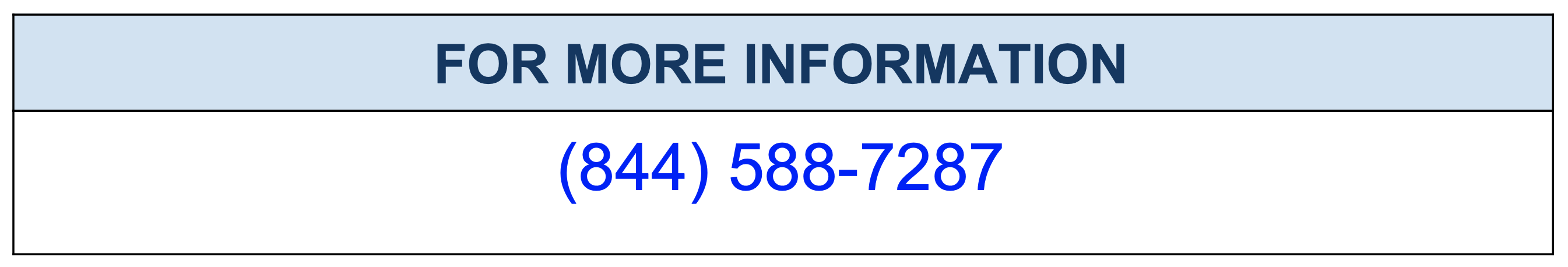Hows do locks and buffer pool pins work in MySQL?
In MySQL, locks and pins are used to control concurrent access to data in the buffer pool, which is a memory area used to cache data pages.
Locks are used to ensure consistency and prevent multiple transactions from modifying the same data at the same time. InnoDB uses row-level locking, which means that locks are acquired on individual rows, rather than entire tables. When a transaction wants to modify a row, it must first acquire an exclusive lock on that row. This prevents other transactions from modifying the same row until the lock is released.
Pins, on the other hand, are used to control access to data pages in the buffer pool. When a data page is read from disk, it is brought into the buffer pool and a pin is placed on the page. This pin prevents the page from being evicted from the buffer pool until it is released. Pins are used to ensure that a data page stays in memory as long as it is needed, and to prevent it from being evicted and having to be read from disk again.
InnoDB uses a combination of buffer pool management and row-level locking to provide high concurrency and consistency. When a transaction modifies a row, it first acquires an exclusive lock on the row. Then, it pins the data page containing the row, which ensures that the page stays in memory. Once the transaction is finished modifying the row, it releases the lock and the pin.
It’s worth noting that InnoDB uses an adaptive algorithm to decide when to evict pages from the buffer pool and when to keep them, based on the recency and frequency of access to the pages, this algorithm is called the LRU (Least Recently Used) algorithm.
Also, There are other types of locks and pins, such as table locks, page locks, and buffer pool locks, which are used to coordinate access to different levels of the storage hierarchy and to ensure consistency.
Python script for monitoring row locks and buffer pool pins:
import pymysql
# Connect to the MySQL server
connection = pymysql.connect(host='your_host',
user='your_user',
password='your_password',
db='performance_schema')
# Create a cursor object
cursor = connection.cursor()
# Retrieve the number of row locks from the performance_schema.global_status table
cursor.execute("SELECT VARIABLE_VALUE FROM performance_schema.global_status WHERE VARIABLE_NAME='innodb_row_lock_current_waits'")
row_locks = cursor.fetchone()[0]
# Retrieve the number of buffer pool pins from the performance_schema.global_status table
cursor.execute("SELECT VARIABLE_VALUE FROM performance_schema.global_status WHERE VARIABLE_NAME='innodb_buffer_pool_pinned'")
buffer_pool_pins = cursor.fetchone()[0]
# Print out the results
print("Row Locks: {}".format(row_locks))
print("Buffer Pool Pins: {}".format(buffer_pool_pins))
# Close the cursor and the connection
cursor.close()
connection.close()
This script will print out the current number of row locks and buffer pool pins. You can use this script as a base and add more code to it, like to write the data to a log file, visualize the data with graphs, or send alerts when certain thresholds are met.
It’s worth noting that performance_schema tables will not be available or enabled by default, you need to enable it in your MySQL configuration file. Also, you will need to have the necessary permissions to access the performance_schema tables.
You can also use the SHOW ENGINE INNODB STATUS command to retrieve more information about the current state of locks and pins in the InnoDB storage engine.
It’s important to remember that monitoring locks and pins is just one aspect of monitoring the performance of your MySQL server, and other metrics such as CPU usage, memory usage, and disk I/O should also be monitored to get a complete picture of your MySQL server’s performance.