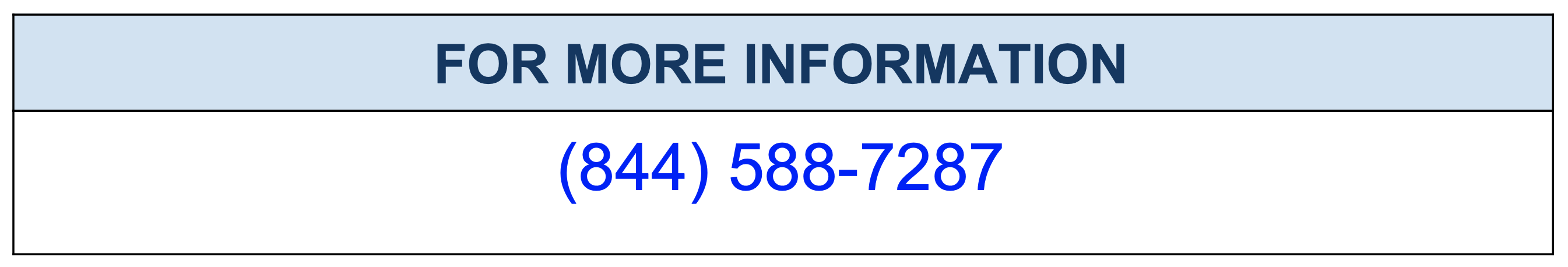How NULL values in PostgreSQL affect performance?
NULL values in PostgreSQL can have an impact on the performance of queries and calculations, depending on how they are handled.
- Indexes: Indexes on columns that contain NULL values are less efficient than indexes on columns that do not contain NULL values. This is because NULL values are not considered in comparison operators, and so they cannot be used to filter the results of a query.
- Joins: Joins that include columns with NULL values can result in incorrect results or missing data, depending on the join type and the NULL handling of the query.
- Aggregate Functions: Aggregate functions like COUNT() and SUM() ignore NULL values and may return incorrect results if the data contains a high number of NULL values.
- Data Size: Storing NULL values in a table can increase the size of the table, as additional space is required to store the NULL values.
- Query Execution: NULL values may cause the query to perform a full table scan instead of using an index, which can cause the query to be slower.
- IS NULL: This operator is used to check if a column or expression is NULL. Example: SELECT * FROM table WHERE column_name IS NULL;
- IS NOT NULL: This operator is used to check if a column or expression is not NULL. Example: SELECT * FROM table WHERE column_name IS NOT NULL;
- COALESCE(): This function returns the first non-NULL expression in a list of expressions. Example: SELECT COALESCE(column_name, 'default_value') FROM table;
- NULLIF(): This function returns NULL if two expressions are equal, otherwise it returns the first expression. Example: SELECT NULLIF(column_name, 'value') FROM table;
- IFNULL(): This function returns the first non-NULL expression in a list of expressions, similar to COALESCE. Example: SELECT IFNULL(column_name, 'default_value') FROM table;
- NULLS LAST : This operator is used to order the column of a table in descending order and place the NULL values at the last. Example: SELECT * FROM table ORDER BY column_name NULLS LAST;
- NULLS FIRST : This operator is used to order the column of a table in ascending order and place the NULL values at the first. Example: SELECT * FROM table ORDER BY column_name NULLS FIRST;