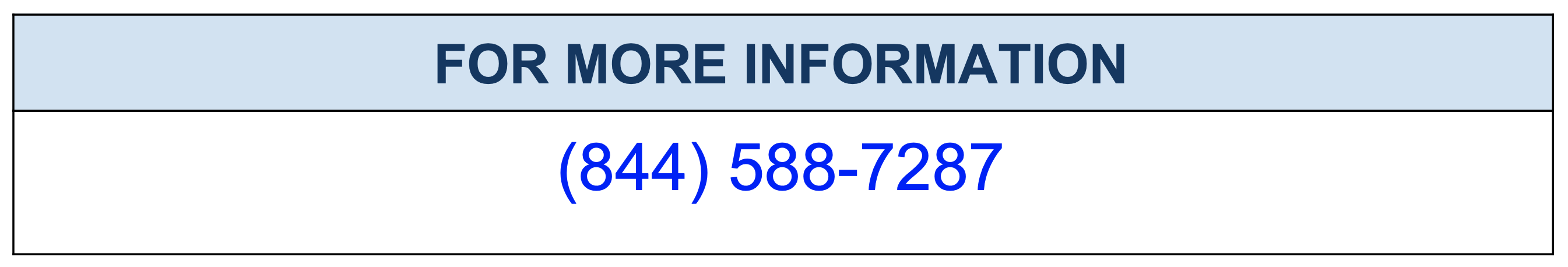How data files are managed in InnoDB?
In InnoDB, data files are managed using a combination of data dictionary tables and system tablespace files.
- Data dictionary tables: InnoDB stores metadata about the database, such as table and index definitions, in data dictionary tables. These tables are stored in the InnoDB system tablespace, which is a shared tablespace that contains the InnoDB data dictionary and other system-level information.
- System tablespace files: InnoDB stores all the data in tables and indexes, as well as undo logs, in system tablespace files. The system tablespace files are typically located in the MySQL data directory, and are named ibdata1, ibdata2, etc.
- Additional tablespaces: InnoDB also supports creating additional tablespaces, which allows for separating different tables and indexes into different files. This can be useful for managing large tables, spreading I/O across multiple disks, or for backup and recovery purposes.
- File-per-table: This is another feature of InnoDB which allows you to store the data and indexes of individual tables in separate files, rather than in the shared system tablespace. This can be useful for managing large tables, spreading I/O across multiple disks, or for backup and recovery purposes.
import psutil
import time
# function to get disk I/O statistics
def get_disk_io_stats():
disk_io_counters = psutil.disk_io_counters()
return (disk_io_counters.read_bytes, disk_io_counters.write_bytes)
# function to print disk I/O statistics
def print_disk_io_stats():
read_bytes, write_bytes = get_disk_io_stats()
print("Read bytes: ", read_bytes)
print("Write bytes: ", write_bytes)
# set the interval to monitor disk I/O
interval = 5
while True:
print_disk_io_stats()
time.sleep(interval)
This script uses the psutil.disk_io_counters() function to get the disk I/O statistics, which returns an object containing the number of bytes read and written. The script then prints these values to the console.
It uses a while loop to continuously monitor the disk I/O statistics with a specified interval using the time.sleep(interval) function. The interval variable can be set to any value in seconds. The script will print the disk I/O statistics every interval seconds.
You can also modify the script to save the data to a file or database, or to send an alert if the disk I/O exceeds a certain threshold.
It's important to note that this script only monitors disk I/O at the system level, it does not provide specific metrics for InnoDB. To get specific metrics for InnoDB, you would need to query the performance_schema tables in MySQL or use some other monitoring tool that can collect and present InnoDB specific metrics.