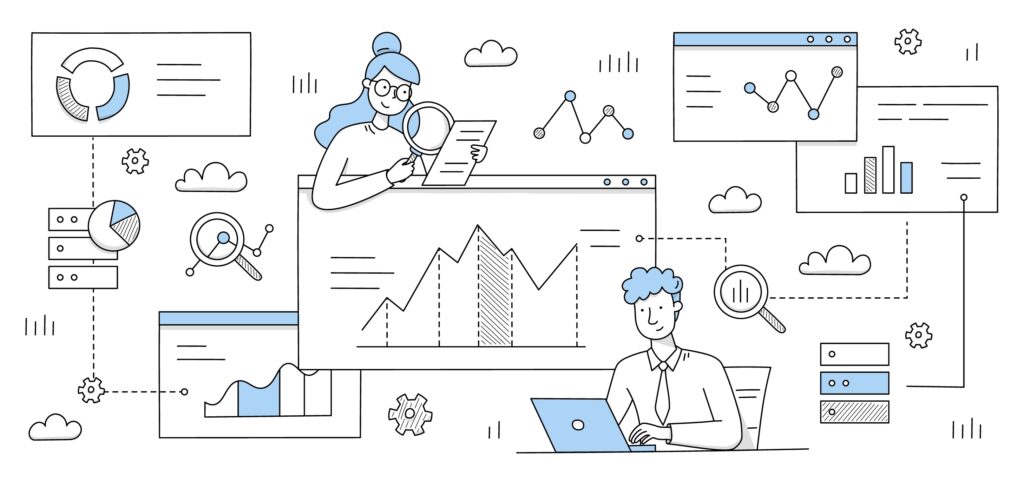
VAR_POP: Population Variance in MySQL
- Measuring Variability:
- Variance measures the spread of data points within a population.
- It shows how much individual data points deviate from the population mean.
- Risk Assessment:
- VAR_POP is used in finance to assess investment portfolio risk.
- Generally, a higher VAR_POP indicates higher risk, lower VAR_POP suggests lower risk.
- Hypothesis Testing:
- Moreover, VAR_POP helps statisticians determine significant differences between populations.
- By doing so, It assesses the degree of variation within each population.
- Model Building:
- For Data scientists use VAR_POP to build predictive models.
- In particular, Understanding data variance helps in model selection and evaluation.
- Quality Control:
- Similarly, VAR_POP monitors consistency and quality in manufacturing.
- Large variances may indicate production issues.
- Scientific Research:
- VAR_POP is used to analyze data variability in various scientific disciplines.
- For example, it can measure variance in test scores among students.
Population Variance in MySQL 8:
MySQL 8 introduced the VAR_POP() function to calculate population variance. To illustrate its use, follow these steps:
Step 1: Create a Table and Insert Financial Data
First, Assume you have a table named daily_returns for stock return data:
CREATE TABLE daily_returns (
date DATE,
stock_symbol VARCHAR(10),
daily_return DECIMAL(5, 2)
);
Next, insert sample data:
— Insert sample data
INSERT INTO daily_returns (date, stock_symbol, daily_return)
VALUES
(‘2023-09-01’, ‘AAPL’, 0.02),
(‘2023-09-02’, ‘AAPL’, -0.5),
(‘2023-09-03’, ‘AAPL’, 0.75),
— Insert more data for AAPL and other stocks
(‘2023-09-01’, ‘GOOGL’, 0.2),
(‘2023-09-02’, ‘GOOGL’, 0.1),
(‘2023-09-03’, ‘GOOGL’, -0.1);
— Insert more data for GOOGL and other stocks
Step 2: Calculate Population Variance
Now, to calculate population variance for a specific stock, use the VAR_POP() function:
SELECT
stock_symbol,
VAR_POP(daily_return) AS population_variance
FROM
daily_returns
WHERE
stock_symbol = ‘AAPL’;
As a result, this query calculates the population variance of daily returns for the ‘AAPL’ stock symbol.
Step 3: Interpretation
Finally, the result of the query provides the population variance for the ‘AAPL’ stock.
A higher population variance indicates higher volatility or risk, while a lower variance suggests lower risk.
Repeat the query for other stock symbols to calculate their population variances.
Note: To calculate sample variance instead of population variance, use the VAR_SAMP() function.
Conclusion
In summary, this example demonstrates how to calculate population variance for financial data in MySQL 8 using the VAR_POP() function. By applying this approach, you can analyze the risk associated with different stocks or financial instruments more effectively.