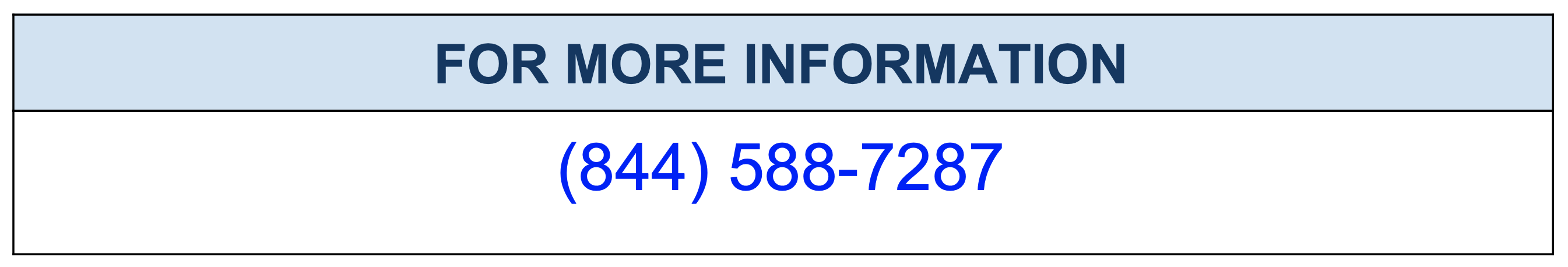InnoDB ERROR 1118 (42000) – Troubleshooting Row Size Too Large Errors with InnoDB
InnoDB has a maximum row size in both MySQL and MariaDB, Which is almost equivalent to the half of innodb_page_size value. So what happens when you create a InnoDB row beyond the maximum row size limit ? You will immediately hit the error, ERROR 1118 (42000): Row size too large (> 8126). Changing some columns to TEXT or BLOB may help. In current row format, BLOB prefix of 0 bytes is stored inline. We have copied below an example to explain the scenario and also explained work around for the same error in this post:
MariaDB [mdblab]> CREATE OR REPLACE TABLE mytab (
-> column1 varchar(40) NOT NULL,
-> column2 varchar(40) NOT NULL,
-> column3 varchar(40) NOT NULL,
-> column4 varchar(40) NOT NULL,
-> column5 varchar(40) NOT NULL,
-> column6 varchar(40) NOT NULL,
-> column7 varchar(40) NOT NULL,
-> column8 varchar(40) NOT NULL,
-> column9 varchar(40) NOT NULL,
-> column10 varchar(40) NOT NULL,
-> column11 varchar(40) NOT NULL,
-> column12 varchar(40) NOT NULL,
-> column13 varchar(40) NOT NULL,
-> column14 varchar(40) NOT NULL,
-> column15 varchar(40) NOT NULL,
-> column16 varchar(40) NOT NULL,
-> column17 varchar(40) NOT NULL,
-> column18 varchar(40) NOT NULL,
-> column19 varchar(40) NOT NULL,
-> column20 varchar(40) NOT NULL,
-> column21 varchar(40) NOT NULL,
-> column22 varchar(40) NOT NULL,
-> column23 varchar(40) NOT NULL,
-> column24 varchar(40) NOT NULL,
-> column25 varchar(40) NOT NULL,
-> column26 varchar(40) NOT NULL,
-> column27 varchar(40) NOT NULL,
-> column28 varchar(40) NOT NULL,
-> column29 varchar(40) NOT NULL,
-> column30 varchar(40) NOT NULL,
-> column31 varchar(40) NOT NULL,
-> column32 varchar(40) NOT NULL,
-> column33 varchar(40) NOT NULL,
-> column34 varchar(40) NOT NULL,
-> column35 varchar(40) NOT NULL,
-> column36 varchar(40) NOT NULL,
-> column37 varchar(40) NOT NULL,
-> column38 varchar(40) NOT NULL,
-> column39 varchar(40) NOT NULL,
-> column40 varchar(40) NOT NULL,
-> column41 varchar(40) NOT NULL,
-> column42 varchar(40) NOT NULL,
-> column43 varchar(40) NOT NULL,
-> column44 varchar(40) NOT NULL,
-> column45 varchar(40) NOT NULL,
-> column46 varchar(40) NOT NULL,
-> column47 varchar(40) NOT NULL,
-> column48 varchar(40) NOT NULL,
-> column49 varchar(40) NOT NULL,
-> column50 varchar(40) NOT NULL,
-> column51 varchar(40) NOT NULL,
-> column52 varchar(40) NOT NULL,
-> column53 varchar(40) NOT NULL,
-> column54 varchar(40) NOT NULL,
-> column55 varchar(40) NOT NULL,
-> column56 varchar(40) NOT NULL,
-> column57 varchar(40) NOT NULL,
-> column58 varchar(40) NOT NULL,
-> column59 varchar(40) NOT NULL,
-> column60 varchar(40) NOT NULL,
-> column61 varchar(40) NOT NULL,
-> column62 varchar(40) NOT NULL,
-> column63 varchar(40) NOT NULL,
-> column64 varchar(40) NOT NULL,
-> column65 varchar(40) NOT NULL,
-> column66 varchar(40) NOT NULL,
-> column67 varchar(40) NOT NULL,
-> column68 varchar(40) NOT NULL,
-> column69 varchar(40) NOT NULL,
-> column70 varchar(40) NOT NULL,
-> column71 varchar(40) NOT NULL,
-> column72 varchar(40) NOT NULL,
-> column73 varchar(40) NOT NULL,
-> column74 varchar(40) NOT NULL,
-> column75 varchar(40) NOT NULL,
-> column76 varchar(40) NOT NULL,
-> column77 varchar(40) NOT NULL,
-> column78 varchar(40) NOT NULL,
-> column79 varchar(40) NOT NULL,
-> column80 varchar(40) NOT NULL,
-> column81 varchar(40) NOT NULL,
-> column82 varchar(40) NOT NULL,
-> column83 varchar(40) NOT NULL,
-> column84 varchar(40) NOT NULL,
-> column85 varchar(40) NOT NULL,
-> column86 varchar(40) NOT NULL,
-> column87 varchar(40) NOT NULL,
-> column88 varchar(40) NOT NULL,
-> column89 varchar(40) NOT NULL,
-> column90 varchar(40) NOT NULL,
-> column91 varchar(40) NOT NULL,
-> column92 varchar(40) NOT NULL,
-> column93 varchar(40) NOT NULL,
-> column94 varchar(40) NOT NULL,
-> column95 varchar(40) NOT NULL,
-> column96 varchar(40) NOT NULL,
-> column97 varchar(40) NOT NULL,
-> column98 varchar(40) NOT NULL,
-> column99 varchar(40) NOT NULL,
-> column100 varchar(40) NOT NULL,
-> column101 varchar(40) NOT NULL,
-> column102 varchar(40) NOT NULL,
-> column103 varchar(40) NOT NULL,
-> column104 varchar(40) NOT NULL,
-> column105 varchar(40) NOT NULL,
-> column106 varchar(40) NOT NULL,
-> column107 varchar(40) NOT NULL,
-> column108 varchar(40) NOT NULL,
-> column109 varchar(40) NOT NULL,
-> column110 varchar(40) NOT NULL,
-> column111 varchar(40) NOT NULL,
-> column112 varchar(40) NOT NULL,
-> column113 varchar(40) NOT NULL,
-> column114 varchar(40) NOT NULL,
-> column115 varchar(40) NOT NULL,
-> column116 varchar(40) NOT NULL,
-> column117 varchar(40) NOT NULL,
-> column118 varchar(40) NOT NULL,
-> column119 varchar(40) NOT NULL,
-> column120 varchar(40) NOT NULL,
-> column121 varchar(40) NOT NULL,
-> column122 varchar(40) NOT NULL,
-> column123 varchar(40) NOT NULL,
-> column124 varchar(40) NOT NULL,
-> column125 varchar(40) NOT NULL,
-> column126 varchar(40) NOT NULL,
-> column127 varchar(40) NOT NULL,
-> column128 varchar(40) NOT NULL,
-> column129 varchar(40) NOT NULL,
-> column130 varchar(40) NOT NULL,
-> column131 varchar(40) NOT NULL,
-> column132 varchar(40) NOT NULL,
-> column133 varchar(40) NOT NULL,
-> column134 varchar(40) NOT NULL,
-> column135 varchar(40) NOT NULL,
-> column136 varchar(40) NOT NULL,
-> column137 varchar(40) NOT NULL,
-> column138 varchar(40) NOT NULL,
-> column139 varchar(40) NOT NULL,
-> column140 varchar(40) NOT NULL,
-> column141 varchar(40) NOT NULL,
-> column142 varchar(40) NOT NULL,
-> column143 varchar(40) NOT NULL,
-> column144 varchar(40) NOT NULL,
-> column145 varchar(40) NOT NULL,
-> column146 varchar(40) NOT NULL,
-> column147 varchar(40) NOT NULL,
-> column148 varchar(40) NOT NULL,
-> column149 varchar(40) NOT NULL,
-> column150 varchar(40) NOT NULL,
-> column151 varchar(40) NOT NULL,
-> column152 varchar(40) NOT NULL,
-> column153 varchar(40) NOT NULL,
-> column154 varchar(40) NOT NULL,
-> column155 varchar(40) NOT NULL,
-> column156 varchar(40) NOT NULL,
-> column157 varchar(40) NOT NULL,
-> column158 varchar(40) NOT NULL,
-> column159 varchar(40) NOT NULL,
-> column160 varchar(40) NOT NULL,
-> column161 varchar(40) NOT NULL,
-> column162 varchar(40) NOT NULL,
-> column163 varchar(40) NOT NULL,
-> column164 varchar(40) NOT NULL,
-> column165 varchar(40) NOT NULL,
-> column166 varchar(40) NOT NULL,
-> column167 varchar(40) NOT NULL,
-> column168 varchar(40) NOT NULL,
-> column169 varchar(40) NOT NULL,
-> column170 varchar(40) NOT NULL,
-> column171 varchar(40) NOT NULL,
-> column172 varchar(40) NOT NULL,
-> column173 varchar(40) NOT NULL,
-> column174 varchar(40) NOT NULL,
-> column175 varchar(40) NOT NULL,
-> column176 varchar(40) NOT NULL,
-> column177 varchar(40) NOT NULL,
-> column178 varchar(40) NOT NULL,
-> column179 varchar(40) NOT NULL,
-> column180 varchar(40) NOT NULL,
-> column181 varchar(40) NOT NULL,
-> column182 varchar(40) NOT NULL,
-> column183 varchar(40) NOT NULL,
-> column184 varchar(40) NOT NULL,
-> column185 varchar(40) NOT NULL,
-> column186 varchar(40) NOT NULL,
-> column187 varchar(40) NOT NULL,
-> column188 varchar(40) NOT NULL,
-> column189 varchar(40) NOT NULL,
-> column190 varchar(40) NOT NULL,
-> column191 varchar(40) NOT NULL,
-> column192 varchar(40) NOT NULL,
-> column193 varchar(40) NOT NULL,
-> column194 varchar(40) NOT NULL,
-> column195 varchar(40) NOT NULL,
-> column196 varchar(40) NOT NULL,
-> column197 varchar(40) NOT NULL,
-> column198 varchar(40) NOT NULL,
-> PRIMARY KEY (column1)
-> ) ENGINE=InnoDB DEFAULT CHARSET=utf8mb4;
ERROR 1118 (42000): Row size too large (> 8126). Changing some columns to TEXT or BLOB may help. In current row format, BLOB prefix of 0 bytes is stored inline.
MariaDB [mdblab]>
There are several factors to determine the maximum row size of an InnoDB table. MariaDB also enforces maximum row size limit for all the storage engine and this applies to InnoDB tables also. If you try to create a table that exceeds MariaDB’s global limit on tables maximum row size, then you will see an error like what we have copied below:
ERROR 1118 (42000): Row size too large. The maximum row size for the used table type, not counting BLOBs, is 65535. This includes storage overhead, check the manual. You have to change some columns to TEXT or BLOBs MariaDB [mdblab]>
MariaDB [mdblab]> CREATE OR REPLACE TABLE mytab (
-> column1 varchar(256) NOT NULL,
-> column2 varchar(256) NOT NULL,
-> column3 varchar(256) NOT NULL,
-> column4 varchar(256) NOT NULL,
-> column5 varchar(256) NOT NULL,
-> column6 varchar(256) NOT NULL,
-> column7 varchar(256) NOT NULL,
-> column8 varchar(256) NOT NULL,
-> column9 varchar(256) NOT NULL,
-> column10 varchar(256) NOT NULL,
-> column11 varchar(256) NOT NULL,
-> column12 varchar(256) NOT NULL,
-> column13 varchar(256) NOT NULL,
-> column14 varchar(256) NOT NULL,
-> column15 varchar(256) NOT NULL,
-> column16 varchar(256) NOT NULL,
-> column17 varchar(256) NOT NULL,
-> column18 varchar(256) NOT NULL,
-> column19 varchar(256) NOT NULL,
-> column20 varchar(256) NOT NULL,
-> column21 varchar(256) NOT NULL,
-> column22 varchar(256) NOT NULL,
-> column23 varchar(256) NOT NULL,
-> column24 varchar(256) NOT NULL,
-> column25 varchar(256) NOT NULL,
-> column26 varchar(256) NOT NULL,
-> column27 varchar(256) NOT NULL,
-> column28 varchar(256) NOT NULL,
-> column29 varchar(256) NOT NULL,
-> column30 varchar(256) NOT NULL,
-> column31 varchar(256) NOT NULL,
-> column32 varchar(256) NOT NULL,
-> column33 varchar(256) NOT NULL,
-> column34 varchar(256) NOT NULL,
-> column35 varchar(256) NOT NULL,
-> column36 varchar(256) NOT NULL,
-> column37 varchar(256) NOT NULL,
-> column38 varchar(256) NOT NULL,
-> column39 varchar(256) NOT NULL,
-> column40 varchar(256) NOT NULL,
-> column41 varchar(256) NOT NULL,
-> column42 varchar(256) NOT NULL,
-> column43 varchar(256) NOT NULL,
-> column44 varchar(256) NOT NULL,
-> column45 varchar(256) NOT NULL,
-> column46 varchar(256) NOT NULL,
-> column47 varchar(256) NOT NULL,
-> column48 varchar(256) NOT NULL,
-> column49 varchar(256) NOT NULL,
-> column50 varchar(256) NOT NULL,
-> column51 varchar(256) NOT NULL,
-> column52 varchar(256) NOT NULL,
-> column53 varchar(256) NOT NULL,
-> column54 varchar(256) NOT NULL,
-> column55 varchar(256) NOT NULL,
-> column56 varchar(256) NOT NULL,
-> column57 varchar(256) NOT NULL,
-> column58 varchar(256) NOT NULL,
-> column59 varchar(256) NOT NULL,
-> column60 varchar(256) NOT NULL,
-> column61 varchar(256) NOT NULL,
-> column62 varchar(256) NOT NULL,
-> column63 varchar(256) NOT NULL,
-> column64 varchar(256) NOT NULL,
-> column65 varchar(256) NOT NULL,
-> column66 varchar(256) NOT NULL,
-> column67 varchar(256) NOT NULL,
-> column68 varchar(256) NOT NULL,
-> column69 varchar(256) NOT NULL,
-> column70 varchar(256) NOT NULL,
-> column71 varchar(256) NOT NULL,
-> column72 varchar(256) NOT NULL,
-> column73 varchar(256) NOT NULL,
-> column74 varchar(256) NOT NULL,
-> column75 varchar(256) NOT NULL,
-> column76 varchar(256) NOT NULL,
-> column77 varchar(256) NOT NULL,
-> column78 varchar(256) NOT NULL,
-> column79 varchar(256) NOT NULL,
-> column80 varchar(256) NOT NULL,
-> column81 varchar(256) NOT NULL,
-> column82 varchar(256) NOT NULL,
-> column83 varchar(256) NOT NULL,
-> column84 varchar(256) NOT NULL,
-> column85 varchar(256) NOT NULL,
-> column86 varchar(256) NOT NULL,
-> column87 varchar(256) NOT NULL,
-> column88 varchar(256) NOT NULL,
-> column89 varchar(256) NOT NULL,
-> column90 varchar(256) NOT NULL,
-> column91 varchar(256) NOT NULL,
-> column92 varchar(256) NOT NULL,
-> column93 varchar(256) NOT NULL,
-> column94 varchar(256) NOT NULL,
-> column95 varchar(256) NOT NULL,
-> column96 varchar(256) NOT NULL,
-> column97 varchar(256) NOT NULL,
-> column98 varchar(256) NOT NULL,
-> column99 varchar(256) NOT NULL,
-> column100 varchar(256) NOT NULL,
-> column101 varchar(256) NOT NULL,
-> column102 varchar(256) NOT NULL,
-> column103 varchar(256) NOT NULL,
-> column104 varchar(256) NOT NULL,
-> column105 varchar(256) NOT NULL,
-> column106 varchar(256) NOT NULL,
-> column107 varchar(256) NOT NULL,
-> column108 varchar(256) NOT NULL,
-> column109 varchar(256) NOT NULL,
-> column110 varchar(256) NOT NULL,
-> column111 varchar(256) NOT NULL,
-> column112 varchar(256) NOT NULL,
-> column113 varchar(256) NOT NULL,
-> column114 varchar(256) NOT NULL,
-> column115 varchar(256) NOT NULL,
-> column116 varchar(256) NOT NULL,
-> column117 varchar(256) NOT NULL,
-> column118 varchar(256) NOT NULL,
-> column119 varchar(256) NOT NULL,
-> column120 varchar(256) NOT NULL,
-> column121 varchar(256) NOT NULL,
-> column122 varchar(256) NOT NULL,
-> column123 varchar(256) NOT NULL,
-> column124 varchar(256) NOT NULL,
-> column125 varchar(256) NOT NULL,
-> column126 varchar(256) NOT NULL,
-> column127 varchar(256) NOT NULL,
-> column128 varchar(256) NOT NULL,
-> column129 varchar(256) NOT NULL,
-> column130 varchar(256) NOT NULL,
-> column131 varchar(256) NOT NULL,
-> column132 varchar(256) NOT NULL,
-> column133 varchar(256) NOT NULL,
-> column134 varchar(256) NOT NULL,
-> column135 varchar(256) NOT NULL,
-> column136 varchar(256) NOT NULL,
-> column137 varchar(256) NOT NULL,
-> column138 varchar(256) NOT NULL,
-> column139 varchar(256) NOT NULL,
-> column140 varchar(256) NOT NULL,
-> column141 varchar(256) NOT NULL,
-> column142 varchar(256) NOT NULL,
-> column143 varchar(256) NOT NULL,
-> column144 varchar(256) NOT NULL,
-> column145 varchar(256) NOT NULL,
-> column146 varchar(256) NOT NULL,
-> column147 varchar(256) NOT NULL,
-> column148 varchar(256) NOT NULL,
-> column149 varchar(256) NOT NULL,
-> column150 varchar(256) NOT NULL,
-> column151 varchar(256) NOT NULL,
-> column152 varchar(256) NOT NULL,
-> column153 varchar(256) NOT NULL,
-> column154 varchar(256) NOT NULL,
-> column155 varchar(256) NOT NULL,
-> column156 varchar(256) NOT NULL,
-> column157 varchar(256) NOT NULL,
-> column158 varchar(256) NOT NULL,
-> column159 varchar(256) NOT NULL,
-> column160 varchar(256) NOT NULL,
-> column161 varchar(256) NOT NULL,
-> column162 varchar(256) NOT NULL,
-> column163 varchar(256) NOT NULL,
-> column164 varchar(256) NOT NULL,
-> column165 varchar(256) NOT NULL,
-> column166 varchar(256) NOT NULL,
-> column167 varchar(256) NOT NULL,
-> column168 varchar(256) NOT NULL,
-> column169 varchar(256) NOT NULL,
-> column170 varchar(256) NOT NULL,
-> column171 varchar(256) NOT NULL,
-> column172 varchar(256) NOT NULL,
-> column173 varchar(256) NOT NULL,
-> column174 varchar(256) NOT NULL,
-> column175 varchar(256) NOT NULL,
-> column176 varchar(256) NOT NULL,
-> column177 varchar(256) NOT NULL,
-> column178 varchar(256) NOT NULL,
-> column179 varchar(256) NOT NULL,
-> column180 varchar(256) NOT NULL,
-> column181 varchar(256) NOT NULL,
-> column182 varchar(256) NOT NULL,
-> column183 varchar(256) NOT NULL,
-> column184 varchar(256) NOT NULL,
-> column185 varchar(256) NOT NULL,
-> column186 varchar(256) NOT NULL,
-> column187 varchar(256) NOT NULL,
-> column188 varchar(256) NOT NULL,
-> column189 varchar(256) NOT NULL,
-> column190 varchar(256) NOT NULL,
-> column191 varchar(256) NOT NULL,
-> column192 varchar(256) NOT NULL,
-> column193 varchar(256) NOT NULL,
-> column194 varchar(256) NOT NULL,
-> column195 varchar(256) NOT NULL,
-> column196 varchar(256) NOT NULL,
-> column197 varchar(256) NOT NULL,
-> column198 varchar(256) NOT NULL,
-> PRIMARY KEY (column1)
-> ) ENGINE=InnoDB DEFAULT CHARSET=latin1;
Query OK, 0 rows affected, 1 warning (0.032 sec)
MariaDB [mdblab]> show warnings;
+---------+------+-----------------------------------------------------------------------------------------------------------------------------------------------------------------------------------------------------+
| Level | Code | Message |
+---------+------+-----------------------------------------------------------------------------------------------------------------------------------------------------------------------------------------------------+
| Warning | 139 | Row size too large (> 8126). Changing some columns to TEXT or BLOB or using ROW_FORMAT=DYNAMIC or ROW_FORMAT=COMPRESSED may help. In current row format, BLOB prefix of 768 bytes is stored inline. |
+---------+------+-----------------------------------------------------------------------------------------------------------------------------------------------------------------------------------------------------+
1 row in set (0.000 sec)
What is the root cause of the error, InnoDB ERROR 1118 (42000) – Troubleshooting Row Size Too Large Errors with InnoDB ?
The root cause of this issue is InnoDB has maximum row size that is roughly equivalent to half of innodb_page_size and you have created a InnoDB row beyond the maximum row size limit. All InnoDB row formats can store certain kinds of data in the overflow pages and this makes maximum row size of an InnoDB possible than maximum amount of data that can be stored in the row’s main data page. InnoDB only considers using overflow pages if the table’s row size is more than half of innodb_page_size and when row size is greater than this, InnoDB chooses variable-length columns to be stored on overflow pages until the row size is less than half of innodb_page_size.
How to solve this problem ?
There are several ways you can fix this error. If your table is either in REDUNDANT or COMPACT row format, then you can solve by converting table to use DYNAMIC row format.
when using InnoDB’s DYNAMIC row format and a default character set of latin1 (which requires up to 1 byte per character), the 256 byte limit means that a VARCHAR column will only be stored on overflow pages if it is at least as large as a varchar(256)
MariaDB [mdblab]> SET GLOBAL innodb_default_row_format='dynamic'; Query OK, 0 rows affected (0.000 sec) MariaDB [mdblab]> SET SESSION innodb_strict_mode=ON; Query OK, 0 rows affected (0.000 sec) CREATE OR REPLACE TABLE mytab ( column1 varchar(256) NOT NULL, column2 varchar(256) NOT NULL, column3 varchar(256) NOT NULL, column4 varchar(256) NOT NULL, column5 varchar(256) NOT NULL, column6 varchar(256) NOT NULL, column7 varchar(256) NOT NULL, column8 varchar(256) NOT NULL, column9 varchar(256) NOT NULL, column10 varchar(256) NOT NULL, column11 varchar(256) NOT NULL, column12 varchar(256) NOT NULL, column13 varchar(256) NOT NULL, column14 varchar(256) NOT NULL, column15 varchar(256) NOT NULL, column16 varchar(256) NOT NULL, column17 varchar(256) NOT NULL, column18 varchar(256) NOT NULL, column19 varchar(256) NOT NULL, column20 varchar(256) NOT NULL, column21 varchar(256) NOT NULL, column22 varchar(256) NOT NULL, column23 varchar(256) NOT NULL, column24 varchar(256) NOT NULL, column25 varchar(256) NOT NULL, column26 varchar(256) NOT NULL, column27 varchar(256) NOT NULL, column28 varchar(256) NOT NULL, column29 varchar(256) NOT NULL, column30 varchar(256) NOT NULL, column31 varchar(256) NOT NULL, column32 varchar(256) NOT NULL, column33 varchar(256) NOT NULL, column34 varchar(256) NOT NULL, column35 varchar(256) NOT NULL, column36 varchar(256) NOT NULL, column37 varchar(256) NOT NULL, column38 varchar(256) NOT NULL, column39 varchar(256) NOT NULL, column40 varchar(256) NOT NULL, column41 varchar(256) NOT NULL, column42 varchar(256) NOT NULL, column43 varchar(256) NOT NULL, column44 varchar(256) NOT NULL, column45 varchar(256) NOT NULL, column46 varchar(256) NOT NULL, column47 varchar(256) NOT NULL, column48 varchar(256) NOT NULL, column49 varchar(256) NOT NULL, column50 varchar(256) NOT NULL, column51 varchar(256) NOT NULL, column52 varchar(256) NOT NULL, column53 varchar(256) NOT NULL, column54 varchar(256) NOT NULL, column55 varchar(256) NOT NULL, column56 varchar(256) NOT NULL, column57 varchar(256) NOT NULL, column58 varchar(256) NOT NULL, column59 varchar(256) NOT NULL, column60 varchar(256) NOT NULL, column61 varchar(256) NOT NULL, column62 varchar(256) NOT NULL, column63 varchar(256) NOT NULL, column64 varchar(256) NOT NULL, column65 varchar(256) NOT NULL, column66 varchar(256) NOT NULL, column67 varchar(256) NOT NULL, column68 varchar(256) NOT NULL, column69 varchar(256) NOT NULL, column70 varchar(256) NOT NULL, column71 varchar(256) NOT NULL, column72 varchar(256) NOT NULL, column73 varchar(256) NOT NULL, column74 varchar(256) NOT NULL, column75 varchar(256) NOT NULL, column76 varchar(256) NOT NULL, column77 varchar(256) NOT NULL, column78 varchar(256) NOT NULL, column79 varchar(256) NOT NULL, column80 varchar(256) NOT NULL, column81 varchar(256) NOT NULL, column82 varchar(256) NOT NULL, column83 varchar(256) NOT NULL, column84 varchar(256) NOT NULL, column85 varchar(256) NOT NULL, column86 varchar(256) NOT NULL, column87 varchar(256) NOT NULL, column88 varchar(256) NOT NULL, column89 varchar(256) NOT NULL, column90 varchar(256) NOT NULL, column91 varchar(256) NOT NULL, column92 varchar(256) NOT NULL, column93 varchar(256) NOT NULL, column94 varchar(256) NOT NULL, column95 varchar(256) NOT NULL, column96 varchar(256) NOT NULL, column97 varchar(256) NOT NULL, column98 varchar(256) NOT NULL, column99 varchar(256) NOT NULL, column100 varchar(256) NOT NULL, column101 varchar(256) NOT NULL, column102 varchar(256) NOT NULL, column103 varchar(256) NOT NULL, column104 varchar(256) NOT NULL, column105 varchar(256) NOT NULL, column106 varchar(256) NOT NULL, column107 varchar(256) NOT NULL, column108 varchar(256) NOT NULL, column109 varchar(256) NOT NULL, column110 varchar(256) NOT NULL, column111 varchar(256) NOT NULL, column112 varchar(256) NOT NULL, column113 varchar(256) NOT NULL, column114 varchar(256) NOT NULL, column115 varchar(256) NOT NULL, column116 varchar(256) NOT NULL, column117 varchar(256) NOT NULL, column118 varchar(256) NOT NULL, column119 varchar(256) NOT NULL, column120 varchar(256) NOT NULL, column121 varchar(256) NOT NULL, column122 varchar(256) NOT NULL, column123 varchar(256) NOT NULL, column124 varchar(256) NOT NULL, column125 varchar(256) NOT NULL, column126 varchar(256) NOT NULL, column127 varchar(256) NOT NULL, column128 varchar(256) NOT NULL, column129 varchar(256) NOT NULL, column130 varchar(256) NOT NULL, column131 varchar(256) NOT NULL, column132 varchar(256) NOT NULL, column133 varchar(256) NOT NULL, column134 varchar(256) NOT NULL, column135 varchar(256) NOT NULL, column136 varchar(256) NOT NULL, column137 varchar(256) NOT NULL, column138 varchar(256) NOT NULL, column139 varchar(256) NOT NULL, column140 varchar(256) NOT NULL, column141 varchar(256) NOT NULL, column142 varchar(256) NOT NULL, column143 varchar(256) NOT NULL, column144 varchar(256) NOT NULL, column145 varchar(256) NOT NULL, column146 varchar(256) NOT NULL, column147 varchar(256) NOT NULL, column148 varchar(256) NOT NULL, column149 varchar(256) NOT NULL, column150 varchar(256) NOT NULL, column151 varchar(256) NOT NULL, column152 varchar(256) NOT NULL, column153 varchar(256) NOT NULL, column154 varchar(256) NOT NULL, column155 varchar(256) NOT NULL, column156 varchar(256) NOT NULL, column157 varchar(256) NOT NULL, column158 varchar(256) NOT NULL, column159 varchar(256) NOT NULL, column160 varchar(256) NOT NULL, column161 varchar(256) NOT NULL, column162 varchar(256) NOT NULL, column163 varchar(256) NOT NULL, column164 varchar(256) NOT NULL, column165 varchar(256) NOT NULL, column166 varchar(256) NOT NULL, column167 varchar(256) NOT NULL, column168 varchar(256) NOT NULL, column169 varchar(256) NOT NULL, column170 varchar(256) NOT NULL, column171 varchar(256) NOT NULL, column172 varchar(256) NOT NULL, column173 varchar(256) NOT NULL, column174 varchar(256) NOT NULL, column175 varchar(256) NOT NULL, column176 varchar(256) NOT NULL, column177 varchar(256) NOT NULL, column178 varchar(256) NOT NULL, column179 varchar(256) NOT NULL, column180 varchar(256) NOT NULL, column181 varchar(256) NOT NULL, column182 varchar(256) NOT NULL, column183 varchar(256) NOT NULL, column184 varchar(256) NOT NULL, column185 varchar(256) NOT NULL, column186 varchar(256) NOT NULL, column187 varchar(256) NOT NULL, column188 varchar(256) NOT NULL, column189 varchar(256) NOT NULL, column190 varchar(256) NOT NULL, column191 varchar(256) NOT NULL, column192 varchar(256) NOT NULL, column193 varchar(256) NOT NULL, column194 varchar(256) NOT NULL, column195 varchar(256) NOT NULL, column196 varchar(256) NOT NULL, column197 varchar(256) NOT NULL, column198 varchar(256) NOT NULL, PRIMARY KEY (column1) ) ENGINE=InnoDB DEFAULT CHARSET=latin1; Query OK, 0 rows affected (0.013 sec)
when using InnoDB’s DYNAMIC row format and a default character set of utf8 (which requires up to 3 bytes per character), the 256 byte limit means that a VARCHAR column will only be stored on overflow pages if it is at least as large as a varchar(86):
CREATE OR REPLACE TABLE mytab ( column1 varchar(86) NOT NULL, column2 varchar(86) NOT NULL, column3 varchar(86) NOT NULL, column4 varchar(86) NOT NULL, column5 varchar(86) NOT NULL, column6 varchar(86) NOT NULL, column7 varchar(86) NOT NULL, column8 varchar(86) NOT NULL, column9 varchar(86) NOT NULL, column10 varchar(86) NOT NULL, column11 varchar(86) NOT NULL, column12 varchar(86) NOT NULL, column13 varchar(86) NOT NULL, column14 varchar(86) NOT NULL, column15 varchar(86) NOT NULL, column16 varchar(86) NOT NULL, column17 varchar(86) NOT NULL, column18 varchar(86) NOT NULL, column19 varchar(86) NOT NULL, column20 varchar(86) NOT NULL, column21 varchar(86) NOT NULL, column22 varchar(86) NOT NULL, column23 varchar(86) NOT NULL, column24 varchar(86) NOT NULL, column25 varchar(86) NOT NULL, column26 varchar(86) NOT NULL, column27 varchar(86) NOT NULL, column28 varchar(86) NOT NULL, column29 varchar(86) NOT NULL, column30 varchar(86) NOT NULL, column31 varchar(86) NOT NULL, column32 varchar(86) NOT NULL, column33 varchar(86) NOT NULL, column34 varchar(86) NOT NULL, column35 varchar(86) NOT NULL, column36 varchar(86) NOT NULL, column37 varchar(86) NOT NULL, column38 varchar(86) NOT NULL, column39 varchar(86) NOT NULL, column40 varchar(86) NOT NULL, column41 varchar(86) NOT NULL, column42 varchar(86) NOT NULL, column43 varchar(86) NOT NULL, column44 varchar(86) NOT NULL, column45 varchar(86) NOT NULL, column46 varchar(86) NOT NULL, column47 varchar(86) NOT NULL, column48 varchar(86) NOT NULL, column49 varchar(86) NOT NULL, column50 varchar(86) NOT NULL, column51 varchar(86) NOT NULL, column52 varchar(86) NOT NULL, column53 varchar(86) NOT NULL, column54 varchar(86) NOT NULL, column55 varchar(86) NOT NULL, column56 varchar(86) NOT NULL, column57 varchar(86) NOT NULL, column58 varchar(86) NOT NULL, column59 varchar(86) NOT NULL, column60 varchar(86) NOT NULL, column61 varchar(86) NOT NULL, column62 varchar(86) NOT NULL, column63 varchar(86) NOT NULL, column64 varchar(86) NOT NULL, column65 varchar(86) NOT NULL, column66 varchar(86) NOT NULL, column67 varchar(86) NOT NULL, column68 varchar(86) NOT NULL, column69 varchar(86) NOT NULL, column70 varchar(86) NOT NULL, column71 varchar(86) NOT NULL, column72 varchar(86) NOT NULL, column73 varchar(86) NOT NULL, column74 varchar(86) NOT NULL, column75 varchar(86) NOT NULL, column76 varchar(86) NOT NULL, column77 varchar(86) NOT NULL, column78 varchar(86) NOT NULL, column79 varchar(86) NOT NULL, column80 varchar(86) NOT NULL, column81 varchar(86) NOT NULL, column82 varchar(86) NOT NULL, column83 varchar(86) NOT NULL, column84 varchar(86) NOT NULL, column85 varchar(86) NOT NULL, column86 varchar(86) NOT NULL, column87 varchar(86) NOT NULL, column88 varchar(86) NOT NULL, column89 varchar(86) NOT NULL, column90 varchar(86) NOT NULL, column91 varchar(86) NOT NULL, column92 varchar(86) NOT NULL, column93 varchar(86) NOT NULL, column94 varchar(86) NOT NULL, column95 varchar(86) NOT NULL, column96 varchar(86) NOT NULL, column97 varchar(86) NOT NULL, column98 varchar(86) NOT NULL, column99 varchar(86) NOT NULL, column100 varchar(86) NOT NULL, column101 varchar(86) NOT NULL, column102 varchar(86) NOT NULL, column103 varchar(86) NOT NULL, column104 varchar(86) NOT NULL, column105 varchar(86) NOT NULL, column106 varchar(86) NOT NULL, column107 varchar(86) NOT NULL, column108 varchar(86) NOT NULL, column109 varchar(86) NOT NULL, column110 varchar(86) NOT NULL, column111 varchar(86) NOT NULL, column112 varchar(86) NOT NULL, column113 varchar(86) NOT NULL, column114 varchar(86) NOT NULL, column115 varchar(86) NOT NULL, column116 varchar(86) NOT NULL, column117 varchar(86) NOT NULL, column118 varchar(86) NOT NULL, column119 varchar(86) NOT NULL, column120 varchar(86) NOT NULL, column121 varchar(86) NOT NULL, column122 varchar(86) NOT NULL, column123 varchar(86) NOT NULL, column124 varchar(86) NOT NULL, column125 varchar(86) NOT NULL, column126 varchar(86) NOT NULL, column127 varchar(86) NOT NULL, column128 varchar(86) NOT NULL, column129 varchar(86) NOT NULL, column130 varchar(86) NOT NULL, column131 varchar(86) NOT NULL, column132 varchar(86) NOT NULL, column133 varchar(86) NOT NULL, column134 varchar(86) NOT NULL, column135 varchar(86) NOT NULL, column136 varchar(86) NOT NULL, column137 varchar(86) NOT NULL, column138 varchar(86) NOT NULL, column139 varchar(86) NOT NULL, column140 varchar(86) NOT NULL, column141 varchar(86) NOT NULL, column142 varchar(86) NOT NULL, column143 varchar(86) NOT NULL, column144 varchar(86) NOT NULL, column145 varchar(86) NOT NULL, column146 varchar(86) NOT NULL, column147 varchar(86) NOT NULL, column148 varchar(86) NOT NULL, column149 varchar(86) NOT NULL, column150 varchar(86) NOT NULL, column151 varchar(86) NOT NULL, column152 varchar(86) NOT NULL, column153 varchar(86) NOT NULL, column154 varchar(86) NOT NULL, column155 varchar(86) NOT NULL, column156 varchar(86) NOT NULL, column157 varchar(86) NOT NULL, column158 varchar(86) NOT NULL, column159 varchar(86) NOT NULL, column160 varchar(86) NOT NULL, column161 varchar(86) NOT NULL, column162 varchar(86) NOT NULL, column163 varchar(86) NOT NULL, column164 varchar(86) NOT NULL, column165 varchar(86) NOT NULL, column166 varchar(86) NOT NULL, column167 varchar(86) NOT NULL, column168 varchar(86) NOT NULL, column169 varchar(86) NOT NULL, column170 varchar(86) NOT NULL, column171 varchar(86) NOT NULL, column172 varchar(86) NOT NULL, column173 varchar(86) NOT NULL, column174 varchar(86) NOT NULL, column175 varchar(86) NOT NULL, column176 varchar(86) NOT NULL, column177 varchar(86) NOT NULL, column178 varchar(86) NOT NULL, column179 varchar(86) NOT NULL, column180 varchar(86) NOT NULL, column181 varchar(86) NOT NULL, column182 varchar(86) NOT NULL, column183 varchar(86) NOT NULL, column184 varchar(86) NOT NULL, column185 varchar(86) NOT NULL, column186 varchar(86) NOT NULL, column187 varchar(86) NOT NULL, column188 varchar(86) NOT NULL, column189 varchar(86) NOT NULL, column190 varchar(86) NOT NULL, column191 varchar(86) NOT NULL, column192 varchar(86) NOT NULL, column193 varchar(86) NOT NULL, column194 varchar(86) NOT NULL, column195 varchar(86) NOT NULL, column196 varchar(86) NOT NULL, column197 varchar(86) NOT NULL, column198 varchar(86) NOT NULL, PRIMARY KEY (column1) ) ENGINE=InnoDB DEFAULT CHARSET=utf8; Query OK, 0 rows affected (0.048 sec) MariaDB [mdblab]>
There are several factors to determine the maximum row size of an InnoDB table. MariaDB also enforces maximum row size limit for all the storage engine and this applies to InnoDB tables also. If you try to create a table that exceeds MariaDB’s global limit on tables maximum row size, then you will see an error like what we have copied below:
ERROR 1118 (42000): Row size too large. The maximum row size for the used table type, not counting BLOBs, is 65535. This includes storage overhead, check the manual. You have to change some columns to TEXT or BLOBs MariaDB [mdblab]>
MariaDB [mdblab]> CREATE OR REPLACE TABLE mytab (
-> column1 varchar(256) NOT NULL,
-> column2 varchar(256) NOT NULL,
-> column3 varchar(256) NOT NULL,
-> column4 varchar(256) NOT NULL,
-> column5 varchar(256) NOT NULL,
-> column6 varchar(256) NOT NULL,
-> column7 varchar(256) NOT NULL,
-> column8 varchar(256) NOT NULL,
-> column9 varchar(256) NOT NULL,
-> column10 varchar(256) NOT NULL,
-> column11 varchar(256) NOT NULL,
-> column12 varchar(256) NOT NULL,
-> column13 varchar(256) NOT NULL,
-> column14 varchar(256) NOT NULL,
-> column15 varchar(256) NOT NULL,
-> column16 varchar(256) NOT NULL,
-> column17 varchar(256) NOT NULL,
-> column18 varchar(256) NOT NULL,
-> column19 varchar(256) NOT NULL,
-> column20 varchar(256) NOT NULL,
-> column21 varchar(256) NOT NULL,
-> column22 varchar(256) NOT NULL,
-> column23 varchar(256) NOT NULL,
-> column24 varchar(256) NOT NULL,
-> column25 varchar(256) NOT NULL,
-> column26 varchar(256) NOT NULL,
-> column27 varchar(256) NOT NULL,
-> column28 varchar(256) NOT NULL,
-> column29 varchar(256) NOT NULL,
-> column30 varchar(256) NOT NULL,
-> column31 varchar(256) NOT NULL,
-> column32 varchar(256) NOT NULL,
-> column33 varchar(256) NOT NULL,
-> column34 varchar(256) NOT NULL,
-> column35 varchar(256) NOT NULL,
-> column36 varchar(256) NOT NULL,
-> column37 varchar(256) NOT NULL,
-> column38 varchar(256) NOT NULL,
-> column39 varchar(256) NOT NULL,
-> column40 varchar(256) NOT NULL,
-> column41 varchar(256) NOT NULL,
-> column42 varchar(256) NOT NULL,
-> column43 varchar(256) NOT NULL,
-> column44 varchar(256) NOT NULL,
-> column45 varchar(256) NOT NULL,
-> column46 varchar(256) NOT NULL,
-> column47 varchar(256) NOT NULL,
-> column48 varchar(256) NOT NULL,
-> column49 varchar(256) NOT NULL,
-> column50 varchar(256) NOT NULL,
-> column51 varchar(256) NOT NULL,
-> column52 varchar(256) NOT NULL,
-> column53 varchar(256) NOT NULL,
-> column54 varchar(256) NOT NULL,
-> column55 varchar(256) NOT NULL,
-> column56 varchar(256) NOT NULL,
-> column57 varchar(256) NOT NULL,
-> column58 varchar(256) NOT NULL,
-> column59 varchar(256) NOT NULL,
-> column60 varchar(256) NOT NULL,
-> column61 varchar(256) NOT NULL,
-> column62 varchar(256) NOT NULL,
-> column63 varchar(256) NOT NULL,
-> column64 varchar(256) NOT NULL,
-> column65 varchar(256) NOT NULL,
-> column66 varchar(256) NOT NULL,
-> column67 varchar(256) NOT NULL,
-> column68 varchar(256) NOT NULL,
-> column69 varchar(256) NOT NULL,
-> column70 varchar(256) NOT NULL,
-> column71 varchar(256) NOT NULL,
-> column72 varchar(256) NOT NULL,
-> column73 varchar(256) NOT NULL,
-> column74 varchar(256) NOT NULL,
-> column75 varchar(256) NOT NULL,
-> column76 varchar(256) NOT NULL,
-> column77 varchar(256) NOT NULL,
-> column78 varchar(256) NOT NULL,
-> column79 varchar(256) NOT NULL,
-> column80 varchar(256) NOT NULL,
-> column81 varchar(256) NOT NULL,
-> column82 varchar(256) NOT NULL,
-> column83 varchar(256) NOT NULL,
-> column84 varchar(256) NOT NULL,
-> column85 varchar(256) NOT NULL,
-> column86 varchar(256) NOT NULL,
-> column87 varchar(256) NOT NULL,
-> column88 varchar(256) NOT NULL,
-> column89 varchar(256) NOT NULL,
-> column90 varchar(256) NOT NULL,
-> column91 varchar(256) NOT NULL,
-> column92 varchar(256) NOT NULL,
-> column93 varchar(256) NOT NULL,
-> column94 varchar(256) NOT NULL,
-> column95 varchar(256) NOT NULL,
-> column96 varchar(256) NOT NULL,
-> column97 varchar(256) NOT NULL,
-> column98 varchar(256) NOT NULL,
-> column99 varchar(256) NOT NULL,
-> column100 varchar(256) NOT NULL,
-> column101 varchar(256) NOT NULL,
-> column102 varchar(256) NOT NULL,
-> column103 varchar(256) NOT NULL,
-> column104 varchar(256) NOT NULL,
-> column105 varchar(256) NOT NULL,
-> column106 varchar(256) NOT NULL,
-> column107 varchar(256) NOT NULL,
-> column108 varchar(256) NOT NULL,
-> column109 varchar(256) NOT NULL,
-> column110 varchar(256) NOT NULL,
-> column111 varchar(256) NOT NULL,
-> column112 varchar(256) NOT NULL,
-> column113 varchar(256) NOT NULL,
-> column114 varchar(256) NOT NULL,
-> column115 varchar(256) NOT NULL,
-> column116 varchar(256) NOT NULL,
-> column117 varchar(256) NOT NULL,
-> column118 varchar(256) NOT NULL,
-> column119 varchar(256) NOT NULL,
-> column120 varchar(256) NOT NULL,
-> column121 varchar(256) NOT NULL,
-> column122 varchar(256) NOT NULL,
-> column123 varchar(256) NOT NULL,
-> column124 varchar(256) NOT NULL,
-> column125 varchar(256) NOT NULL,
-> column126 varchar(256) NOT NULL,
-> column127 varchar(256) NOT NULL,
-> column128 varchar(256) NOT NULL,
-> column129 varchar(256) NOT NULL,
-> column130 varchar(256) NOT NULL,
-> column131 varchar(256) NOT NULL,
-> column132 varchar(256) NOT NULL,
-> column133 varchar(256) NOT NULL,
-> column134 varchar(256) NOT NULL,
-> column135 varchar(256) NOT NULL,
-> column136 varchar(256) NOT NULL,
-> column137 varchar(256) NOT NULL,
-> column138 varchar(256) NOT NULL,
-> column139 varchar(256) NOT NULL,
-> column140 varchar(256) NOT NULL,
-> column141 varchar(256) NOT NULL,
-> column142 varchar(256) NOT NULL,
-> column143 varchar(256) NOT NULL,
-> column144 varchar(256) NOT NULL,
-> column145 varchar(256) NOT NULL,
-> column146 varchar(256) NOT NULL,
-> column147 varchar(256) NOT NULL,
-> column148 varchar(256) NOT NULL,
-> column149 varchar(256) NOT NULL,
-> column150 varchar(256) NOT NULL,
-> column151 varchar(256) NOT NULL,
-> column152 varchar(256) NOT NULL,
-> column153 varchar(256) NOT NULL,
-> column154 varchar(256) NOT NULL,
-> column155 varchar(256) NOT NULL,
-> column156 varchar(256) NOT NULL,
-> column157 varchar(256) NOT NULL,
-> column158 varchar(256) NOT NULL,
-> column159 varchar(256) NOT NULL,
-> column160 varchar(256) NOT NULL,
-> column161 varchar(256) NOT NULL,
-> column162 varchar(256) NOT NULL,
-> column163 varchar(256) NOT NULL,
-> column164 varchar(256) NOT NULL,
-> column165 varchar(256) NOT NULL,
-> column166 varchar(256) NOT NULL,
-> column167 varchar(256) NOT NULL,
-> column168 varchar(256) NOT NULL,
-> column169 varchar(256) NOT NULL,
-> column170 varchar(256) NOT NULL,
-> column171 varchar(256) NOT NULL,
-> column172 varchar(256) NOT NULL,
-> column173 varchar(256) NOT NULL,
-> column174 varchar(256) NOT NULL,
-> column175 varchar(256) NOT NULL,
-> column176 varchar(256) NOT NULL,
-> column177 varchar(256) NOT NULL,
-> column178 varchar(256) NOT NULL,
-> column179 varchar(256) NOT NULL,
-> column180 varchar(256) NOT NULL,
-> column181 varchar(256) NOT NULL,
-> column182 varchar(256) NOT NULL,
-> column183 varchar(256) NOT NULL,
-> column184 varchar(256) NOT NULL,
-> column185 varchar(256) NOT NULL,
-> column186 varchar(256) NOT NULL,
-> column187 varchar(256) NOT NULL,
-> column188 varchar(256) NOT NULL,
-> column189 varchar(256) NOT NULL,
-> column190 varchar(256) NOT NULL,
-> column191 varchar(256) NOT NULL,
-> column192 varchar(256) NOT NULL,
-> column193 varchar(256) NOT NULL,
-> column194 varchar(256) NOT NULL,
-> column195 varchar(256) NOT NULL,
-> column196 varchar(256) NOT NULL,
-> column197 varchar(256) NOT NULL,
-> column198 varchar(256) NOT NULL,
-> PRIMARY KEY (column1)
-> ) ENGINE=InnoDB DEFAULT CHARSET=latin1;
Query OK, 0 rows affected, 1 warning (0.032 sec)
MariaDB [mdblab]> show warnings;
+---------+------+-----------------------------------------------------------------------------------------------------------------------------------------------------------------------------------------------------+
| Level | Code | Message |
+---------+------+-----------------------------------------------------------------------------------------------------------------------------------------------------------------------------------------------------+
| Warning | 139 | Row size too large (> 8126). Changing some columns to TEXT or BLOB or using ROW_FORMAT=DYNAMIC or ROW_FORMAT=COMPRESSED may help. In current row format, BLOB prefix of 768 bytes is stored inline. |
+---------+------+-----------------------------------------------------------------------------------------------------------------------------------------------------------------------------------------------------+
1 row in set (0.000 sec)
What is the root cause of the error, InnoDB ERROR 1118 (42000) – Troubleshooting Row Size Too Large Errors with InnoDB ?
The root cause of this issue is InnoDB has maximum row size that is roughly equivalent to half of innodb_page_size and you have created a InnoDB row beyond the maximum row size limit. All InnoDB row formats can store certain kinds of data in the overflow pages and this makes maximum row size of an InnoDB possible than maximum amount of data that can be stored in the row’s main data page. InnoDB only considers using overflow pages if the table’s row size is more than half of innodb_page_size and when row size is greater than this, InnoDB chooses variable-length columns to be stored on overflow pages until the row size is less than half of innodb_page_size.
How to solve this problem ?
There are several ways you can fix this error. If your table is either in REDUNDANT or COMPACT row format, then you can solve by converting table to use DYNAMIC row format.
when using InnoDB’s DYNAMIC row format and a default character set of latin1 (which requires up to 1 byte per character), the 256 byte limit means that a VARCHAR column will only be stored on overflow pages if it is at least as large as a varchar(256)
MariaDB [mdblab]> SET GLOBAL innodb_default_row_format='dynamic'; Query OK, 0 rows affected (0.000 sec) MariaDB [mdblab]> SET SESSION innodb_strict_mode=ON; Query OK, 0 rows affected (0.000 sec) CREATE OR REPLACE TABLE mytab ( column1 varchar(256) NOT NULL, column2 varchar(256) NOT NULL, column3 varchar(256) NOT NULL, column4 varchar(256) NOT NULL, column5 varchar(256) NOT NULL, column6 varchar(256) NOT NULL, column7 varchar(256) NOT NULL, column8 varchar(256) NOT NULL, column9 varchar(256) NOT NULL, column10 varchar(256) NOT NULL, column11 varchar(256) NOT NULL, column12 varchar(256) NOT NULL, column13 varchar(256) NOT NULL, column14 varchar(256) NOT NULL, column15 varchar(256) NOT NULL, column16 varchar(256) NOT NULL, column17 varchar(256) NOT NULL, column18 varchar(256) NOT NULL, column19 varchar(256) NOT NULL, column20 varchar(256) NOT NULL, column21 varchar(256) NOT NULL, column22 varchar(256) NOT NULL, column23 varchar(256) NOT NULL, column24 varchar(256) NOT NULL, column25 varchar(256) NOT NULL, column26 varchar(256) NOT NULL, column27 varchar(256) NOT NULL, column28 varchar(256) NOT NULL, column29 varchar(256) NOT NULL, column30 varchar(256) NOT NULL, column31 varchar(256) NOT NULL, column32 varchar(256) NOT NULL, column33 varchar(256) NOT NULL, column34 varchar(256) NOT NULL, column35 varchar(256) NOT NULL, column36 varchar(256) NOT NULL, column37 varchar(256) NOT NULL, column38 varchar(256) NOT NULL, column39 varchar(256) NOT NULL, column40 varchar(256) NOT NULL, column41 varchar(256) NOT NULL, column42 varchar(256) NOT NULL, column43 varchar(256) NOT NULL, column44 varchar(256) NOT NULL, column45 varchar(256) NOT NULL, column46 varchar(256) NOT NULL, column47 varchar(256) NOT NULL, column48 varchar(256) NOT NULL, column49 varchar(256) NOT NULL, column50 varchar(256) NOT NULL, column51 varchar(256) NOT NULL, column52 varchar(256) NOT NULL, column53 varchar(256) NOT NULL, column54 varchar(256) NOT NULL, column55 varchar(256) NOT NULL, column56 varchar(256) NOT NULL, column57 varchar(256) NOT NULL, column58 varchar(256) NOT NULL, column59 varchar(256) NOT NULL, column60 varchar(256) NOT NULL, column61 varchar(256) NOT NULL, column62 varchar(256) NOT NULL, column63 varchar(256) NOT NULL, column64 varchar(256) NOT NULL, column65 varchar(256) NOT NULL, column66 varchar(256) NOT NULL, column67 varchar(256) NOT NULL, column68 varchar(256) NOT NULL, column69 varchar(256) NOT NULL, column70 varchar(256) NOT NULL, column71 varchar(256) NOT NULL, column72 varchar(256) NOT NULL, column73 varchar(256) NOT NULL, column74 varchar(256) NOT NULL, column75 varchar(256) NOT NULL, column76 varchar(256) NOT NULL, column77 varchar(256) NOT NULL, column78 varchar(256) NOT NULL, column79 varchar(256) NOT NULL, column80 varchar(256) NOT NULL, column81 varchar(256) NOT NULL, column82 varchar(256) NOT NULL, column83 varchar(256) NOT NULL, column84 varchar(256) NOT NULL, column85 varchar(256) NOT NULL, column86 varchar(256) NOT NULL, column87 varchar(256) NOT NULL, column88 varchar(256) NOT NULL, column89 varchar(256) NOT NULL, column90 varchar(256) NOT NULL, column91 varchar(256) NOT NULL, column92 varchar(256) NOT NULL, column93 varchar(256) NOT NULL, column94 varchar(256) NOT NULL, column95 varchar(256) NOT NULL, column96 varchar(256) NOT NULL, column97 varchar(256) NOT NULL, column98 varchar(256) NOT NULL, column99 varchar(256) NOT NULL, column100 varchar(256) NOT NULL, column101 varchar(256) NOT NULL, column102 varchar(256) NOT NULL, column103 varchar(256) NOT NULL, column104 varchar(256) NOT NULL, column105 varchar(256) NOT NULL, column106 varchar(256) NOT NULL, column107 varchar(256) NOT NULL, column108 varchar(256) NOT NULL, column109 varchar(256) NOT NULL, column110 varchar(256) NOT NULL, column111 varchar(256) NOT NULL, column112 varchar(256) NOT NULL, column113 varchar(256) NOT NULL, column114 varchar(256) NOT NULL, column115 varchar(256) NOT NULL, column116 varchar(256) NOT NULL, column117 varchar(256) NOT NULL, column118 varchar(256) NOT NULL, column119 varchar(256) NOT NULL, column120 varchar(256) NOT NULL, column121 varchar(256) NOT NULL, column122 varchar(256) NOT NULL, column123 varchar(256) NOT NULL, column124 varchar(256) NOT NULL, column125 varchar(256) NOT NULL, column126 varchar(256) NOT NULL, column127 varchar(256) NOT NULL, column128 varchar(256) NOT NULL, column129 varchar(256) NOT NULL, column130 varchar(256) NOT NULL, column131 varchar(256) NOT NULL, column132 varchar(256) NOT NULL, column133 varchar(256) NOT NULL, column134 varchar(256) NOT NULL, column135 varchar(256) NOT NULL, column136 varchar(256) NOT NULL, column137 varchar(256) NOT NULL, column138 varchar(256) NOT NULL, column139 varchar(256) NOT NULL, column140 varchar(256) NOT NULL, column141 varchar(256) NOT NULL, column142 varchar(256) NOT NULL, column143 varchar(256) NOT NULL, column144 varchar(256) NOT NULL, column145 varchar(256) NOT NULL, column146 varchar(256) NOT NULL, column147 varchar(256) NOT NULL, column148 varchar(256) NOT NULL, column149 varchar(256) NOT NULL, column150 varchar(256) NOT NULL, column151 varchar(256) NOT NULL, column152 varchar(256) NOT NULL, column153 varchar(256) NOT NULL, column154 varchar(256) NOT NULL, column155 varchar(256) NOT NULL, column156 varchar(256) NOT NULL, column157 varchar(256) NOT NULL, column158 varchar(256) NOT NULL, column159 varchar(256) NOT NULL, column160 varchar(256) NOT NULL, column161 varchar(256) NOT NULL, column162 varchar(256) NOT NULL, column163 varchar(256) NOT NULL, column164 varchar(256) NOT NULL, column165 varchar(256) NOT NULL, column166 varchar(256) NOT NULL, column167 varchar(256) NOT NULL, column168 varchar(256) NOT NULL, column169 varchar(256) NOT NULL, column170 varchar(256) NOT NULL, column171 varchar(256) NOT NULL, column172 varchar(256) NOT NULL, column173 varchar(256) NOT NULL, column174 varchar(256) NOT NULL, column175 varchar(256) NOT NULL, column176 varchar(256) NOT NULL, column177 varchar(256) NOT NULL, column178 varchar(256) NOT NULL, column179 varchar(256) NOT NULL, column180 varchar(256) NOT NULL, column181 varchar(256) NOT NULL, column182 varchar(256) NOT NULL, column183 varchar(256) NOT NULL, column184 varchar(256) NOT NULL, column185 varchar(256) NOT NULL, column186 varchar(256) NOT NULL, column187 varchar(256) NOT NULL, column188 varchar(256) NOT NULL, column189 varchar(256) NOT NULL, column190 varchar(256) NOT NULL, column191 varchar(256) NOT NULL, column192 varchar(256) NOT NULL, column193 varchar(256) NOT NULL, column194 varchar(256) NOT NULL, column195 varchar(256) NOT NULL, column196 varchar(256) NOT NULL, column197 varchar(256) NOT NULL, column198 varchar(256) NOT NULL, PRIMARY KEY (column1) ) ENGINE=InnoDB DEFAULT CHARSET=latin1; Query OK, 0 rows affected (0.013 sec)
when using InnoDB’s DYNAMIC row format and a default character set of utf8 (which requires up to 3 bytes per character), the 256 byte limit means that a VARCHAR column will only be stored on overflow pages if it is at least as large as a varchar(86):
CREATE OR REPLACE TABLE mytab ( column1 varchar(86) NOT NULL, column2 varchar(86) NOT NULL, column3 varchar(86) NOT NULL, column4 varchar(86) NOT NULL, column5 varchar(86) NOT NULL, column6 varchar(86) NOT NULL, column7 varchar(86) NOT NULL, column8 varchar(86) NOT NULL, column9 varchar(86) NOT NULL, column10 varchar(86) NOT NULL, column11 varchar(86) NOT NULL, column12 varchar(86) NOT NULL, column13 varchar(86) NOT NULL, column14 varchar(86) NOT NULL, column15 varchar(86) NOT NULL, column16 varchar(86) NOT NULL, column17 varchar(86) NOT NULL, column18 varchar(86) NOT NULL, column19 varchar(86) NOT NULL, column20 varchar(86) NOT NULL, column21 varchar(86) NOT NULL, column22 varchar(86) NOT NULL, column23 varchar(86) NOT NULL, column24 varchar(86) NOT NULL, column25 varchar(86) NOT NULL, column26 varchar(86) NOT NULL, column27 varchar(86) NOT NULL, column28 varchar(86) NOT NULL, column29 varchar(86) NOT NULL, column30 varchar(86) NOT NULL, column31 varchar(86) NOT NULL, column32 varchar(86) NOT NULL, column33 varchar(86) NOT NULL, column34 varchar(86) NOT NULL, column35 varchar(86) NOT NULL, column36 varchar(86) NOT NULL, column37 varchar(86) NOT NULL, column38 varchar(86) NOT NULL, column39 varchar(86) NOT NULL, column40 varchar(86) NOT NULL, column41 varchar(86) NOT NULL, column42 varchar(86) NOT NULL, column43 varchar(86) NOT NULL, column44 varchar(86) NOT NULL, column45 varchar(86) NOT NULL, column46 varchar(86) NOT NULL, column47 varchar(86) NOT NULL, column48 varchar(86) NOT NULL, column49 varchar(86) NOT NULL, column50 varchar(86) NOT NULL, column51 varchar(86) NOT NULL, column52 varchar(86) NOT NULL, column53 varchar(86) NOT NULL, column54 varchar(86) NOT NULL, column55 varchar(86) NOT NULL, column56 varchar(86) NOT NULL, column57 varchar(86) NOT NULL, column58 varchar(86) NOT NULL, column59 varchar(86) NOT NULL, column60 varchar(86) NOT NULL, column61 varchar(86) NOT NULL, column62 varchar(86) NOT NULL, column63 varchar(86) NOT NULL, column64 varchar(86) NOT NULL, column65 varchar(86) NOT NULL, column66 varchar(86) NOT NULL, column67 varchar(86) NOT NULL, column68 varchar(86) NOT NULL, column69 varchar(86) NOT NULL, column70 varchar(86) NOT NULL, column71 varchar(86) NOT NULL, column72 varchar(86) NOT NULL, column73 varchar(86) NOT NULL, column74 varchar(86) NOT NULL, column75 varchar(86) NOT NULL, column76 varchar(86) NOT NULL, column77 varchar(86) NOT NULL, column78 varchar(86) NOT NULL, column79 varchar(86) NOT NULL, column80 varchar(86) NOT NULL, column81 varchar(86) NOT NULL, column82 varchar(86) NOT NULL, column83 varchar(86) NOT NULL, column84 varchar(86) NOT NULL, column85 varchar(86) NOT NULL, column86 varchar(86) NOT NULL, column87 varchar(86) NOT NULL, column88 varchar(86) NOT NULL, column89 varchar(86) NOT NULL, column90 varchar(86) NOT NULL, column91 varchar(86) NOT NULL, column92 varchar(86) NOT NULL, column93 varchar(86) NOT NULL, column94 varchar(86) NOT NULL, column95 varchar(86) NOT NULL, column96 varchar(86) NOT NULL, column97 varchar(86) NOT NULL, column98 varchar(86) NOT NULL, column99 varchar(86) NOT NULL, column100 varchar(86) NOT NULL, column101 varchar(86) NOT NULL, column102 varchar(86) NOT NULL, column103 varchar(86) NOT NULL, column104 varchar(86) NOT NULL, column105 varchar(86) NOT NULL, column106 varchar(86) NOT NULL, column107 varchar(86) NOT NULL, column108 varchar(86) NOT NULL, column109 varchar(86) NOT NULL, column110 varchar(86) NOT NULL, column111 varchar(86) NOT NULL, column112 varchar(86) NOT NULL, column113 varchar(86) NOT NULL, column114 varchar(86) NOT NULL, column115 varchar(86) NOT NULL, column116 varchar(86) NOT NULL, column117 varchar(86) NOT NULL, column118 varchar(86) NOT NULL, column119 varchar(86) NOT NULL, column120 varchar(86) NOT NULL, column121 varchar(86) NOT NULL, column122 varchar(86) NOT NULL, column123 varchar(86) NOT NULL, column124 varchar(86) NOT NULL, column125 varchar(86) NOT NULL, column126 varchar(86) NOT NULL, column127 varchar(86) NOT NULL, column128 varchar(86) NOT NULL, column129 varchar(86) NOT NULL, column130 varchar(86) NOT NULL, column131 varchar(86) NOT NULL, column132 varchar(86) NOT NULL, column133 varchar(86) NOT NULL, column134 varchar(86) NOT NULL, column135 varchar(86) NOT NULL, column136 varchar(86) NOT NULL, column137 varchar(86) NOT NULL, column138 varchar(86) NOT NULL, column139 varchar(86) NOT NULL, column140 varchar(86) NOT NULL, column141 varchar(86) NOT NULL, column142 varchar(86) NOT NULL, column143 varchar(86) NOT NULL, column144 varchar(86) NOT NULL, column145 varchar(86) NOT NULL, column146 varchar(86) NOT NULL, column147 varchar(86) NOT NULL, column148 varchar(86) NOT NULL, column149 varchar(86) NOT NULL, column150 varchar(86) NOT NULL, column151 varchar(86) NOT NULL, column152 varchar(86) NOT NULL, column153 varchar(86) NOT NULL, column154 varchar(86) NOT NULL, column155 varchar(86) NOT NULL, column156 varchar(86) NOT NULL, column157 varchar(86) NOT NULL, column158 varchar(86) NOT NULL, column159 varchar(86) NOT NULL, column160 varchar(86) NOT NULL, column161 varchar(86) NOT NULL, column162 varchar(86) NOT NULL, column163 varchar(86) NOT NULL, column164 varchar(86) NOT NULL, column165 varchar(86) NOT NULL, column166 varchar(86) NOT NULL, column167 varchar(86) NOT NULL, column168 varchar(86) NOT NULL, column169 varchar(86) NOT NULL, column170 varchar(86) NOT NULL, column171 varchar(86) NOT NULL, column172 varchar(86) NOT NULL, column173 varchar(86) NOT NULL, column174 varchar(86) NOT NULL, column175 varchar(86) NOT NULL, column176 varchar(86) NOT NULL, column177 varchar(86) NOT NULL, column178 varchar(86) NOT NULL, column179 varchar(86) NOT NULL, column180 varchar(86) NOT NULL, column181 varchar(86) NOT NULL, column182 varchar(86) NOT NULL, column183 varchar(86) NOT NULL, column184 varchar(86) NOT NULL, column185 varchar(86) NOT NULL, column186 varchar(86) NOT NULL, column187 varchar(86) NOT NULL, column188 varchar(86) NOT NULL, column189 varchar(86) NOT NULL, column190 varchar(86) NOT NULL, column191 varchar(86) NOT NULL, column192 varchar(86) NOT NULL, column193 varchar(86) NOT NULL, column194 varchar(86) NOT NULL, column195 varchar(86) NOT NULL, column196 varchar(86) NOT NULL, column197 varchar(86) NOT NULL, column198 varchar(86) NOT NULL, PRIMARY KEY (column1) ) ENGINE=InnoDB DEFAULT CHARSET=utf8; Query OK, 0 rows affected (0.048 sec) MariaDB [mdblab]>
More hacks to fix this problem
- Consider breaking down the tables to multiple ones and so columns will be spread among several tables. This solution has worked for most of our customers.
- Think about refactoring few of your columns to JSON document, MariaDB support JSON
- The JSON document can be stored in a column which uses one of the following data types:
- TEXT – Maximum size of TEXT column is 64KB
- MEDIUMTEXT – Maximum size of MEDIUMTEXT column is 16MB
- LONGTEXT – Maximum size of LONGTEXT column is 4GB
- JSON – it’s just an alias for LONGTEXT datatype
Disabling InnoDB Strict Mode
It’s unsafe to disable InnoDB strict mode and we don’t recommend you this setting . You can disable InnoDB strict mode by setting system variable innodb_strict_mode to OFF
MariaDB [mdblab]> SET GLOBAL innodb_default_row_format='dynamic'; Query OK, 0 rows affected (0.000 sec) MariaDB [mdblab]> SET SESSION innodb_strict_mode=OFF; Query OK, 0 rows affected (0.000 sec) CREATE OR REPLACE TABLE tab ( col1 varchar(40) NOT NULL, col2 varchar(40) NOT NULL, col3 varchar(40) NOT NULL, col4 varchar(40) NOT NULL, col5 varchar(40) NOT NULL, col6 varchar(40) NOT NULL, col7 varchar(40) NOT NULL, col8 varchar(40) NOT NULL, col9 varchar(40) NOT NULL, col10 varchar(40) NOT NULL, col11 varchar(40) NOT NULL, col12 varchar(40) NOT NULL, col13 varchar(40) NOT NULL, col14 varchar(40) NOT NULL, col15 varchar(40) NOT NULL, col16 varchar(40) NOT NULL, col17 varchar(40) NOT NULL, col18 varchar(40) NOT NULL, col19 varchar(40) NOT NULL, col20 varchar(40) NOT NULL, col21 varchar(40) NOT NULL, col22 varchar(40) NOT NULL, col23 varchar(40) NOT NULL, col24 varchar(40) NOT NULL, col25 varchar(40) NOT NULL, col26 varchar(40) NOT NULL, col27 varchar(40) NOT NULL, col28 varchar(40) NOT NULL, col29 varchar(40) NOT NULL, col30 varchar(40) NOT NULL, col31 varchar(40) NOT NULL, col32 varchar(40) NOT NULL, col33 varchar(40) NOT NULL, col34 varchar(40) NOT NULL, col35 varchar(40) NOT NULL, col36 varchar(40) NOT NULL, col37 varchar(40) NOT NULL, col38 varchar(40) NOT NULL, col39 varchar(40) NOT NULL, col40 varchar(40) NOT NULL, col41 varchar(40) NOT NULL, col42 varchar(40) NOT NULL, col43 varchar(40) NOT NULL, col44 varchar(40) NOT NULL, col45 varchar(40) NOT NULL, col46 varchar(40) NOT NULL, col47 varchar(40) NOT NULL, col48 varchar(40) NOT NULL, col49 varchar(40) NOT NULL, col50 varchar(40) NOT NULL, col51 varchar(40) NOT NULL, col52 varchar(40) NOT NULL, col53 varchar(40) NOT NULL, col54 varchar(40) NOT NULL, col55 varchar(40) NOT NULL, col56 varchar(40) NOT NULL, col57 varchar(40) NOT NULL, col58 varchar(40) NOT NULL, col59 varchar(40) NOT NULL, col60 varchar(40) NOT NULL, col61 varchar(40) NOT NULL, col62 varchar(40) NOT NULL, col63 varchar(40) NOT NULL, col64 varchar(40) NOT NULL, col65 varchar(40) NOT NULL, col66 varchar(40) NOT NULL, col67 varchar(40) NOT NULL, col68 varchar(40) NOT NULL, col69 varchar(40) NOT NULL, col70 varchar(40) NOT NULL, col71 varchar(40) NOT NULL, col72 varchar(40) NOT NULL, col73 varchar(40) NOT NULL, col74 varchar(40) NOT NULL, col75 varchar(40) NOT NULL, col76 varchar(40) NOT NULL, col77 varchar(40) NOT NULL, col78 varchar(40) NOT NULL, col79 varchar(40) NOT NULL, col80 varchar(40) NOT NULL, col81 varchar(40) NOT NULL, col82 varchar(40) NOT NULL, col83 varchar(40) NOT NULL, col84 varchar(40) NOT NULL, col85 varchar(40) NOT NULL, col86 varchar(40) NOT NULL, col87 varchar(40) NOT NULL, col88 varchar(40) NOT NULL, col89 varchar(40) NOT NULL, col90 varchar(40) NOT NULL, col91 varchar(40) NOT NULL, col92 varchar(40) NOT NULL, col93 varchar(40) NOT NULL, col94 varchar(40) NOT NULL, col95 varchar(40) NOT NULL, col96 varchar(40) NOT NULL, col97 varchar(40) NOT NULL, col98 varchar(40) NOT NULL, col99 varchar(40) NOT NULL, col100 varchar(40) NOT NULL, col101 varchar(40) NOT NULL, col102 varchar(40) NOT NULL, col103 varchar(40) NOT NULL, col104 varchar(40) NOT NULL, col105 varchar(40) NOT NULL, col106 varchar(40) NOT NULL, col107 varchar(40) NOT NULL, col108 varchar(40) NOT NULL, col109 varchar(40) NOT NULL, col110 varchar(40) NOT NULL, col111 varchar(40) NOT NULL, col112 varchar(40) NOT NULL, col113 varchar(40) NOT NULL, col114 varchar(40) NOT NULL, col115 varchar(40) NOT NULL, col116 varchar(40) NOT NULL, col117 varchar(40) NOT NULL, col118 varchar(40) NOT NULL, col119 varchar(40) NOT NULL, col120 varchar(40) NOT NULL, col121 varchar(40) NOT NULL, col122 varchar(40) NOT NULL, col123 varchar(40) NOT NULL, col124 varchar(40) NOT NULL, col125 varchar(40) NOT NULL, col126 varchar(40) NOT NULL, col127 varchar(40) NOT NULL, col128 varchar(40) NOT NULL, col129 varchar(40) NOT NULL, col130 varchar(40) NOT NULL, col131 varchar(40) NOT NULL, col132 varchar(40) NOT NULL, col133 varchar(40) NOT NULL, col134 varchar(40) NOT NULL, col135 varchar(40) NOT NULL, col136 varchar(40) NOT NULL, col137 varchar(40) NOT NULL, col138 varchar(40) NOT NULL, col139 varchar(40) NOT NULL, col140 varchar(40) NOT NULL, col141 varchar(40) NOT NULL, col142 varchar(40) NOT NULL, col143 varchar(40) NOT NULL, col144 varchar(40) NOT NULL, col145 varchar(40) NOT NULL, col146 varchar(40) NOT NULL, col147 varchar(40) NOT NULL, col148 varchar(40) NOT NULL, col149 varchar(40) NOT NULL, col150 varchar(40) NOT NULL, col151 varchar(40) NOT NULL, col152 varchar(40) NOT NULL, col153 varchar(40) NOT NULL, col154 varchar(40) NOT NULL, col155 varchar(40) NOT NULL, col156 varchar(40) NOT NULL, col157 varchar(40) NOT NULL, col158 varchar(40) NOT NULL, col159 varchar(40) NOT NULL, col160 varchar(40) NOT NULL, col161 varchar(40) NOT NULL, col162 varchar(40) NOT NULL, col163 varchar(40) NOT NULL, col164 varchar(40) NOT NULL, col165 varchar(40) NOT NULL, col166 varchar(40) NOT NULL, col167 varchar(40) NOT NULL, col168 varchar(40) NOT NULL, col169 varchar(40) NOT NULL, col170 varchar(40) NOT NULL, col171 varchar(40) NOT NULL, col172 varchar(40) NOT NULL, col173 varchar(40) NOT NULL, col174 varchar(40) NOT NULL, col175 varchar(40) NOT NULL, col176 varchar(40) NOT NULL, col177 varchar(40) NOT NULL, col178 varchar(40) NOT NULL, col179 varchar(40) NOT NULL, col180 varchar(40) NOT NULL, col181 varchar(40) NOT NULL, col182 varchar(40) NOT NULL, col183 varchar(40) NOT NULL, col184 varchar(40) NOT NULL, col185 varchar(40) NOT NULL, col186 varchar(40) NOT NULL, col187 varchar(40) NOT NULL, col188 varchar(40) NOT NULL, col189 varchar(40) NOT NULL, col190 varchar(40) NOT NULL, col191 varchar(40) NOT NULL, col192 varchar(40) NOT NULL, col193 varchar(40) NOT NULL, col194 varchar(40) NOT NULL, col195 varchar(40) NOT NULL, col196 varchar(40) NOT NULL, col197 varchar(40) NOT NULL, col198 varchar(40) NOT NULL, PRIMARY KEY (col1) ) ENGINE=InnoDB DEFAULT CHARSET=utf8mb4; Query OK, 0 rows affected, 1 warning (0.015 sec) MariaDB [mdblab]> show warnings; +---------+------+----------------------------------------------------------------------------------------------------------------------------------------------+ | Level | Code | Message | +---------+------+----------------------------------------------------------------------------------------------------------------------------------------------+ | Warning | 139 | Row size too large (> 8126). Changing some columns to TEXT or BLOB may help. In current row format, BLOB prefix of 0 bytes is stored inline. | +---------+------+----------------------------------------------------------------------------------------------------------------------------------------------+ 1 row in set (0.000 sec) MariaDB [mdblab]>
References
- InnoDB System Variables explained – https://mariadb.com/kb/en/innodb-system-variables/
- Row size too large – https://jira.mariadb.org/browse/MDEV-10364