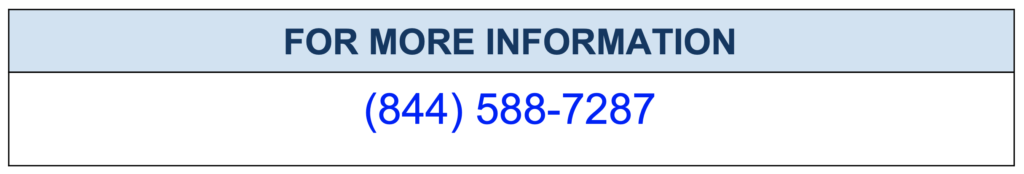How to implement Point-in-Time-Recovery for PostgreSQL?

To restore or recover a PostgreSQL database to a specific point in time, you can use the point-in-time recovery (PITR) feature of PostgreSQL. Here are the general steps you can follow:
- Create a base backup of your primary database using a tool like
pg_basebackup. This will create a snapshot of the primary database at a given point in time. - Enable WAL archiving on the primary database by setting the
archive_modeandarchive_commandparameters in thepostgresql.conffile. This will allow the database to archive WAL (Write-Ahead Log) segments to a designated archive directory. - Configure the recovery settings in the
recovery.conffile on the recovery server. This file should specify the location of the base backup, the timeline ID, and the specific point in time to recover to. For example:
restore_command = ‘cp /mnt/archivedir/%f %p’
recovery_target_time = ‘2022-04-01 12:00:00’
- Start the PostgreSQL server in recovery mode by running the
pg_ctlcommand with the-Doption and thestartargument. - Monitor the recovery process by checking the log files and running queries against the database. Once the recovery process is complete, the database will be available for use.
Note that point-in-time recovery requires careful planning and execution, as it involves restoring a database to a specific point in time and applying transaction log changes to bring the database up to date. It is important to thoroughly test your recovery procedures and ensure that your backups are reliable and up-to-date. Additionally, point-in-time recovery may not be suitable for all workloads, as it can be resource-intensive and may impact database performance during the recovery process.