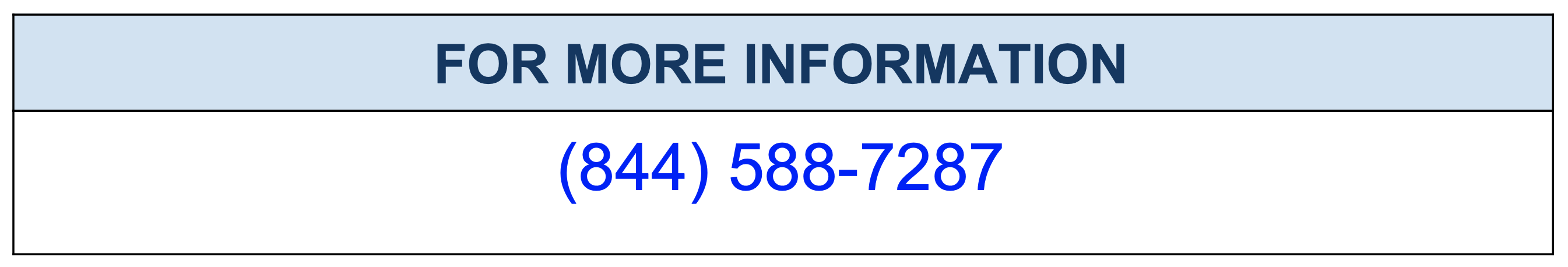How to implement oracle like flash back query in mysql?
In MySQL, there is no direct equivalent to Oracle’s Flashback Query feature, but there are several ways to achieve similar functionality. One way is to use the binlog to recover a specific point in time, this method is known as Point-In-Time Recovery (PITR). Another way is to use the mysqlbinlog command to read the binary logs and undo the changes made to the database.
Here are the basic steps to implement point-in-time recovery using binary logs:
- Enable binary logging: You need to enable binary logging on your MySQL server. You can do this by adding the following line to your MySQL configuration file (my.cnf):
log_bin = /path/to/binary_log
- Make a backup: Make a backup of your MySQL data directory and binary logs. This will allow you to restore the database to the state it was in at the time of the backup.
- Stop the MySQL server: In order to restore the database, you need to stop the MySQL server.
- Restore the data directory: Restore the data directory from your backup.
- Start the MySQL server with the –log-bin option: Start the MySQL server with the –log-bin option and the –binlog-do-db option to specify the database you want to restore.
- Use mysqlbinlog command to undo changes: Use the mysqlbinlog command to read the binary logs, specifying the –start-datetime and –stop-datetime options to specify the time range for the changes you want to undo. The mysqlbinlog command will output the SQL statements that were executed during the specified time range, which you can then use to undo the changes.
It’s worth noting that the above steps are only an overview of the process and it’s important to understand the details of each step and the potential risks before doing it in production. Also, it’s important to test your recovery process in a test environment before implementing it in production.