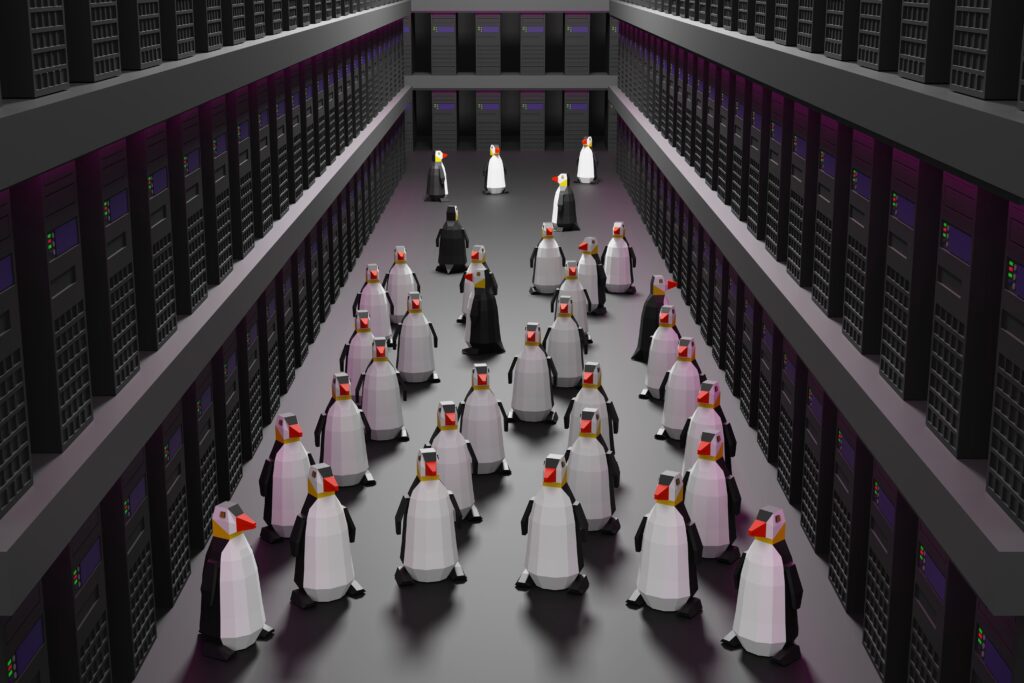
Introduction
Configuring Linux threads for optimal system performance requires several strategies and considerations. Adjusting thread scheduling policies, priorities, CPU affinity, and other parameters fine-tunes thread behavior to maximize performance. Additionally, techniques such as thread pooling, load balancing, and memory management further enhance efficiency. This article explores various steps to configure Linux threads effectively, offering recommendations and best practices to optimize thread execution and resource utilization.
-
Thread Scheduling Policy:
Linux provides different scheduling policies for threads, includingSCHED_FIFO,SCHED_RR, andSCHED_OTHER. The best scheduling policy depends on your application’s requirements.SCHED_FIFOandSCHED_RRprioritize threads with higher priority levels, making them suitable for real-time applications. In contrast,SCHED_OTHERserves as the default policy. You can set the scheduling policy using thesched_setschedulersystem call or thechrtcommand. -
Thread Priorities:
Thread priorities determine the execution order of threads. Higher-priority threads receive more CPU time than lower-priority ones. Adjusting thread priorities optimizes performance for time-sensitive tasks. Use thesched_setparamsystem call or thechrtcommand to modify thread priorities. -
CPU Affinity:
Assigning threads to specific CPU cores (thread affinity) improves cache utilization and reduces cache coherence overhead. You can configure CPU affinity using thepthread_setaffinity_npfunction or thetasksetcommand. -
Stack Size:
Each thread in Linux has its own stack, but the default stack size may not be optimal for your application. Adjust the stack size using thepthread_attr_setstacksizefunction to better match your thread requirements. -
I/O Priorities:
Threads performing I/O operations may require different priority levels. You can use theionicecommand to prioritize certain threads over others. This helps prevent I/O-intensive tasks from negatively impacting overall system performance. -
Kernel Parameters:
Modifying Linux kernel parameters influences thread performance. For example, adjusting the
thread-maxparameter increases the maximum number of threads allowed per process. However, always ensure that parameter modifications align with your system’s capabilities and workload requirements. -
Performance Monitoring:
Regularly monitor system performance using tools liketop,vmstat, andperf. These utilities help analyze CPU usage, thread behavior, and resource utilization. By identifying bottlenecks early, you can make data-driven adjustments. -
Thread Affinity and NUMA:
If your system uses a Non-Uniform Memory Access (NUMA) architecture, optimizing thread affinity improves performance. Scheduling threads on cores with local memory access reduces memory latency. Use tools likenumactlortasksetto configure thread affinity with NUMA awareness. -
Thread Pools:
Implementing a thread pool efficiently manages and reuses threads. Instead of repeatedly creating and destroying threads for each task, a thread pool allows thread reuse, reducing overhead and improving performance. Libraries likepthreadpoolor framework-specific thread pool implementations assist in setting up efficient pools. -
CPU Governors:
Modern Linux distributions use CPU governors to manage CPU frequency scaling. Configuring the CPU governor for performance-oriented settings helps maintain higher CPU frequencies. This improves thread performance. Use tools likecpupoweror modify governor settings in/sys/devices/system/cpu/cpufreqto adjust CPU scaling behavior. -
Kernel Tuning:
Adjusting kernel parameters related to thread behavior and performance enhances efficiency. These parameters control aspects like scheduling, memory management, and I/O operations. Modify these settings using the/proc/sysinterface or configuration files in/etc/sysctl.d/. However, always consult official documentation before making changes to avoid unintended system instability. -
Application-Level Optimizations:
Optimizing your application’s code and algorithms significantly improves performance. Analyze critical sections, reduce resource contention, and use efficient data structures and algorithms. Profiling tools, performance benchmarks, and code reviews help identify areas for optimization.
Conclusion
Configuring Linux threads for system performance is a multifaceted task that requires careful analysis, experimentation, and monitoring. By selecting appropriate scheduling policies, setting thread priorities, and optimizing CPU affinity, you can optimize thread execution and minimize resource contention. Utilizing techniques like thread pooling, load balancing, and memory management can further enhance performance. It’s crucial to monitor system behavior, conduct performance profiling, and iterate on adjustments to achieve the desired performance improvements. With a thoughtful approach and continuous optimization, you can harness the full potential of Linux threads and improve the overall performance of your system.
It’s important to note that configuring Linux threads for system performance is a complex task, and the specific settings and optimizations may vary based on the application, workload, and hardware configuration. Careful testing, profiling, and benchmarking are crucial to evaluate the impact of thread configuration changes and ensure overall system performance improvement.