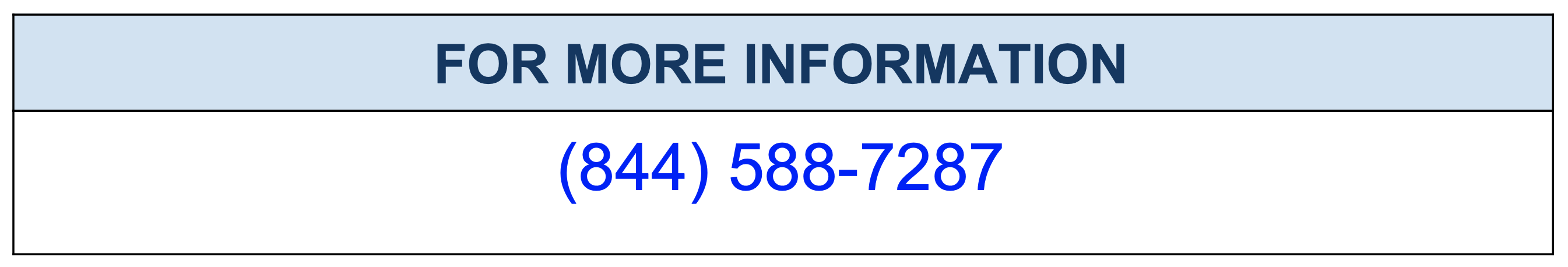Comprehensive Guide on Configuring MySQL CONNECTION TIMEOUT PARAMETERS for Optimal Performance
Introduction
In this article, we will discuss how to configure MySQL’s timeout parameters, specifically focusing on wait_timeout and connect_timeout settings for optimal performance.
Moreover, understanding the differences between interactive and non-interactive connections helps in setting the appropriate timeouts. Interactive connections typically require longer periods of inactivity due to user interaction, while non-interactive connections are often used in batch processing or automated tasks, which require more aggressive timeout settings.
For instance, consider a web application that handles a high volume of user traffic. If the application maintains too many idle connections due to a low wait_timeout, it can lead to resource depletion, causing slow performance or even service outages. On the other hand, setting a wait_timeout value that is too high can result in stale connections that consume resources unnecessarily. Therefore, monitoring your application’s performance and adjusting these parameters is essential for optimal operation.
Understanding the importance of connection management is crucial for any application relying on MySQL. Connection timeouts are not merely technical settings; they play a significant role in maintaining server performance, preventing resource exhaustion, and ensuring a seamless experience for users. This section will delve deeper into how these timeout parameters can be optimized based on the specific needs of your application.
If the application is not handling connection management optimally and not closing connections it is no longer using, MySQL Server will be closing those connections due to idle-timeout ( Fatal error: Uncaught exception ‘PDOException’ with message ‘SQLSTATE[HY000] [2002] Connection timed out), Most often connection timeout error happens because of an application bug, a network timeout issue ( on a router, firewall, switch etc. ) or may be due to MySQL restarting. If application is not gracefully closing connection it is no longer using, a low wait_timeout value can help to avoid connection errors due to hitting limit of max_connections ( Note: The ” sleeping / idle connections” which are not participating in a transaction are not reused ). In MySQL ” *_timeout ” system variables exist to troubleshoot proactively expensive connection management issues, There is absolutely no benefit of several clients connected to your MySQL server doing nothing. This blog post is about MySQL CONNECTION TIMEOUT variables ( connect_timeout, interactive_timeout, lock_Wait_timeout, wait_timeout, net_read_timeout, net_retry_count and net_write_timeout ) and how to configure those for Database performance, scalability and reliability.
Configuring MySQL ” connection timeout ” System Variables for performance, scalability and reliability
Additionally, the lock_wait_timeout setting can be particularly important in a multi-user environment where many transactions are competing for the same resources. A high lock_wait_timeout may allow transactions to complete that would otherwise fail due to timeouts, but it can also lead to increased contention and potential deadlocks. Therefore, careful consideration is needed when configuring these settings based on your specific workload and transaction patterns.
Another aspect to consider is how the connect_timeout variable can impact the user experience. For applications that frequently experience bad handshakes or connection issues, increasing the connect_timeout value may provide a better user experience by reducing the number of connection errors encountered. However, this should be balanced with the need for timely failures to avoid long wait times for users.
In conclusion, configuring MySQL’s wait_timeout and other connection timeout parameters is not just about setting a number; it involves understanding the application’s requirements, user behavior, and transaction patterns. By taking a holistic approach to configuration, you can improve the overall performance, scalability, and reliability of your MySQL database.
| MySQL connect timeout System Variable | How the connect timeout system variables impact thread handling / connection management in MySQL |
|---|---|
| connect_timeout | No. of seconds mysqld waits to connect back after a bad handshake from the client. You can keep this value high if clients frequently encounter errors of the form Lost connection to MySQL server |
| interactive_timeout | The number of seconds the server waits for activity on an interactive connection before closing it. Setting this value same as wait_timeout helps because in several cases aggressive interactive_timeout creates unpleasant connection management experiences as some applications by design demands higher intervals between query execution. |
| wait_timeout | The number of seconds the server waits for activity on a non-interactive connection before closing it. Every application demands unique thread / connection management requirements so sizing wait_timeout optimally does good if you have long intervals between SQL executions originating from same thread. |
| lock_Wait_timeout | The timeout in seconds for attempts to acquire metadata locks. If you are performing MySQL backup on a Master instance in replication, setting this value high helps because it defines defines the amount of time statement ( LOCK INSTANCE FOR BACKUP) waits for a lock before giving up. |
| net_read_timeout | No. of seconds to wait before aborting the read from the client. |
| net_write_timeout | No. of seconds to wait before aborting the write to the client. |
| net_retry_count | Number of retry attempts before giving up If a read or write on a communication port is interrupted, Please set this value high on FreeBSD because internal interrupts are sent to all threads. |
Further Reading
- CockroachDB Support
- Cassandra Support
- Configuring PostgreSQL Logs for Query Performance Troubleshooting
- Comparison of JOINS: MongoDB vs. PostgreSQL